Canon MF6590 Support Question
Find answers below for this question about Canon MF6590 - ImageCLASS B/W Laser.Need a Canon MF6590 manual? We have 5 online manuals for this item!
Question posted by csemonian on May 26th, 2011
Reprinting Faxes
Is there anyway to reprint the last couple of faxes that have been received?
Thank you for your help.
Current Answers
There are currently no answers that have been posted for this question.
Be the first to post an answer! Remember that you can earn up to 1,100 points for every answer you submit. The better the quality of your answer, the better chance it has to be accepted.
Be the first to post an answer! Remember that you can earn up to 1,100 points for every answer you submit. The better the quality of your answer, the better chance it has to be accepted.
Related Canon MF6590 Manual Pages
imageCLASS MF6500 Series Starter Guide - Page 12


Before FAX Setting (MF6595cx/MF6595/MF6590 Only)
Connect Telephone Cables
˔ Connect the supplied telephone cable to the telephone line jack (A) on the back side of the machine and the wall jack. ˔ If you want to connect your own external telephone or telephone with built-in answering machine, connect it to external
device jack (B) on the back side of machine.
10
imageCLASS MF6500 Series Starter Guide - Page 16
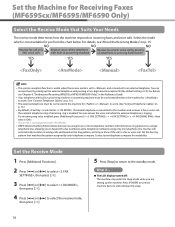
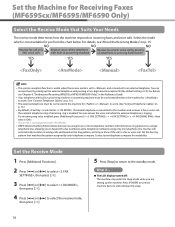
... mode which is set to and connected to work . (See "Connect Telephone Cables," on
p. 10.)
- You can
receive faxes by your telephone company for Receiving Faxes (MF6595cx/MF6595/MF6590 Only)
Select the Receive Mode that Suits Your Needs
The receive mode determines how the machine responds to work . (See "Connect Telephone Cables," on p. 10.)
-
The remote reception...
imageCLASS MF6500 Series Starter Guide - Page 17


... machine rings and records voice messages. Rings for voice calls.
˔ Upon Receiving FAX
The machine receives fax automatically.
˔ Upon Receiving VOICE CALL
The machine rings. Set the Machine for Receiving Faxes (MF6595cx/MF6595/MF6590 Only)
About the Receiving Modes
Receives faxes automatically. Receives faxes automatically and routes voice calls to the external telephone.
˔ Upon...
imageCLASS MF6500 Series Starter Guide - Page 24


...driver will run, click [Drivers to add] (only available for Windows 64-bit version) to get device
information via a network.
11
13 14 If necessary, you want to install an alternate driver so ... with Windows 2000/XP/Server 2003/Vista, select [Use as Sheared Printer]. Select [Printer] and [FAX (for each driver that you have selected. Make sure that the machine name
is highlighted. ②...
imageCLASS MF6500 Series Reference Guide - Page 4


... Only)
Remote UI (MF6595cx/MF6595/
7 MF6590/MF6540 Only)
System Settings
8
Maintenance
9
Troubleshooting
10
Appendix
11
Look up a particular recipient
Address Book Search
→ p. 4-14
Redial when the line is busy
Redialing
→ p. 4-20
Send documents to multiple recipients
Broadcasting
→ p. 4-17
Table of Contents Index
Receive faxes in memory without printing out
Back...
imageCLASS MF6500 Series Reference Guide - Page 14
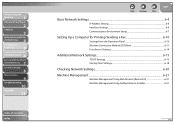
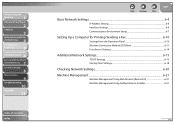
Before Using the
Machine
1
Document and Paper
2
Copying
3
Sending and Receiving (MF6595cx/
MF6595/MF6590 Only)
4
Printing and
Scanning
5
Network (MF6595cx/MF6595/
6 MF6590/MF6540 Only)
Remote UI (MF6595cx/MF6595/
7 MF6590/MF6540 Only)
System Settings
8
Maintenance
9
Troubleshooting
10
Appendix
11
Table of Contents Index
Back
Previous
Next
TOP
Basic Network Settings ...6-4
IP ...
imageCLASS MF6500 Series Reference Guide - Page 16


...7-19 Loading Additional Functions Settings Files (Overwrite/Import 7-20
Device Custom Settings...7-22
8 System Settings ...8-1 Device Information Settings 8-2 Remote UI (MF6595cx/MF6595/MF6590/MF6540 Only 8-3 Restricting Access to Destinations (MF6595cx/MF6595/MF6590 Only 8-4
Restricting the New Address 8-4 Restricting PC Faxing...8-5
Checking the Job Log...8-6 Restricting the USB Interface...
imageCLASS MF6500 Series Reference Guide - Page 95


...]. The default setting is . : Receives a fax. : Disconnects the call.
8. Table of ringing, then press [OK]. For , use [ ], [ ], or the
numeric keys to specify the duration (15 to select ,
then press [OK].
4.
The default setting is .
7. Before Using the
Machine
1
Document and Paper
2
Copying
3
Sending and Receiving (MF6595cx/
MF6595/MF6590 Only)
4
Printing and
Scanning
5
Network...
imageCLASS MF6500 Series Reference Guide - Page 114
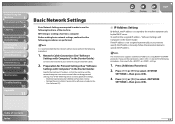
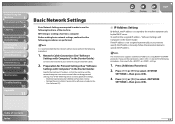
...Receiving (MF6595cx/
MF6595/MF6590 Only)
4
Printing and
Scanning
5
Network (MF6595cx/MF6595/
6 MF6590/MF6540 Only)
Remote UI (MF6595cx/MF6595/
7 MF6590/MF6540 Only)
System Settings
8
Maintenance
9
Troubleshooting
10
Appendix
11
Basic Network Settings
Basic Network Settings are performed.
NetSpot Device... ˔ Printing or sending a fax from a computer Before making protocol ...
imageCLASS MF6500 Series Reference Guide - Page 120
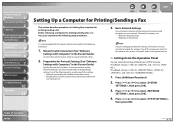
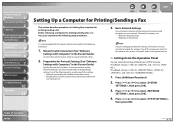
... and for . Machine's operation panel (Additional Functions menu) - NetSpot Device Installer (Canon utility software included in the
User Software CD)
If you...fax. Before Using the
Machine
1
Document and Paper
2
Copying
3
Sending and Receiving (MF6595cx/
MF6595/MF6590 Only)
4
Printing and
Scanning
5
Network (MF6595cx/MF6595/
6 MF6590/MF6540 Only)
Remote UI (MF6595cx/MF6595/
7 MF6590...
imageCLASS MF6500 Series Reference Guide - Page 154


...Settings
8
Maintenance
9
Troubleshooting
10
Appendix
11
8 System Settings
Back
Previous
Next
TOP
Device Information Settings 8-2 Remote UI (MF6595cx/MF6595/MF6590/MF6540 Only 8-3 Restricting Access to Destinations (MF6595cx/MF6595/MF6590 Only) ......8-4
Restricting the New Address 8-4 Restricting PC Faxing 8-5 Checking the Job Log 8-6 Restricting the USB Interface Port 8-7
Table of...
imageCLASS MF6500 Series Reference Guide - Page 213
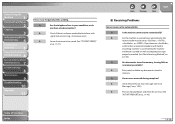
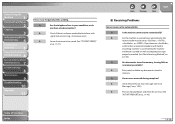
... occurred during reception?
A
For the machine to receive faxes automatically, the
receive mode must be set ,
confirm that an external telephone with built in
answering machine is connected to the machine
and that it is a device nearby that interferes with an outgoing message
properly recorded. (See "Basic Receiving Method," on with
signal transmission (e.g., microwave oven...
imageCLASS MF6500 Series Reference Guide - Page 235
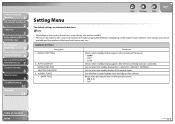
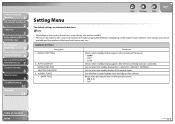
...Copying
3
Sending and Receiving (MF6595cx/
MF6595/MF6590 Only)
4
Printing and
Scanning
5
Network (MF6595cx/MF6595/
6 MF6590/MF6540 Only)
Remote UI (MF6595cx/MF6595/
7 MF6590/MF6540 Only)
System Settings
8
Maintenance
9
Troubleshooting
10
Appendix
11
Back
Previous
Next
TOP
Setting Menu
The default settings are based on the model imageCLASS MF6595cx. FAX* - The menus described...
imageCLASS MF6500 Series Reference Guide - Page 269


... restrict making calls to restrict registering or changing destinations for the speed dialing. - ON - USE DEVICE USB
* MF6595cx/MF6595/MF6590 only **** MF6595cx/MF6595/MF6590/MF6540 only
Back
Previous
Next
TOP
Sets restriction of the access to restrict sending faxes from a computer using an external phone if all of logs using [System Monitor]. OFF
Table...
imageCLASS MF6500 Series Reference Guide - Page 277


... fax is busy or does not answer, or when an error occurs while sending, the machine waits a specified time and then automatically redials the number. Before Using the
Machine
1
Document and Paper
2
Copying
3
Sending and Receiving (MF6595cx/
MF6595/MF6590 Only)
4
Printing and
Scanning
5
Network (MF6595cx/MF6595/
6 MF6590/MF6540 Only)
Remote UI (MF6595cx/MF6595/
7 MF6590/MF6540...
imageCLASS MF6500 Series Reference Guide - Page 280


...a USB interface, which makes it possible for G3 fax machines are used to create the interface between two devices that makes it compatible with very small characters and...Paper
2
Copying
3
Sending and Receiving (MF6595cx/
MF6595/MF6590 Only)
4
Printing and
Scanning
5
Network (MF6595cx/MF6595/
6 MF6590/MF6540 Only)
Remote UI (MF6595cx/MF6595/
7 MF6590/MF6540 Only)
System Settings
8
...
imageCLASS MF6500 Series Reference Guide - Page 284
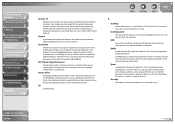
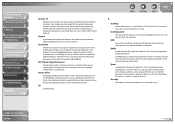
... a waiting station where the data can be done via fax. Resolution values are done physically at the Canon machine's operation panel can wait until the device for Windows computers. RX
See Receiving. Report
A document printed by horizontal data and vertical data, for any given output device. Higher resolution means smoother curves and angles as...
imageCLASS MF6500 Series Basic Operation Guide - Page 6


Redial when the line is busy
Redialing
→ Reference Guide
Send documents to multiple recipients
Broadcasting
→ Reference Guide
Receive faxes in memory without printing out
Memory Reception
→ Reference Guide
Send a fax at a specified time
Delayed Sending
→ Reference Guide
Send a fax from a PC
PC Faxing
→ the online help.
What Can I Do with This Machine?
imageCLASS MF6500 Series Basic Operation Guide - Page 29
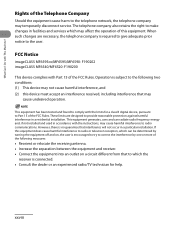
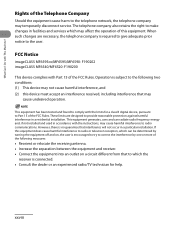
... the following two conditions: (1) This device may not cause harmful interference, and (2) this device must accept an interference received, including interference that may affect the operation...interference in accordance with the limits for help. FCC Notice
imageCLASS MF6595cx/MF6595/MF6590: F190202 imageCLASS MF6540/MF6520: F190200
This device complies with This Machine?
These limits are...
imageCLASS MF6500 Series Advanced Guide - Page 55
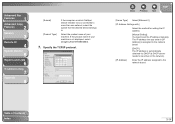
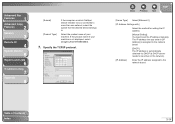
...IP address is automatically obtained via DHCP (a DHCP server needs to be active on which NetSpot Device Installer runs is not displayed, select [imageCLASS MF6580/6560].
7. Specify the TCP/IP protocol.
Table of your machine. Advanced Fax
Features
1
Advanced Copy
Features
2
Network
3
Remote UI
4
System Monitor
5
Reports and Lists
6
Troubleshooting
7
Appendix
8
[Subnet] [Product...
Similar Questions
How To Scan Using Mac In Canon Mf 6590
(Posted by shjvs1 9 years ago)
How To Get A Fax Log From A Canon Mf6590
(Posted by btirMELSOS 9 years ago)
Fax Received Not Printed In Canon Mf4350d Printer. What Can Be Done To Rectify I
I have a Canon MF 4350 d printer in which the fax setting is Faxtel. But fax received is not printin...
I have a Canon MF 4350 d printer in which the fax setting is Faxtel. But fax received is not printin...
(Posted by dillipkar24 9 years ago)
Increasing The # Of Rings Before The Fax Receive Mode Activates
How do I increase the number of rings that the ext phone rings before the fax receive mode activates...
How do I increase the number of rings that the ext phone rings before the fax receive mode activates...
(Posted by listial 10 years ago)
Fax Confirmation
Is there a way to print a fax confirmation from a previous date. I need to print a confirmation from...
Is there a way to print a fax confirmation from a previous date. I need to print a confirmation from...
(Posted by thirdpartycollector 11 years ago)

