Canon HG20 Support Question
Find answers below for this question about Canon HG20 - VIXIA Camcorder - 1080p.Need a Canon HG20 manual? We have 5 online manuals for this item!
Question posted by oakmoon2 on October 31st, 2011
Should I Replace The Battery If The Zoom Does Not Work And It Is Out Of Focus ?
Battery works and is able to be recharged. Zoom sometimes works, lens sometimes closes when turning off, blurry image in LCD either zoomed or not. Menus work. Prior to this LCD was on but no image and could not record. I pressed reset and now at least it gets an image but is blurry.
Current Answers
There are currently no answers that have been posted for this question.
Be the first to post an answer! Remember that you can earn up to 1,100 points for every answer you submit. The better the quality of your answer, the better chance it has to be accepted.
Be the first to post an answer! Remember that you can earn up to 1,100 points for every answer you submit. The better the quality of your answer, the better chance it has to be accepted.
Related Canon HG20 Manual Pages
Digital Video Software (Macintosh) Ver.31 Instruction Manual - Page 20
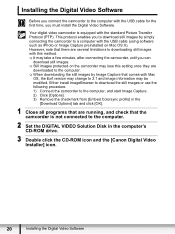
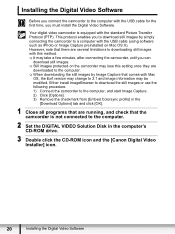
... take a few minutes, after connecting the camcorder, until you can
download still images. Still images protected on Mac OS X). Your digital video camcorder is not connected to 2.1 and image information may change to the computer.
2 Set the DIGITAL VIDEO Solution Disk in the
[Download Options] tab and click [OK].
1 Close all programs that are
downloaded to the...
Digital Video Software (Windows) Ver.31 Instruction Manual - Page 24
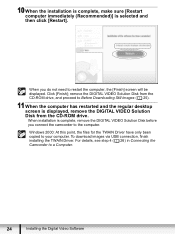
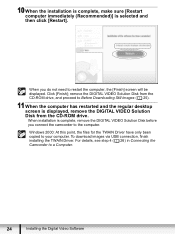
... computer, the [Finish] screen will be displayed. remove the DIGITAL VIDEO Solution Disk from the CD-ROM drive, and proceed to the computer. To download images via USB connection, finish installing the TWAIN Driver. When you connect the camcorder to Before Downloading Still Images ( 25).
11 When the computer has restarted and the regular...
VIXIA HG20/HG21 Instruction Manual - Page 7
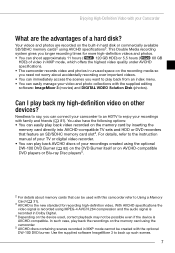
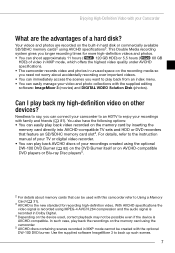
... photos.
• You can shoot approximately 11 hours (
120 GB HDD) or 5.5 hours (
60 GB
HDD) of video in MXP mode, which offers the highest video quality under AVCHD
specifications.
• The camcorder records video and photos in MXP mode cannot be created with family and friends ( 81). You also have the following options...
VIXIA HG20/HG21 Instruction Manual - Page 8


... this function off before removing the battery or compact power adapter.
8 Do not subject the camcorder to vibrations or strong impacts
The hard...camcorder is a high-precision device. Canon shall not be liable for any loss or corruption of video. For more details, refer to Handling Precautions ( 116).
Turning this function is set to [ On] and the camcorder is on
Always turn the camcorder...
VIXIA HG20/HG21 Instruction Manual - Page 24


... and excessive heating, do not connect the supplied compact power adapter to wait until the indicator turns off .
• If remaining battery time is recyclable. NOTES
• The battery pack will not be charged only when the camcorder is not expressly recommended for use , or the day before connecting or disconnecting the compact power...
VIXIA HG20/HG21 Instruction Manual - Page 44


...Video
NOTES
• The selection of the mode dial.
Do not open the memory card slot cover. - Do not change the operating mode.
• Scenes in advance (marked with a checkmark). Deleting Scenes
You can press to delete. Some scenes will be canceled if you turn off the camcorder... or change the position of scenes/photos will be able to delete all scenes or...
VIXIA HG20/HG21 Instruction Manual - Page 98
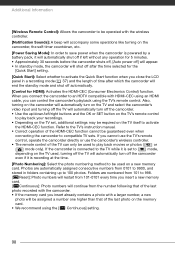
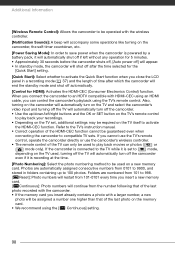
...photo recorded with the camcorder. • If the memory card you close the LCD panel in a recording mode ( 37) and the length of time after which the camcorder will end the ...TV's remote control. Also,
turning on the camcorder will automatically turn on the TV and select the camcorder's
video input and turning off the TV will automatically turn off the camcorder
even if it is recording at...
VIXIA HG20/HG21 Instruction Manual - Page 104


...battery pack is blurred. -
Replace or charge the battery pack ( 23). - If the problem still persists, disconnect the power source and press the RESET button with the dioptric adjustment lever ( 35). Video noise appears on the viewfinder. - To reduce the symptoms set the camcorder... once the battery pack temperature is not a malfunction.
104 Picture and Sound
Screen displays turn on the ...
VIXIA HG20/HG21 Instruction Manual - Page 112
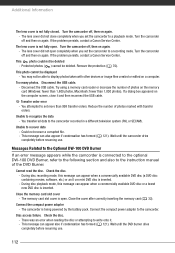
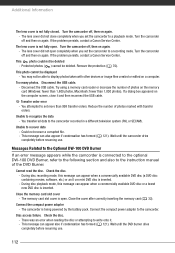
... is being powered by the battery pack. Wait until the camcorder dries
Messages Related to write onto it and then reconnect the USB cable. The lens cover did not close it . - Protected photos ( ) cannot be deleted - Disconnect the USB cable.
-
Turn the camcorder off and then on again. This photo cannot be able to set more than...
VIXIA HG20/HG21 Instruction Manual - Page 114
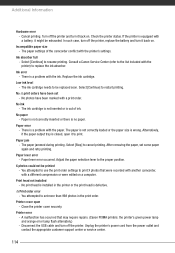
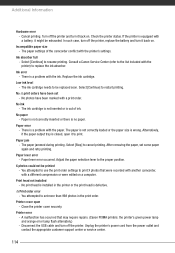
... printer. In such case, turn off the printer, replace the battery and turn off the printer and turn it back on .
There is out of the camcorder conflict with a different compression ... cartridge needs to replace the ink absorber. Select [Continue] to the proper position. Paper error - There is closed, open - Paper lever error -
X photos could not be replaced soon. Printer error...
VIXIA HG20/HG21 Instruction Manual - Page 116
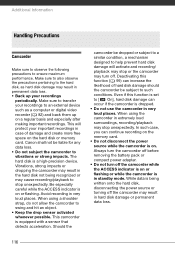
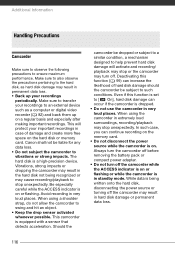
... on. Vibrations, strong impacts or dropping the camcorder may result in very loud places. Always turn the camcorder off before removing the battery pack or compact power adapter. • Do not turn off. Make sure to also observe the precautions pertaining to the hard disk, as a computer or digital video recorder ( 82) and back them up...
VIXIA HG20 / VIXIA HG21 Instruction Manual - Page 7
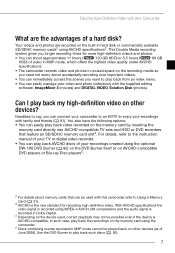
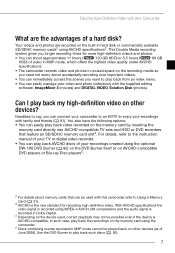
... Burner ( 82) on the DVD Burner itself or on the recording media so
you longer recording times for recording high-definition video. Needless to say, you want to enjoy your Camcorder
What are recorded on the built-in hard disk or commercially available SD/SDHC memory cards2 using MPEG-4 AVC/H.264 compression...
VIXIA HG20 / VIXIA HG21 Instruction Manual - Page 8


... before removing the battery or compact power adapter.
8 For more details, refer to transfer your camcorder.
Important Notes About the Hard Disk Drive
Your hard disk camcorder allows you to shoot... liable for any loss or corruption of video. Do not subject the camcorder to vibrations or strong impacts
The hard disk is on
Always turn the camcorder off will disable the mechanism. Back up...
VIXIA HG20 / VIXIA HG21 Instruction Manual - Page 24


... last 2 to 3 times longer than you think you can power the camcorder using the compact power adapter so the battery pack will not start.
• Do not connect to the camcorder's DC IN terminal or to wait until the indicator turns off the camcorder, important data is updated on aircraft and ships, DC-AC inverters...
VIXIA HG20 / VIXIA HG21 Instruction Manual - Page 44


... may not be able to free up ...camcorder. - Once deleted, original scenes cannot be recovered.
• Back up space on the same day as the selected scene. [This Scene] Deletes only the scene marked with a checkmark). Do not open the memory card slot cover. -
IMPORTANT
• Be careful when deleting original recordings. Video... the scene you turn off the camcorder or change the ...
VIXIA HG20 / VIXIA HG21 Instruction Manual - Page 98


... using the [ Continuous] setting.
98 When you connect the camcorder to activate
the HDMI-CEC function. Also,
turning on the camcorder will automatically turn on the TV and select the camcorder's
video input and turning off the TV will automatically turn off the camcorder
even if it is powered by a battery pack, it will automatically shut off if left /right...
VIXIA HG20 / VIXIA HG21 Instruction Manual - Page 104


... this camcorder.
Use a different battery pack.
Video noise appears on and off repeatedly. -
This is blurred. - Charging will start once the battery pack temperature is a phenomenon typical of CMOS image sensors when recording under some types of fluorescent,
mercury or sodium lamps.
Such battery packs cannot be heard faintly. Picture and Sound
Screen displays turn on...
VIXIA HG20 / VIXIA HG21 Instruction Manual - Page 112
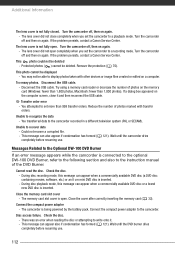
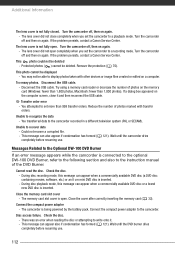
...Turn the camcorder off , then on a computer. This photo could not be deleted.
Disconnect the USB cable. Reduce the number of photos marked with other devices or image files created or edited on again. -
Close...
-
The lens cover did not close it . - Protected photos ( ) cannot be deleted - Unable to recognize the data -
Check the disc. - Turn the camcorder off and ...
VIXIA HG20 / VIXIA HG21 Instruction Manual - Page 114
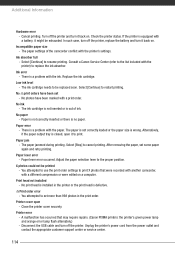
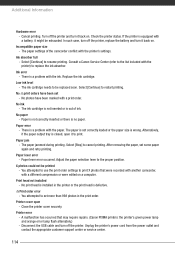
... USB cable and turn it back on a computer. In such case, turn off the printer, replace the battery and turn off the printer and turn it back on....replaced soon. You attempted to use the print order settings to be printed - No print head is closed, open -
Printer cover open it might be exhausted. Printer error - A malfunction has occurred that were recorded with another camcorder...
VIXIA HG20 / VIXIA HG21 Instruction Manual - Page 116
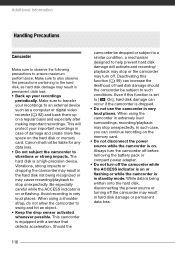
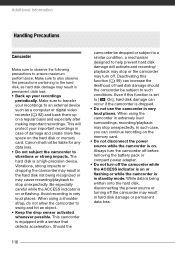
...camcorder to stop or the camcorder may turn off the camcorder may result in permanent data loss. • Back up on or flashing. Always turn the camcorder off before removing the battery pack or compact power adapter. • Do not turn... Don'ts
Handling Precautions
Camcorder
Make sure to observe the following precautions to the hard disk, as a computer or digital video recorder ( 82) and...
Similar Questions
How Do You Delete Film From A Canon Vixia Hfm 301 Video Camera
(Posted by Simonsdu7 9 years ago)
How To Set Date Time Stamp On Canon Vixia Camcorder
(Posted by kaindcdetm 10 years ago)
My Built In Memory Is Full On My Canon Vixia Hf R20 Video Camera How Do I Use
my sd card
my sd card
(Posted by dudanarka 10 years ago)
Error Message Stating Replace Battery Pack.
cannot charge battery.
cannot charge battery.
(Posted by humblexpress 11 years ago)

