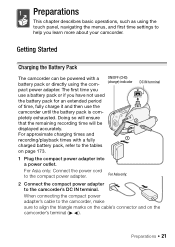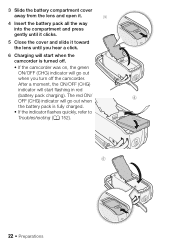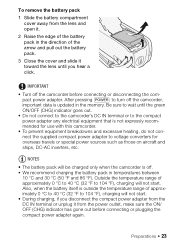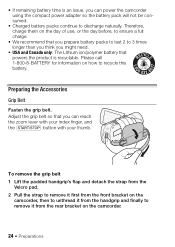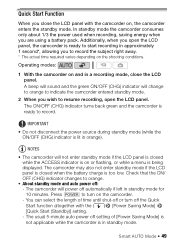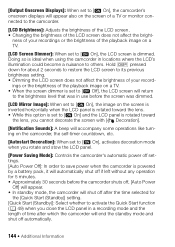Canon VIXIA HF R20 Support Question
Find answers below for this question about Canon VIXIA HF R20.Need a Canon VIXIA HF R20 manual? We have 1 online manual for this item!
Question posted by humblexpress on August 19th, 2012
Error Message Stating Replace Battery Pack.
cannot charge battery.
Current Answers
Related Canon VIXIA HF R20 Manual Pages
Similar Questions
Canon Video Camera Vixia Hf R20 How To Memory Card Instead Of Built In
(Posted by mvluket 10 years ago)
Pixia Imagebrowser Ex Won't Finish Installing. Et Error Message
(Posted by mkufeld 11 years ago)