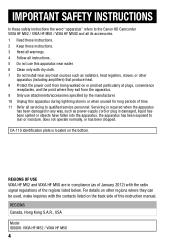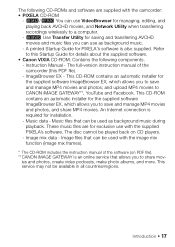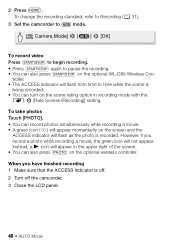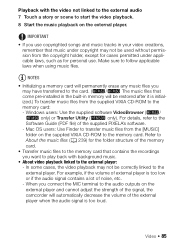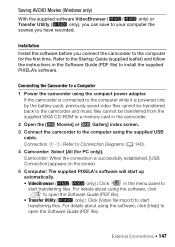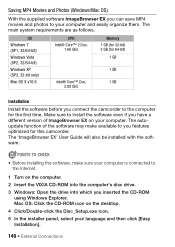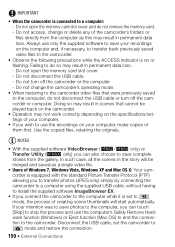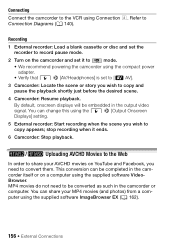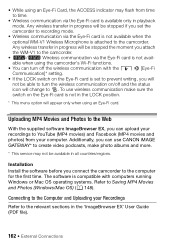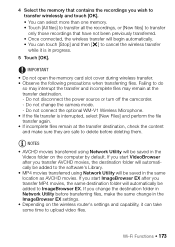Canon VIXIA HF M500 Support Question
Find answers below for this question about Canon VIXIA HF M500.Need a Canon VIXIA HF M500 manual? We have 1 online manual for this item!
Question posted by mkufeld on December 26th, 2012
Pixia Imagebrowser Ex Won't Finish Installing. Et Error Message
The person who posted this question about this Canon product did not include a detailed explanation. Please use the "Request More Information" button to the right if more details would help you to answer this question.
Current Answers
Related Canon VIXIA HF M500 Manual Pages
Similar Questions
How To Install The Disc That Came With Vixia Hf R300
(Posted by CoffeTO 9 years ago)
How To Install A Microphone On A Canon Vixia Hf R10
(Posted by bongkal 10 years ago)
Internal Hd
Where is it located? Do I need to install an external memory card to record?
Where is it located? Do I need to install an external memory card to record?
(Posted by chuyennguyen2003 11 years ago)
Failed In Installing Photo Applications On Canon Vixia Cd To Computer
I got an error message during installing Photo Applications (ZoomBrowser EX) on Canon VIXIA CD to my...
I got an error message during installing Photo Applications (ZoomBrowser EX) on Canon VIXIA CD to my...
(Posted by stonehuang 11 years ago)
Scan Disk Video Tapeing
I have install a scandisk into my video camera and it is not letting me video tape. It keeps saying ...
I have install a scandisk into my video camera and it is not letting me video tape. It keeps saying ...
(Posted by Anonymous-48433 12 years ago)