Canon VIXIA HF R20 Support Question
Find answers below for this question about Canon VIXIA HF R20.Need a Canon VIXIA HF R20 manual? We have 1 online manual for this item!
Question posted by robfidandi on April 3rd, 2014
Canon Vixia R300 Error Message Cannot Record
The person who posted this question about this Canon product did not include a detailed explanation. Please use the "Request More Information" button to the right if more details would help you to answer this question.
Current Answers
There are currently no answers that have been posted for this question.
Be the first to post an answer! Remember that you can earn up to 1,100 points for every answer you submit. The better the quality of your answer, the better chance it has to be accepted.
Be the first to post an answer! Remember that you can earn up to 1,100 points for every answer you submit. The better the quality of your answer, the better chance it has to be accepted.
Related Canon VIXIA HF R20 Manual Pages
VIXIA HF R20 / HF R21 / HF R200 Instruction Manual - Page 2


... to correct the interference by one or more of FCC Rules.
HD Camcorder, VIXIA HF R21 A / VIXIA HF R20 A / VIXIA HF R200 A systems
This device complies with class B limits in accordance with the .... One Canon Plaza, Lake Success, NY 11042, U.S.A. The Mains plug shall remain readily operable to stop operation of the FCC Rules. COPYRIGHT WARNING: Unauthorized recording of copyrighted...
VIXIA HF R20 / HF R21 / HF R200 Instruction Manual - Page 6


..., the video signal is recorded using AVCHD
specifications3. Videos are then recorded in the memory in
memory or on commercially available memory cards (0 36).
With your new HD camcorder, capturing
the special moments in Dolby Digital.
6 In other recording modes, the picture is recorded at this resolution only when the recording mode is set to Canon camcorders compliant...
VIXIA HF R20 / HF R21 / HF R200 Instruction Manual - Page 14


... you press again to pause the recording.
• The photos included in this manual:
When not specified as a PDF file in this manual are simulated pictures taken with a still camera. "Screen" refers to the
.
14 Š Introduction Unless indicated...this manual carefully before you use the camcorder and retain it for purchasing the Canon VIXIA HF R21 / VIXIA HF R20 / VIXIA HF R200.
VIXIA HF R20 / HF R21 / HF R200 Instruction Manual - Page 30


... camcorder offers two basic modes for recording video and photos:
Smart AUTO ( ) mode for beginners or if you just prefer not to
bother... or other hard-tipped objects other than the stylus pen, such as ballpoint pens. - Operating mode
Onscreen icon
Operation
*
Easy recording of movies (0 58) and photos (0 107) while enjoying full access to the menus and advanced functions.
* The mode icon...
VIXIA HF R20 / HF R21 / HF R200 Instruction Manual - Page 43


...; By default, movies and
photos are recorded in the built-in memory
(/
only) or on the recording situation. You can take great-looking videos and photos by letting the camcorder automatically adjust settings based on
memory card X (
). Smart AUTO Mode
This chapter covers how to easily record video and photos in Smart AUTO mode, and...
VIXIA HF R20 / HF R21 / HF R200 Instruction Manual - Page 44


...).
44 Š Smart AUTO Mode Once the focus is being recorded. When you have finished recording 1 Make sure that the ACCESS indicator is not in focus, h will appear. 4 Press j fully. To record video 3 Press g to record them in focus and using the best settings to begin recording. Press g again to get beautiful shots of people every...
VIXIA HF R20 / HF R21 / HF R200 Instruction Manual - Page 46


... 8 [LCD Bright- Canon shall not be
changed in memory card slot Y, photos will shut off the camcorder. - In such
case, we recommend recording using the [A Programmed AE] record- ness] setting.
&#... 7 menu: [Auto Slow Shutter]
- 8 menu: [Video Snapshot Length], [Rate Scenes (Recording)],
[Rec Media for Movies], [Recording Mode], [Rec Media for any operation for 5 minutes.
VIXIA HF R20 / HF R21 / HF R200 Instruction Manual - Page 59


...VBR) to encode video so the
actual recording times will change the recording time available on the content of data.
Selecting the Video Quality (Recording Mode)
The camcorder offers 5 recording modes. select ...'s
VideoBrowser to save your recordings regularly (0 116), especially after making important recordings. Save such scenes onto Blu-ray discs or use PIXELA's Video- NOTES
• The ...
VIXIA HF R20 / HF R21 / HF R200 Instruction Manual - Page 65


...
Changing the camcorder's operating mode. - panel: [Rec.
Setting the camcorder to turn off pre-recording. 2 Press g. Operating modes:
1 Activate the pre-recording function.
[FUNC.] 8 [d Pre REC] 8 [A On] 8 [a]
• d appears. • Repeat, selecting [B Off], to standby mode. - Video Š 65 cation sounds. • The camcorder will start 3 seconds before you press g, ensuring...
VIXIA HF R20 / HF R21 / HF R200 Instruction Manual - Page 67


... 2 Point the camcorder at more than one . Fast moving vehicle or people not facing the camera directly, you can use Touch & Track to keep your pet, a moving subjects. -
Typical... picture. - When shooting indoors with insufficient lighting.
Video Š 67 Subjects lacking sufficient contrast. - Touch & Track
When recording people, face detection (0 66) will appear around the...
VIXIA HF R20 / HF R21 / HF R200 Instruction Manual - Page 68


Recording Video Snapshot Scenes
Operating modes:
1 Press z. • A blue border appears on the screen. • Press z again to return to normal video recording mode.
2 Press g. • By default, the camcorder records for about 4 seconds (the blue frame serves as if a camera shutter had released. Video Snapshot
Record a series of short scenes or capture short scenes from a movie you ...
VIXIA HF R20 / HF R21 / HF R200 Instruction Manual - Page 70
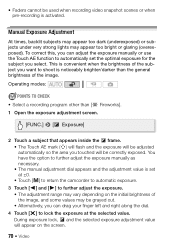
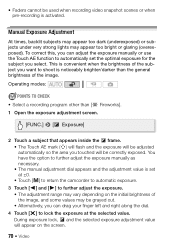
Operating modes:
POINTS TO CHECK • Select a recording program other than [M Fireworks].
1 Open the exposure adjustment screen.
[FUNC.] 8 [e Exposure]
2 Touch ... During exposure lock, e and the selected exposure adjustment value will be used when recording video snapshot scenes or when pre-recording is noticeably brighter/darker than the general brightness of the image. This is set the...
VIXIA HF R20 / HF R21 / HF R200 Instruction Manual - Page 138


...recorded. [L Camera Data]: Displays the aperture (f-stop) and shutter speed used when recording the scene.
[TV Type]: When you connect the camcorder to a TV using the supplied STV-250N Stereo Video... ratio. • When the TV type is set to [F Normal TV], during the playback of
video originally recorded with an aspect ratio of music tracks and [Music Balance] bar
[External Audio Input] [B Off],...
VIXIA HF R20 / HF R21 / HF R200 Instruction Manual - Page 140


... photos are played back on an HDTV compatible with an extended gamut to achieve deeper colors, closer to real life. • Use this function to record video only when you can also check its
Speed Class.
•
/
The [Total space] shown for photos.
[Memory Info]: Displays a screen where you can verify how...
VIXIA HF R20 / HF R21 / HF R200 Instruction Manual - Page 145


...; Depending on the TV set, additional settings may be required on the TV will convert 1080i video and output it is set to recording mode, depending on a fixed position and you want to keep recording video with HDMI-CEC using the supplied HDMI cable, you can only be used , turning
off the TV will...
VIXIA HF R20 / HF R21 / HF R200 Instruction Manual - Page 159


...recover the recordings.
/
Cannot access the built-in memory writing error Attempt recovering the data?
- Continue using a battery pack recommended by Canon for the memory card in memory error
- Consult a Canon Service Center... as you are using this message disappears. There is a problem with one rated Speed Class 4, 6 or 10.
/
Built-in use and the recording was too high for use ...
VIXIA HF R20 / HF R21 / HF R200 Instruction Manual - Page 161


...video snapshot scenes from a 64 MB or smaller memory card. If the problem persists,
contact a Canon Service Center. Save your recordings...charge the battery pack. A memory card error occurred. Movies cannot be recorded on a 64 MB or smaller memory...message appears often without apparent reason, contact a Canon Service Center.
/
Cannot record Cannot access the built-in memory
- Cannot record...
VIXIA HF R20 / HF R21 / HF R200 Instruction Manual - Page 164


... operation ends and do not disconnect the compact power adapter or remove the battery pack.
To record video on the memory card to fewer than 2,500 photos (Windows computers), or 1,000 photos (... the Eye-Fi card into memory card slot X. Scenes that cannot be converted. Scenes recorded with this function, switch out of photos on this camcorder. This memory card contains scenes...
VIXIA HF R20 / HF R21 / HF R200 Instruction Manual - Page 177


...Camera File system), compatible with the [PF24], [PF30] frame rate are approximate figures. Additional Information Š 177 XP+ mode: 2 hr. 50 min. System
• Recording System Movies: AVCHD Video... min.
Specifications
VIXIA HF R21 / VIXIA HF R20 / VIXIA HF R200
- FXP mode: 1 hr. Values given are converted and recorded on the memory as 60i.
• Recording Media
-
...
VIXIA HF R20 / HF R21 / HF R200 Instruction Manual - Page 182


...battery 169
C
Camcorder Supplemental Disc . . . .17
Capturing photos/video snapshot scenes from a movie 94
Cine Mode (recording program) . . .63
COMPONENT OUT terminal 111, 113
Condensation 170...E
Edit panel 32, 134 Error messages 159 External microphone 79 Eye-Fi card 130
F
Face detection 66 Fireworks (recording program) . . . . 63 Flexible recording 30 Flicker reduction 136 Focus ...
Similar Questions
How Do I Get It To Record Videos?
when I switch it on I don't see an option to record videos
when I switch it on I don't see an option to record videos
(Posted by sarahmuwonge9 2 years ago)
My Built In Memory Is Full On My Canon Vixia Hf R20 Video Camera How Do I Use
my sd card
my sd card
(Posted by dudanarka 10 years ago)
Error Message Stating Replace Battery Pack.
cannot charge battery.
cannot charge battery.
(Posted by humblexpress 11 years ago)

