Canon GL2 Support Question
Find answers below for this question about Canon GL2.Need a Canon GL2 manual? We have 3 online manuals for this item!
Question posted by hopem3746 on November 22nd, 2012
I Have A Canon Gl2 Camcorder
when i try to play back a video, i'll tell me to eject cassette tape
Current Answers
There are currently no answers that have been posted for this question.
Be the first to post an answer! Remember that you can earn up to 1,100 points for every answer you submit. The better the quality of your answer, the better chance it has to be accepted.
Be the first to post an answer! Remember that you can earn up to 1,100 points for every answer you submit. The better the quality of your answer, the better chance it has to be accepted.
Related Canon GL2 Manual Pages
DIGITAL VIDEO SOLUTION DISK Ver.3 Software Instruction Manual - Page 5


... Accomplished with the Software 54 Installing from the Canon DIGITAL VIDEO SOLUTION DISK 55 Installing the DVC Storage Driver 56
Connecting the Camcorder to a Computer 57 Connecting to a USB Port 57 Disconnecting the Camcorder from the Computer 58
Downloading Images to a Computer (ImageBrowser 59 The ImageBrowser Camera Window 60 The Browser Window 61 Downloading and...
DIGITAL VIDEO SOLUTION DISK Ver.3 Software Instruction Manual - Page 8
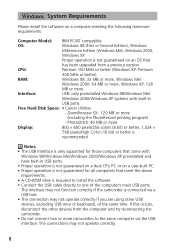
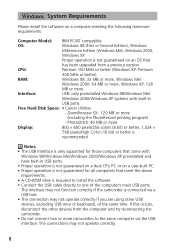
...98/Windows Me/Windows 2000/Windows XP preinstalled and have built-in
USB ports
Free Hard Disk Space: • Canon Utilities
- PhotoStitch: 40 MB or more
Display:
800 × 600 pixels/256 colors (8 bit) or better... computers that
has been upgraded from the computer and try reconnecting the camcorder. • Do not connect two or more
(Including the PhotoRecord printing program)
-
DIGITAL VIDEO SOLUTION DISK Ver.3 Software Instruction Manual - Page 9
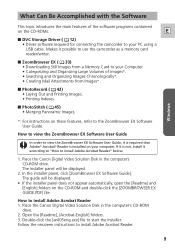
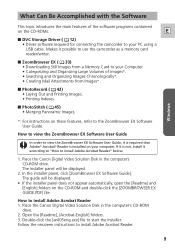
...installer. Follow the onscreen instructions to install Adobe Acrobat Reader" below.
1. Makes it possible to use the camcorder as a memory card reader/writer.
■ ZoomBrowser EX ( 33) • Downloading Still Images from... User Guide
In order to the ZoomBrowser EX Software User Guide.
Place the Canon Digital Video Solution Disk in the computer's CD-ROM drive. If it is not, install...
DIGITAL VIDEO SOLUTION DISK Ver.3 Software Instruction Manual - Page 26


.... • Double-clicking [Oem*] opens Notepad and displays the file contents. Repeat the above stands for a value. • The [Oem*] file is grouped with [;***Canon Digital Video Camera USB Setup File****] in the position of the file, make a mistake and delete the wrong file, delete the [Oem*] file and the [Oem*.pnf] file...
DIGITAL VIDEO SOLUTION DISK Ver.3 Software Instruction Manual - Page 31


... the [Inf] folder inside the [WINDOWS] folder, perform the following steps. 1. Repeat the above stands for a value. • The [Oem*] file is grouped with [;***Canon Digital Video Camera USB Setup File****] in the position of the file name and then close Notepad.
11.
Under [Advanced Settings] [Hidden Files and Folders], select [Show hidden...
DIGITAL VIDEO SOLUTION DISK Ver.3 Software Instruction Manual - Page 32
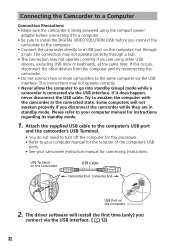
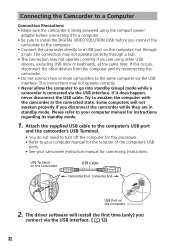
...8226; Be sure to install the DIGITAL VIDEO SOLUTION DISK before you disconnect the camcorder while they are using the compact power
...Camcorder to a Computer
Connection Precautions • Make sure the camcorder is being powered using other devices from the computer and try reconnecting the camcorder. • Do not connect two or more camcorders to awaken the computer with the camcorder...
DIGITAL VIDEO SOLUTION DISK Ver.3 Software Instruction Manual - Page 33


... Double-click [My Computer].
3. Slide the POWER switch to PLAY(VCR) and the TAPE/CARD
switch to the camcorder.
3. Double-click the [Canon ZoomBrowser EX] icon on your computer.
• For Windows XP... card with the camcorder.
• Still images recorded onto the memory card or downloaded to the hard disk
are using the supplied
USB cable ( 32).
4. Set the DIGITAL VIDEO SOLUTION DISK in...
DIGITAL VIDEO SOLUTION DISK Ver.3 Software Instruction Manual - Page 34


... Images using . • If you can configure it to start it again. Notes: • When an enormous volume of the camcorder images are using ZoomBrowser EX]. 2. Make
sure you click [From Canon Camera]. Click the [IMPORT IMAGES] button and select [From CANON_
DV H:\Dcim...]. • Thumbnail versions of still images/movies (such as...
DIGITAL VIDEO SOLUTION DISK Ver.3 Software Instruction Manual - Page 38


... start-up sound, start-up image etc from the computer). • To disconnect the camcorder, click the close box at the right of the Camera Window to the folder you created above normally appears within the [C:\Program
Files\Canon\ZoomBrowser EX\Image Library One] folder. The downloaded image files are saved to close...
Digital Camcorder Full Line Product Guide Summer/Fall 2009 - Page 3


... and utilize widely available MiniDV tapes.
17 ZR960
Professional Camcorders
Single camera or multi-camera shoots. Shoulder-mount or handheld. XL H1S/XL H1A/XH G1S/
22 XH A1S/XL2/GL2 25 Canon Pro Camcorder
Technology
4
18 DVD BURNER 19 WATERPROOF CASE 26 EOS DIGITAL SLR CAMERAS 27 POWERSHOT DIGITAL CAMERAS 28 CANON ADVANTAGE 32 CANON DIGITAL VIDEO TECHNOLOGY 38 RECORDING CHART...
Digital Camcorder Full Line Product Guide Summer/Fall 2009 - Page 4


...may fail to eject the media and may erase its con- And, Genuine Canon Face Detection ...camcorders blur the line between amateur and professional. tents without warning. The VIXIA HF S11 features Advanced Video Snapshot Mode, which allows you to create a series of 4-second video clips during recording and playback, and Night Scene Mode for capacity and guaranteed speed.
A Genuine Canon HD Video...
Digital Camcorder Full Line Product Guide Summer/Fall 2009 - Page 5


...Zoom Card Slot
*
†
Capture Underwater Video
The compact and lightweight WP-V1 Waterproof Case provides protection down to eject the media and may fail to 130 ft./...video and photos
• Canon DIGIC DV III Image Processor provides the ultimate in color and imaging performance
DIGIC DV III Image Processor
Reduced in size and lighter than ever, the VIXIA HF20 and VIXIA HF200 camcorders...
Digital Camcorder Full Line Product Guide Summer/Fall 2009 - Page 6


... operation a breeze, and a Mini Advanced Accessory Shoe Terminal allows you capture up to eject the media and may fail to 45 hours (VIXIA HG21)/22 hours (VIXIA HG20) of vivid HD video and SDHC card compatibility.
A Genuine Canon 12x HD Video Lens and 24Mbps Recording deliver exceptional image quality. Class 4 or higher speed required...
Digital Camcorder Full Line Product Guide Summer/Fall 2009 - Page 7


... and recorded and a handy Custom Key provides easy access to convenient, widely available MiniDV tapes. With a Genuine Canon 10x HD Video Lens, 2.96 Megapixel Full HD CMOS Image Sensor and Canon DIGIC DV II Image Processor, all the quality of the renowned Canon HD Camera System as it records to frequently-used functions with breathtaking clarity.
Digital Camcorder Full Line Product Guide Summer/Fall 2009 - Page 10


...
WATERPROOF
CASE
High Definition Underwater Video UNDERWATER
• Add exciting underwater capability to Canon VIXIA HF20 and VIXIA HF200 flash memory camcorders
• Provides waterproof protection ... media containing AVCHD footage should only be used to play AVCHD DVDs on your Canon flash memory or hard disk drive camcorder to eject the media and may erase its contents without warning....
Digital Camcorder Full Line Product Guide Summer/Fall 2009 - Page 13


...; Optical Image Stabilizer corrects camera shake
instantly while maintaining the integrity of the image • 1.7 Megapixel Photos
24
STANDARD DEFINITION
XL2 GL2
Canon Pro Camcorder Technology
GENUINE CANON 20X HD L-SERIES VIDEO ZOOM LENS
The XL H1S and XL H1A feature the interchangeable Canon 20x HD Video Zoom XL 5.4-108mm L IS Lens III
Canon 20x HD Video Zoom XL 5.4-108mm...
Digital Camcorder Full Line Product Guide Summer/Fall 2009 - Page 14
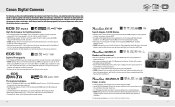
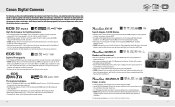
...with HDMI output for HD viewing of stills and video.
• Live View Function for stills (Quick, Live and Face Detection AF modes) and video. • Wide range of ISO settings: 100 ...AUTO intelligently selects the proper settings for the camera based on much of the same equipment. 70+ years of experience make Canon the obvious choice in camcorders.
3.0"
High Performance for High Expectation.
&#...
Digital Camcorder Full Line Product Guide Summer/Fall 2009 - Page 17


... now available
in Canon HD camcorders. Even playback
can create a series of 4 second video clips during recording and playback.*
Playback
Play back the short video with a Shot
Canon camcorder easier than ever before.
in-a-lifetime milestones as easy as well for added flexibility.*
CUSTOM KEY
Custom Key
and Dial
Assign commonly used in Canon digital cameras is so intelligent...
Digital Camcorder Full Line Product Guide Summer/Fall 2009 - Page 19
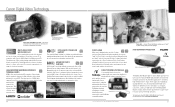
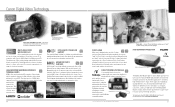
... guessing
about the REALiS SX80 Mark II, and Canon's line of projectors visit: usa.canon.com/projectors
37
And select
camcorders also offer a Continuous Photo Grab feature,
allowing 30 photos from your camcorder are trademarks of video to the minute. Photo Grab - Whether you have left.
featured Canon digital camera. Canon's Photo Grab feature allows you 've
Bridge...
Digital Camcorder Full Line Product Guide Summer/Fall 2009 - Page 25
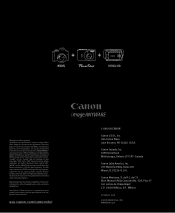
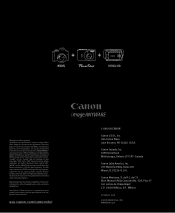
..., S. Manuel Ávila Camacho No. 138, Piso 17 Col. Lomas de Chapultepec C.P. 11000 México, D.F.
usa.canon.com/camcorder
1-800-OK-CANON
Canon U.S.A., Inc. HDMI, the HDMI logo and High-Definition Multimedia Interface are trademarks of Canon Inc. "AVCHD" and the "AVCHD" logo are approximate.
Weight and dimensions are trademarks of DVD Format/Logo Licensing...
Similar Questions
Tape Won't Eject
the tape won't eject and i get a message saying to eject the tape
the tape won't eject and i get a message saying to eject the tape
(Posted by bmbjones116 2 years ago)
How To Fix A Canon Gl2 Camcorder Eject Cassette Tape Problem
(Posted by DRITcode 10 years ago)

