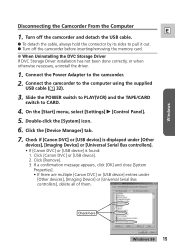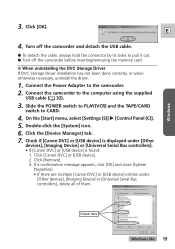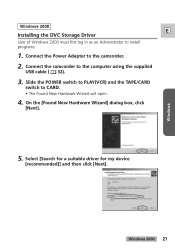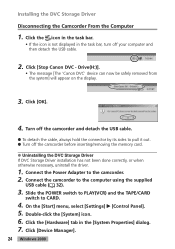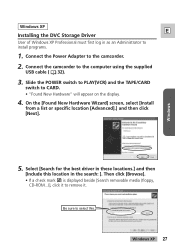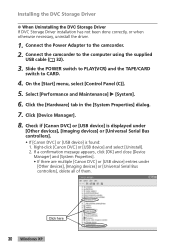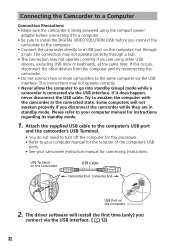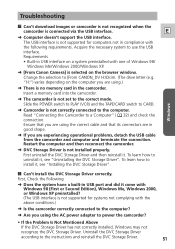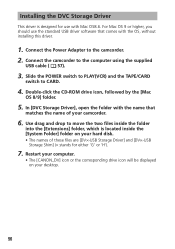Canon GL2 Support and Manuals
Get Help and Manuals for this Canon item

Most Recent Canon GL2 Questions
How To Fix A Canon Gl2 Camcorder Eject Cassette Tape Problem
(Posted by DRITcode 10 years ago)
I Have A Canon Gl2 Camcorder
when i try to play back a video, i'll tell me to eject cassette tape
when i try to play back a video, i'll tell me to eject cassette tape
(Posted by hopem3746 11 years ago)
I Want Cd Rom Software For Canon Gl2
(Posted by Anonymous-40159 12 years ago)
My Camera
I have a cannon gl2 and im trying to upload videos to my mac osx,But when i plug the firewire into i...
I have a cannon gl2 and im trying to upload videos to my mac osx,But when i plug the firewire into i...
(Posted by javafeather 12 years ago)
Canon GL2 Videos
Popular Canon GL2 Manual Pages
Canon GL2 Reviews
We have not received any reviews for Canon yet.