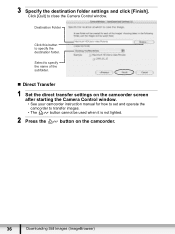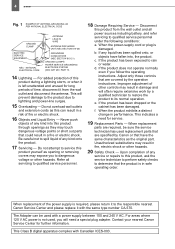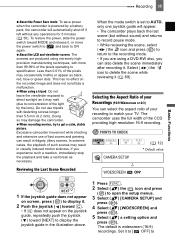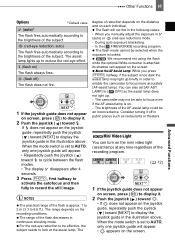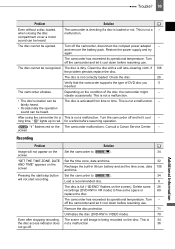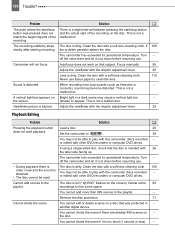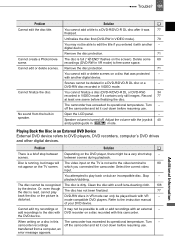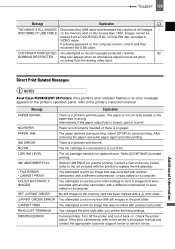Canon DC230 Support and Manuals
Get Help and Manuals for this Canon item

Most Recent Canon DC230 Questions
Won't Charge. Only Works When Plugged In.
(Posted by Colondonamich 11 years ago)
Canon Dc230 Finalize Disc
How to canon dc230 finalize disc what to do me
How to canon dc230 finalize disc what to do me
(Posted by jdrjail 11 years ago)
How Do Capturing Video Of Download In Pc Because Connected To Camera Sow No Dis
Please use the Question Details box for any additional details regarding your question.
Please use the Question Details box for any additional details regarding your question.
(Posted by jdrjail 11 years ago)
Canon DC230 Videos
Popular Canon DC230 Manual Pages
Canon DC230 Reviews
We have not received any reviews for Canon yet.