Canon VIXIA mini White Support and Manuals
Get Help and Manuals for this Canon item
This item is in your list!

View All Support Options Below
Free Canon VIXIA mini White manuals!
Problems with Canon VIXIA mini White?
Ask a Question
Free Canon VIXIA mini White manuals!
Problems with Canon VIXIA mini White?
Ask a Question
Canon VIXIA mini White Videos
Popular Canon VIXIA mini White Manual Pages
Instruction Manual - Page 2


... frequency energy and, if not installed and use in accordance with the instructions, may cause harmful interference to radio communications. FCC/IC NOTICE HD Camcorder, VIXIA mini systems
This device complies with Industry Canada license-exempt RSS standard(s). Model ID0032 (including WLAN Module Model RF401, FCC ID: AZD401)
This device complies with Part 15 of the FCC Rules.
Instruction Manual - Page 4


... South Korea, USA
Model ID0032: VIXIA mini
Trademark Acknowledgements
•...Canon camcorders compliant with high-definition video com-
and other regions where it can be trademarks or registered trademarks of this manual signifies Wi-Fi Pro- tected Setup. • The Wi-Fi Protected Setup Identifier Mark is in this instruction manual (A 253). For details on the camcorder's settings...
Instruction Manual - Page 6
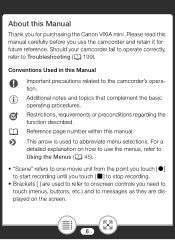
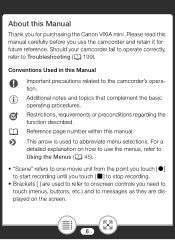
...to use the camcorder and retain it for purchasing the Canon VIXIA mini. Restrictions, requirements or preconditions regarding the function described.
Conventions Used in this Manual
Thank you ...the basic operating procedures.
Should your camcorder fail to operate correctly, refer to Troubleshooting (A 199). A Reference page number within this manual carefully before you use the menus,...
Instruction Manual - Page 19


Getting to Know the Camcorder
Supplied Accessories and CD-ROM
The following accessories are supplied with the camcorder: XCB-2LV Battery Charger* NB-4L Battery PackW XIFC-400PCU USB Cable WS-DC11 Wrist StrapW XGetting Started Leaflet Canon VIXIA mini CD-ROMW
* CB-2LVE including power cord, in Asia.
19
Instruction Manual - Page 20
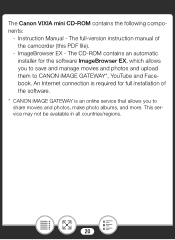
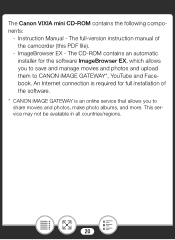
.../regions.
20 The full-version instruction manual of the software.
* CANON iMAGE GATEWAY is required for the software ImageBrowser EX, which allows you to CANON iMAGE GATEWAY*, YouTube and Facebook. The Canon VIXIA mini CD-ROM contains the following components:
- The CD-ROM contains an automatic installer for full installation of the camcorder (this PDF file).
- ImageBrowser EX...
Instruction Manual - Page 132


... Disc_Setup icon . 4 Click [ImageBrowser EX]. 5 Follow the onscreen instructions to open the drive into
which you inserted the CD-ROM. Saving and Sharing Your Recordings
The 'ImageBrowser EX User Guide' will vary depending on your computer is connected to the Internet.
1 Insert the VIXIA mini CD-ROM into the computer's disc
drive.
2 Windows: Use...
Instruction Manual - Page 156


... an Access Point
■ Setting the Desired Web Services in the Camcorder
Using the supplied software CameraWindow, log in to CANON iMAGE GATEWAY and set the Web services you want to open the main screen.
• Mac OS: CameraWindow will automatically start and the main screen will appear.
4 Computer: Click Camera Settings > Set Up Web Ser- Refer to...
Instruction Manual - Page 157


... the onscreen instructions to register the services
you want to set in the camcorder and the CameraWindow menu screen will appear.
6 Computer: Exit CameraWindow and then end the con- You will be updated from time to register some services. • CANON iMAGE GATEWAY and all other selected Web services will need the account information (user name, password, etc.) to...
Instruction Manual - Page 162


.... • You can touch [View Information] to view the access
point's SSID, connection protocol, and the camcorder's IP address and MAC address.
3 Computer: Start your preferred media player software
and select your camcorder's model name (Canon VIXIA mini) from the list of media servers. • On standalone media players and other devices, connect
the device to...
Instruction Manual - Page 173


...and the setup method will appear.
2 If necessary, change them, if necessary. figuration] screen.
0 > [- Viewing and Changing Wi-Fi Settings
When the camcorder is connected.../Edit Settings] > [OK]
To view the connection settings for iOS/Android devices
1 Touch [Smartphone Connection Settings].
• The camcorder's SSID and password will vary depending on the specifications and characteristics...
Instruction Manual - Page 223


... interfere with the wireless signal. If the problem persists contact a Canon Service Center. Wi-Fi error.
Wireless communication is using the camcorder in the access point's configuration screen. Cordless phones, microwave ovens, refrigerators and other network settings.
223 Trouble?
Try using MAC address filtering, enter the camcorder's MAC address in a location farther away from...
Instruction Manual - Page 224


... must be available in the camcorder. Install ImageBrowser EX and CameraWindow in the camcorder the settings saved on server -
Check the settings saved on the CANON iMAGE GATEWAY server. An error occurred when connecting to the Web service). The CANON iMAGE GATEWAY server is busy due to set up This service may not be less than X min. - Trouble? Connect to a computer and...
Instruction Manual - Page 239


... the communication between camcorders and printers. General Information
Specifications
VIXIA mini
-
Values given are approximate figures. By connecting to an Exif Print-compliant printer, the camcorder's image data at the time of shooting is a standard for Camera File system), compatible with Exif* Ver. 2.3 Image compression: JPEG
* This camcorder supports Exif 2.3 (also called...
Getting Started Guide - Page 1


...;]
(CB-2LVE including power cord, in Asia) ¨ IFC-400PCU USB Cable [ƒ] ¨ WS-DC11 Wrist Strap [„] ¨ : VIXIA mini CD-ROM
‚
ƒ
„
1
Installing the Camcorder's Instruction Manual (PDF File)
This guide only introduces the most up in plug and plug the battery charger into a power outlet. • For Asia only: Connect...
Getting Started Guide - Page 2


... téléphoner 1-800-OK-CANON
(1-800-652-2666, sans frais au Canada seulement). Wirelessly connect the device to the PDF Instruction Manual (;
This product is designed to the following two conditions: (1) this device may be required to stop operation of the equipment. FCC/IC NOTICE
HD Camcorder, VIXIA mini systems This device complies with the...
Canon VIXIA mini White Reviews
Do you have an experience with the Canon VIXIA mini White that you would like to share?
Earn 750 points for your review!
We have not received any reviews for Canon yet.
Earn 750 points for your review!

