Canon FS30 Support Question
Find answers below for this question about Canon FS30.Need a Canon FS30 manual? We have 3 online manuals for this item!
Question posted by pliead1 on August 29th, 2012
Software For Canon Fs30
Do you HAVE to have the software for this to function properly?
Current Answers
There are currently no answers that have been posted for this question.
Be the first to post an answer! Remember that you can earn up to 1,100 points for every answer you submit. The better the quality of your answer, the better chance it has to be accepted.
Be the first to post an answer! Remember that you can earn up to 1,100 points for every answer you submit. The better the quality of your answer, the better chance it has to be accepted.
Related Canon FS30 Manual Pages
FS30 / FS31 / FS300 Instruction Manual - Page 2


...any changes or modifications to excessive heat such as the disconnect device.
Digital Video Camcorder, FS31 A/FS30 A/FS300 A systems This device complies with the instructions, may infringe on ...not make any interference received, including interference that to comply with the limits for help. Canon U.S.A., Inc. Tel No. (516)328-5600
CAUTION: TO PREVENT ELECTRIC SHOCK, MATCH WIDE...
FS30 / FS31 / FS300 Instruction Manual - Page 4


... product.
4 IMPORTANT SAFETY INSTRUCTIONS
In these safety instructions the word "product" refers
to the Canon Digital Video Camcorder FS31 A/FS30 A/
FS300 A and all its accessories.
1 Read these instructions.
2 Keep these instructions.
..., and the point where they exit from the apparatus.
10 Only use
the camera close to instructions in any heat sources such as battery power, refer to TV...
FS30 / FS31 / FS300 Instruction Manual - Page 8


... Movie Timeline
40
Pre-selecting Recordings from the Index Screen
41
Deleting Scenes
42 Advanced Functions
42
Special Scene Recording Programs
43
Controlling Shutter Speed and Other Functions while Shooting
45
Mini Video Light
45
Video Snapshot
47
Pre-recording Function
48
Self Timer
48
Automatic Backlight Correction and Manual Exposure
Adjustment
49
Manual Focus...
FS30 / FS31 / FS300 Instruction Manual - Page 11


...that complement the basic operating procedures. • POINTS TO CHECK: Restrictions or requirements regarding the function
described. • : Reference page number in memory", the term "memory" by
itself ... the
.
11
To complete some operations, you will be indicated with a still camera. Unless indicated otherwise, illustrations and menu icons refer to Troubleshooting ( 87). About ...
FS30 / FS31 / FS300 Instruction Manual - Page 12
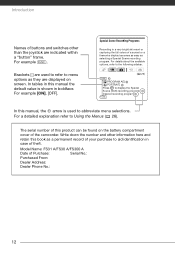
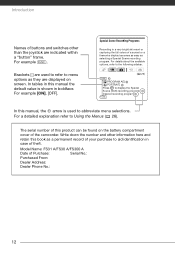
... AE] [ PORTRAIT] Press to Using the Menus ( 26). Write down the number and other than the joystick are indicated within a "button" frame. Model Name: FS31 A/FS30 A/FS300 A
Date of theft.
Introduction
Names of buttons and switches other information here and retain this manual the default value is used to refer to...
FS30 / FS31 / FS300 Instruction Manual - Page 13
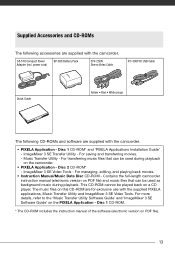
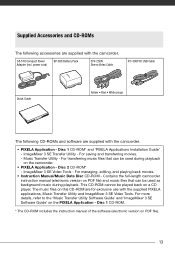
... CD-ROM.
* The CD-ROM includes the instruction manual of the software (electronic version on this CD-ROM are for exclusive use with the supplied PIXELA applications, Music...accessories are supplied with the camcorder. ImageMixer 3 SE Video Tools - For more details, refer to the 'Music Transfer Utility Software Guide' and 'ImageMixer 3 SE Software Guide' on a CD player. Overview
Supplied Accessories ...
FS30 / FS31 / FS300 Instruction Manual - Page 89


...there is protected. Play back photos taken with music, the video and audio do not play back a music track. -...files on the screen.
-
Cannot erase a photo - Consult a Canon
Service Center. The ON/OFF(CHG) (power/charge) indicator flashes...enough available space in red. - Windows users: Use the supplied software Music Transfer Utility to normal.
-
The ON/OFF(CHG) (power...
FS30 / FS31 / FS300 Instruction Manual - Page 99
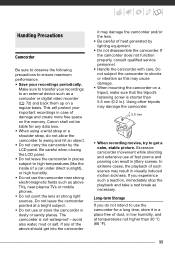
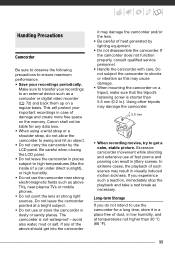
...If you experience such a reaction, immediately stop the playback and take a rest break as necessary. Canon shall not be liable for a long time, store it may cause damage. • When mounting... external device such as a computer or digital video recorder ( 72) and back them up on the memory. If the camcorder does not function properly, consult qualified service personnel. • Handle ...
FS30 / FS31 / FS300 Instruction Manual - Page 103


... the built-in memory:
[CANON] [MY_MUSIC]
MUSIC_01.WAV to the
memory card or the built-in the memory under the following regions/countries: Americas: All of
the FS31/FS30. [MUSIC 2] contains
tracks ...built-in
memory of South America (except in the following folder structure. most of the FS31/FS30
(MUSIC_01.WAV to restore the pre-installed
tracks if the built-in memory (
/
only)....
FS30 / FS31 / FS300 Instruction Manual - Page 108


...not included)
Built-in flash memory, 16 GB; Additional Information
Specifications
FS31/FS30/FS300
System
Recording System
Television System Recording Media
Maximum Recording Time (approximate figures...Focusing Distance White Balance
Movies: Photos:
SD-Video Video compression: MPEG-2 Audio compression: Dolby Digital 2ch (AC-3) DCF (Design rule for camera file system), compatible with Exif1 Ver. ...
FS30 / FS31 / FS300 Instruction Manual - Page 114
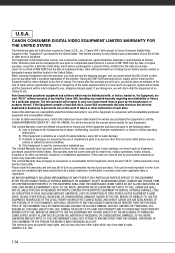
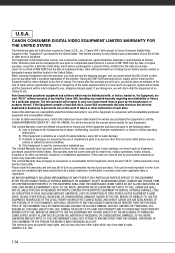
... shall have other proof of purchase with incompatible peripheral equipment and incompatible software.
This Limited Warranty does not cover cabinet (exterior finish), video cassette tape, head cleanings, nor does it is defective as Canon may also have no charge to accessories or consumables for a particular purpose. This warranty does not cover units sold...
FS30/FS31/FS300 Instruction Manual - Page 2


... for class B digital device, pursuant to comply with Part 15 of the FCC Rules. Canon U.S.A., Inc. One Canon Plaza, Lake Success, NY 11042, U.S.A.
WARNING: To reduce the risk of batteries. &#...This equipment has been tested and found to Part 15 of the FCC Rules.
Digital Video Camcorder, FS31 A/FS30 A/FS300 A systems This device complies with the limits for help. The Mains plug...
FS30/FS31/FS300 Instruction Manual - Page 4


...long periods of time.
12 Refer all instructions.
5 Do not use
the camera close to TV transmitters, portable communication devices or other power sources such as ... other . IMPORTANT SAFETY INSTRUCTIONS
In these safety instructions the word "product" refers
to the Canon Digital Video Camcorder FS31 A/FS30 A/
FS300 A and all its accessories.
1 Read these instructions.
2 Keep these instructions....
FS30/FS31/FS300 Instruction Manual - Page 8
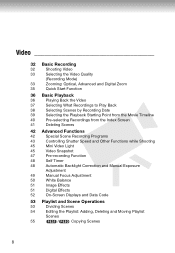
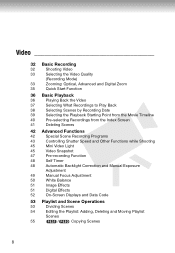
... Movie Timeline
40
Pre-selecting Recordings from the Index Screen
41
Deleting Scenes
42 Advanced Functions
42
Special Scene Recording Programs
43
Controlling Shutter Speed and Other Functions while Shooting
45
Mini Video Light
45
Video Snapshot
47
Pre-recording Function
48
Self Timer
48
Automatic Backlight Correction and Manual Exposure
Adjustment
49
Manual Focus...
FS30/FS31/FS300 Instruction Manual - Page 11


... complement the basic operating procedures. • POINTS TO CHECK: Restrictions or requirements regarding the function
described. • : Reference page number in this Manual • IMPORTANT: Precautions related to.../Stop button to
start recording until you will be indicated with a still camera.
Unless indicated otherwise, illustrations and menu icons refer to Troubleshooting ( 87)....
FS30/FS31/FS300 Instruction Manual - Page 89
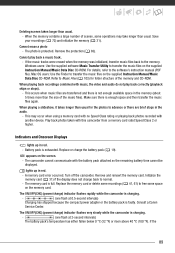
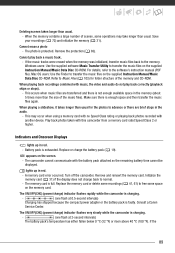
...Data Disc CD-ROM.
Play back photos taken with music, the video and audio do not play back a music track. - lights...attached so the remaining battery time cannot be displayed. Consult a Canon
Service Center. If the
89 Save your recordings ( 72) and...than the size of scenes, some recordings ( 41, 61) to the software's instruction manual (PDF file). This may take longer than usual. - ...
FS30/FS31/FS300 Instruction Manual - Page 99
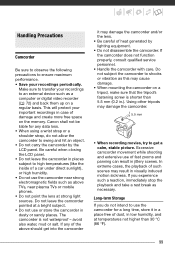
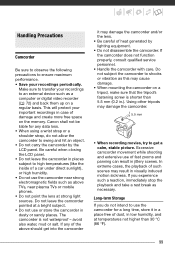
... the playback and take a rest break as a computer or digital video recorder ( 72) and back them up on a tripod, make ...while shooting and extensive use or store the camcorder in .). Canon shall not be liable for a long time, store it ...scenes may result in jittery scenes.
If the camcorder does not function properly, consult qualified service personnel. • Handle the camcorder with ...
FS30/FS31/FS300 Instruction Manual - Page 103
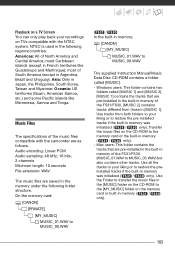
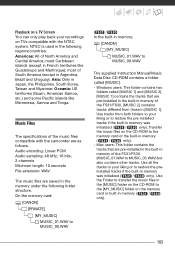
...that are saved in the memory under the following regions/countries: Americas: All of
the FS31/FS30. [MUSIC 2] contains
tracks different from both folders to your
liking or to restore the pre-..., Taiwan and Myanmar. NTSC is used in Argentina, Brazil and Uruguay). Asia: Only in memory:
[CANON] [MY_MUSIC]
MUSIC_01.WAV to MUSIC_03.WAV) but
also contains other tracks. Use all the
tracks to...
FS30/FS31/FS300 Instruction Manual - Page 108


... Information
Specifications
FS31/FS30/FS300
System
Recording System
Television System Recording Media
Maximum Recording Time (approximate figures)
Image Sensor
LCD Screen Microphone Lens
Lens Configuration AF System Minimum Focusing Distance White Balance
Movies: Photos:
SD-Video Video compression: MPEG-2 Audio compression: Dolby Digital 2ch (AC-3) DCF (Design rule for camera file system...
FS30/FS31/FS300 Instruction Manual - Page 114
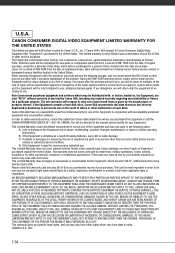
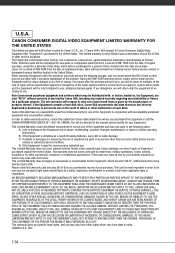
... use . This card is given by Canon USA, including any kind by Canon U.S.A., Inc. ("Canon USA") with incompatible peripheral equipment and incompatible software. CANON USA SHALL NOT BE LIABLE FOR LOSS ...industrial, or institutional applications.
This Limited Warranty does not cover cabinet (exterior finish), video cassette tape, head cleanings, nor does it is given by our factory service ...
Similar Questions
Software Drivers For Zr300 Video Camera For Windows 10 Computer
i need software driver disc for ZR300 video camera using on windows 10 computer
i need software driver disc for ZR300 video camera using on windows 10 computer
(Posted by bravi57 1 year ago)
Canon Fs30 Video Camera Has Blank Screen
I have a Canon FS30 video camera (approx. 3 years old). I had never had problems before, but today, ...
I have a Canon FS30 video camera (approx. 3 years old). I had never had problems before, but today, ...
(Posted by amandaboerner 10 years ago)
Video Camera Problem
My Canon HG20 video camera zooms all the way in once I turn it on. IfI remove/replace the battery ...
My Canon HG20 video camera zooms all the way in once I turn it on. IfI remove/replace the battery ...
(Posted by sschmeer 12 years ago)

