Canon FS30 Support Question
Find answers below for this question about Canon FS30.Need a Canon FS30 manual? We have 3 online manuals for this item!
Question posted by Angebbo on July 24th, 2014
How Can I Make A Canon Fs30 Video Camera Download On A Mac
The person who posted this question about this Canon product did not include a detailed explanation. Please use the "Request More Information" button to the right if more details would help you to answer this question.
Current Answers
There are currently no answers that have been posted for this question.
Be the first to post an answer! Remember that you can earn up to 1,100 points for every answer you submit. The better the quality of your answer, the better chance it has to be accepted.
Be the first to post an answer! Remember that you can earn up to 1,100 points for every answer you submit. The better the quality of your answer, the better chance it has to be accepted.
Related Canon FS30 Manual Pages
FS30 / FS31 / FS300 Instruction Manual - Page 2


... USE THE RECOMMENDED ACCESSORIES ONLY.
Digital Video Camcorder, FS31 A/FS30 A/FS300 A systems This device complies ... inside of copyrighted materials may cause undesired operation. Do not make any interference received, including interference that interference will not occur in... to comply with class B limits in case of FCC Rules. Canon U.S.A., Inc. Tel No. (516)328-5600
CAUTION: TO PREVENT...
FS30 / FS31 / FS300 Instruction Manual - Page 4


...a third grounding prong.
All warnings on the marking label. Do not use
the camera close to TV transmitters, portable communication devices or other . All operating and
maintenance... IMPORTANT SAFETY INSTRUCTIONS
In these safety instructions the word "product" refers
to the Canon Digital Video Camcorder FS31 A/FS30 A/
FS300 A and all its accessories.
1 Read these instructions.
2 Keep these...
FS30 / FS31 / FS300 Instruction Manual - Page 32


...on the LCD panel. Press to turn off the camcorder. 3 Close the LCD panel. Video
This chapter covers functions related to pause the recording. press Start/Stop again to shooting movies.... Do not open the memory card slot cover. - Shooting Video
( 24)
1 Set the camera mode dial to the memory. - WHEN YOU HAVE FINISHED RECORDING
1 Make sure that the ACCESS indicator is off.
2 Turn off the...
FS30 / FS31 / FS300 Instruction Manual - Page 46


Mac OS users: Use the Finder to transfer the music files on the supplied Instruction Manual/Music Data Disc CD-...For details, refer to the instruction manual (PDF file) of the
scenes.
•
/
Make sure the
music files are in the same media
(built-in memory or memory card)
that
contains only the Video Snapshot scenes.
2 Set the background music. For details, refer to the
46 twice
* ...
FS30 / FS31 / FS300 Instruction Manual - Page 47


... Mac OS users: Use the Finder to begin recording. You can change the tracks in
the memory and try out new
combinations.
• Before transferring music files, we
recommend making ...If the connection is not enough
available space, the video and audio
may not be turned off .
3 Press Start/Stop to
transfer the music files on Video Snapshot -
Stopping a recording
• Pre-recording ...
FS30 / FS31 / FS300 Instruction Manual - Page 48


... PHOTO , first halfway to standby mode
( 24)
FUNC.
[ MENU] [ CAMERA SETUP] [SELF TIMER] [ON ]
FUNC. The countdown appears on the screen....8226; appears on the screen. • Press again to hide the joystick guide and make the icon appear larger.
• The self timer will record the photo after a ...Video
Self Timer
- Setting the camcorder to activate the autofocus and then fully.
FS30 / FS31 / FS300 Instruction Manual - Page 84
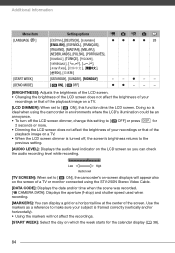
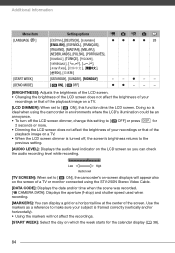
...250N Stereo Video Cable.
[DATA CODE]: Displays the date and/or time when the scene was recorded. [ CAMERA DATA]: ...Displays the aperture (f-stop) and shutter speed used when recording.
[MARKERS]: You can check the audio recording level while recording. Doing so is turned off the LCD screen dimmer, change this function dims the LCD screen. Use the markers as a reference to make...
FS30 / FS31 / FS300 Instruction Manual - Page 89


...the software's instruction manual (PDF file). Refer to the memory. Make sure there is exhausted. Replace or charge the battery pack ( 19... rating or playing back photos recorded with music, the video and audio do not play back a music track. ...camcorder.
The photo is full. Remove the protection ( 63). Mac OS users: Use the Finder to transfer the music files ...Canon
Service Center.
FS30 / FS31 / FS300 Instruction Manual - Page 99
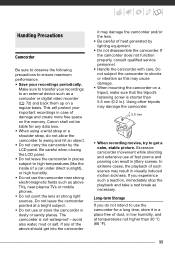
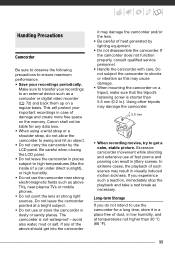
... at a bright subject. • Do not use or store the camcorder in visually induced motion sickness. Canon shall not be liable for a long time, store it may result in dusty or sandy places. If ...Save your recordings to an external device such as a computer or digital video recorder ( 72) and back them up on the memory. Make sure to use of such scenes may damage the camcorder and/or the...
FS30 / FS31 / FS300 Instruction Manual - Page 105
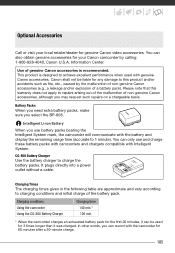
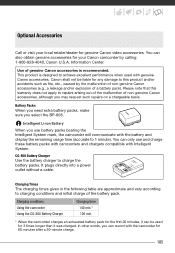
... is designed to achieve excellent performance when used for genuine Canon video accessories.
Charging conditions Using the camcorder Using the CG-800 Battery... into a power outlet without a cable. Information Center. Battery Packs When you need extra battery packs, make sure you use and charge these battery packs with camcorders and chargers compatible with the camcorder for any damage...
FS30 / FS31 / FS300 Instruction Manual - Page 108


... Information
Specifications
FS31/FS30/FS300
System
Recording System
Television System Recording Media
Maximum Recording Time (approximate figures)
Image Sensor
LCD Screen Microphone Lens
Lens Configuration AF System Minimum Focusing Distance White Balance
Movies: Photos:
SD-Video Video compression: MPEG-2 Audio compression: Dolby Digital 2ch (AC-3) DCF (Design rule for camera file system...
FS30/FS31/FS300 Instruction Manual - Page 2


... be made, you could be contrary to copyright laws. One Canon Plaza, Lake Success, NY 11042, U.S.A.
However, there is ... no guarantee that to dripping or splashing. Do not make any interference received, including interference that may cause harmful... THIS PRODUCT TO RAIN OR MOISTURE. WARNING! Digital Video Camcorder, FS31 A/FS30 A/FS300 A systems This device complies with the limits...
FS30/FS31/FS300 Instruction Manual - Page 4


... - IMPORTANT SAFETY INSTRUCTIONS
In these safety instructions the word "product" refers
to the Canon Digital Video Camcorder FS31 A/FS30 A/
FS300 A and all its accessories.
1 Read these instructions.
2 Keep these ..., excessive force, and uneven surfaces may cause picture interference, or permanently damage the camera.
20 Water and Moisture - This is operated.
14 Retain Instructions - Do not...
FS30/FS31/FS300 Instruction Manual - Page 32
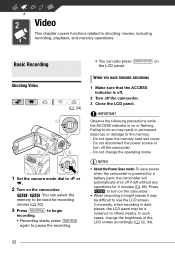
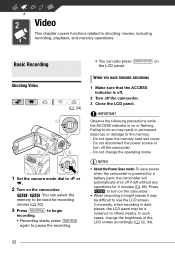
...movies, including recording, playback, and memory operations. WHEN YOU HAVE FINISHED RECORDING
1 Make sure that the ACCESS indicator is powered by a battery pack, the camcorder will ...do so may be used for 5 minutes ( 85). Do not open the memory card slot cover. - Video
This chapter covers functions related to pause the recording. Basic Recording
• You can select the
memory to ...
FS30/FS31/FS300 Instruction Manual - Page 46


Mac OS users: Use the Finder to transfer the music files on the supplied Instruction Manual/Music Data Disc CD-ROM ... instruction manual (PDF file) of the
scenes.
•
/
Make sure the
music files are in the same media
(built-in memory or memory card)
that
contains only the Video Snapshot scenes.
2 Set the background music. Make sure to playback mode.
• When the memory is no ...
FS30/FS31/FS300 Instruction Manual - Page 47


.... If there is not enough
available space, the video and audio
may not be turned off.
• The camcorder will be possible. Turning on Video Snapshot - Exiting standby mode - menu or setup ...files). Mac OS users: Use the Finder to standby mode
47 You can change the tracks in
the memory and try out new
combinations.
• Before transferring music files, we
recommend making sure...
FS30/FS31/FS300 Instruction Manual - Page 48


...the camcorder -
appears. mode: Press PHOTO , first halfway to standby mode
( 24)
FUNC.
[ MENU] [ CAMERA SETUP] [SELF TIMER] [ON ]
FUNC.
NOTES
• When the LCD panel is rotated toward the lens, we... ( ) to hide the joystick guide and make the icon appear larger.
• The self timer will record the photo after a 10-second countdown. Video
Self Timer
- mode: In record pause mode...
FS30/FS31/FS300 Instruction Manual - Page 84
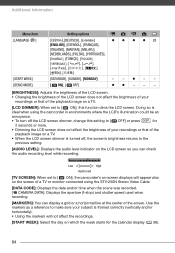
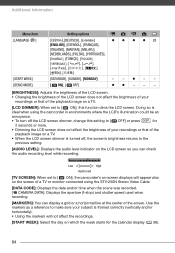
Use the markers as a reference to make sure your subject is turned off the LCD screen dimmer, change this function dims the LCD ...calendar display ( 38).
84 Doing so is ideal when using the STV-250N Stereo Video Cable.
[DATA CODE]: Displays the date and/or time when the scene was recorded. [ CAMERA DATA]: Displays the aperture (f-stop) and shutter speed used when recording.
[MARKERS]: ...
FS30/FS31/FS300 Instruction Manual - Page 89
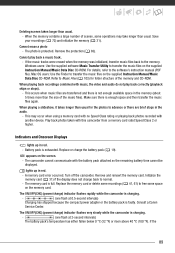
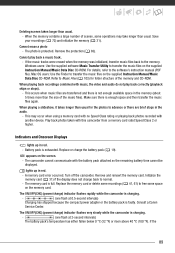
... skips or stops).
-
Make sure there is exhausted. When...battery pack ( 19). Turn off the camcorder.
Mac OS users: Use the Finder to transfer the ... higher. Play back photos taken with music, the video and audio do not play back a music track....manual (PDF file). lights up in red.
- Consult a Canon
Service Center.
Deleting scenes takes longer than usual. Remove the...
FS30/FS31/FS300 Instruction Manual - Page 99
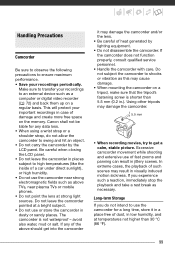
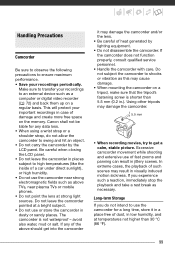
... not subject the camcorder to shocks or vibration as a computer or digital video recorder ( 72) and back them up on a regular basis. Canon shall not be liable for a long time, store it may cause damage...Save your important recordings in case of damage and create more free space on the memory. Make sure to transfer your recordings to an external device such as this may damage the camcorder and...
Similar Questions
Software Drivers For Zr300 Video Camera For Windows 10 Computer
i need software driver disc for ZR300 video camera using on windows 10 computer
i need software driver disc for ZR300 video camera using on windows 10 computer
(Posted by bravi57 1 year ago)
Canon Fs30 Video Camera Has Blank Screen
I have a Canon FS30 video camera (approx. 3 years old). I had never had problems before, but today, ...
I have a Canon FS30 video camera (approx. 3 years old). I had never had problems before, but today, ...
(Posted by amandaboerner 10 years ago)
How Do Make The Videos 1080p On The Canon Vixia Hf R20 Camcorder?;
(Posted by Anonymous-45883 12 years ago)

