Canon VIXIA HF R20 Support Question
Find answers below for this question about Canon VIXIA HF R20.Need a Canon VIXIA HF R20 manual? We have 1 online manual for this item!
Question posted by Anonymous-45883 on December 18th, 2011
How Do Make The Videos 1080p On The Canon Vixia Hf R20 Camcorder?;
The person who posted this question about this Canon product did not include a detailed explanation. Please use the "Request More Information" button to the right if more details would help you to answer this question.
Current Answers
There are currently no answers that have been posted for this question.
Be the first to post an answer! Remember that you can earn up to 1,100 points for every answer you submit. The better the quality of your answer, the better chance it has to be accepted.
Be the first to post an answer! Remember that you can earn up to 1,100 points for every answer you submit. The better the quality of your answer, the better chance it has to be accepted.
Related Canon VIXIA HF R20 Manual Pages
VIXIA HF R20 / HF R21 / HF R200 Instruction Manual - Page 2


...with Part 15 of the equipment. Do not make any changes or modifications to the following two ...pursuant to stop operation of the FCC Rules. HD Camcorder, VIXIA HF R21 A / VIXIA HF R20 A / VIXIA HF R200 A systems
This device complies with class B limits...that interference will not occur in a residential installation. Canon U.S.A., Inc. One Canon Plaza, Lake Success, NY 11042, U.S.A. These ...
VIXIA HF R20 / HF R21 / HF R200 Instruction Manual - Page 4


... of cloth, and do not place it in confined narrow spaces. IMPORTANT SAFETY INSTRUCTIONS
In these safety instructions the word "product" refers to the Canon HD Camcorder VIXIA HF R21 A / VIXIA HF R20 A / VIXIA HF R200 A and all its accessories. 1 Read these instructions. 2 Keep these instructions. 3 Heed all warnings. 4 Follow all servicing to rain or moisture, does not operate...
VIXIA HF R20 / HF R21 / HF R200 Instruction Manual - Page 6


... is set to MXP or FXP mode.
Videos are then recorded in the memory in high definition, using MPEG-4 AVC/H.264 compression and the audio signal is recorded in
memory or on commercially available memory cards (0 36). Decoration (0 97)
You can add flare to Canon camcorders compliant with amazing image quality and in...
VIXIA HF R20 / HF R21 / HF R200 Instruction Manual - Page 14


... card" or "built-in this manual are simulated pictures taken with a still camera. About this manual carefully before you use the camcorder and retain it for purchasing the Canon VIXIA HF R21 / VIXIA HF R20 / VIXIA HF R200. Conventions Used in this Manual
• IMPORTANT: Precautions related to the camcorder's operation. • NOTES: Additional topics that complement the basic operating...
VIXIA HF R20 / HF R21 / HF R200 Instruction Manual - Page 31


Viewing photos (0 103). You can press S when the camcorder is off to a playback mode, the memory selected for playback will be the same currently used for ...Operating mode
Onscreen icon
Operation
Press S
Press S, touch [b] and then [2 Photos]
Playing back movies (0 50).
Playback
Press the S (camera/play) button to switch the camcorder between camera (recording) mode and playback mode.
VIXIA HF R20 / HF R21 / HF R200 Instruction Manual - Page 43


Basic Recording
Before you can select the
memory that the camcorder is operating correctly. Smart AUTO Mode Š 43 Shooting Video and Taking Photos in Smart AUTO Mode
With Smart AUTO mode, you begin recording, make a test recording first to check that will be used
to record movies and photos (0 39).
• Please read...
VIXIA HF R20 / HF R21 / HF R200 Instruction Manual - Page 44


To record video 3 Press g to get beautiful shots of people every time,
tracking the subject even if the person moves. - Adjust the camcorder's position and press j halfway again. When you have finished recording 1 Make sure that the ACCESS indicator is being recorded. Zoom (0 47). - If the subject is not in focus, h will flash in...
VIXIA HF R20 / HF R21 / HF R200 Instruction Manual - Page 46


...Do not change the camcorder's operating mode.
• Be sure to the FUNC. Canon shall not be ... will shut off the camcorder. - panel: [Decoration], [ZOOM], [Image Stabilizer].
- 7 menu: [Auto Slow Shutter]
- 8 menu: [Video Snapshot Length], [Rate ...116), especially after making important recordings. IMPORTANT
• Observe the following settings can turn on the camcorder.
• When ...
VIXIA HF R20 / HF R21 / HF R200 Instruction Manual - Page 57


...date index screen will appear on the control button. [Select] Deletes all scenes that scene permanently from the camcorder.
• To delete all movies and make all recordable space available again you selected [Select], touch the scenes to initialize the memory (0 41). ... open the double memory card slot cover. - Once deleted, original scenes cannot be deleted nevertheless. Video Š 57
VIXIA HF R20 / HF R21 / HF R200 Instruction Manual - Page 59


...to Smart
AUTO Mode (0 43). Canon shall not be converted to FXP mode quality.
• The camcorder uses a variable bit rate (VBR) to encode video so the
actual recording times will ...scenes onto Blu-ray discs or use PIXELA's Video- • Be sure to
mode.
corder to save your recordings regularly (0 116), especially after making important recordings. Select MXP or FXP mode for...
VIXIA HF R20 / HF R21 / HF R200 Instruction Manual - Page 60


...of your creative intent. at that point, the
camcorder will change the "feel" of purchase, the built-in memory contains about 3 seconds before you make a recording to match your recordings, for 12 ...hours; Operating modes:
[FUNC.] 8 [MENU] 8 8 8 [Frame Rate] 8 Desired frame rate 8 [a]
60 Š Video
Approximate recording...
VIXIA HF R20 / HF R21 / HF R200 Instruction Manual - Page 67


... such as your subject in relation to [E PF24]). When shooting indoors with insufficient lighting. Video Š 67 In such case, touch the desired main subject again.
• In ... camcorder might track a subject different from the intended one. Typical examples include: -
Operating modes:
1 Make sure face detection is activated at a moving vehicle or people not facing the camera directly...
VIXIA HF R20 / HF R21 / HF R200 Instruction Manual - Page 68


... modes:
1 Press z. • A blue border appears on the screen. • Press z again to return to normal video recording mode.
2 Press g. • By default, the camcorder records for about 4 seconds (the blue frame serves as if a camera shutter had released. You can change the length of short scenes or capture short scenes from a movie...
VIXIA HF R20 / HF R21 / HF R200 Instruction Manual - Page 78


...transmitted to the receiver unit connected to the wireless microphone's instruction manual.
78 Š Video After you affix the microphone unit to the subject, sound is difficult to pick up the...[J Headphones] in such case may pick up by the camcorder's built-in a variety of situations. In such case, we recommend using headphones, make sure to lower the volume to an appropriate level.
•...
VIXIA HF R20 / HF R21 / HF R200 Instruction Manual - Page 111
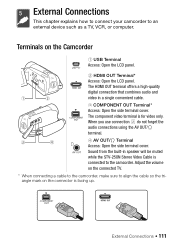
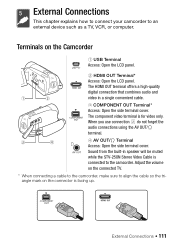
... offers a high-quality digital connection that combines audio and video in speaker will be muted while the STV-250N Stereo Video Cable is for video only. The component video terminal is connected to the camcorder. Adjust the volume on the connected TV. * When connecting a cable to the camcorder, make sure to an external device such as a TV...
VIXIA HF R20 / HF R21 / HF R200 Instruction Manual - Page 129


.... Connecting to the Computer and Uploading your Videos
If you want the converted SD movie to begin.
5 Press Z and continue the conversion to standard definition from the beginning.
1 Power the camcorder using the compact power adapter.
2 Connect the camcorder to the computer using the compact power adapter.
2 Make sure there is a memory card in...
VIXIA HF R20 / HF R21 / HF R200 Instruction Manual - Page 156


...restore the LCD screen to default values.
Disconnect the power source and reconnect it correctly. Video noise appears on the Eye-Fi card. This is exhausted.
If the icon appears often...setting.
o appears on and off repeatedly. - The LOCK switch on the screen and the camcorder does not operate properly. -
The LCD screen was dimmed.
Replace or charge the battery pack...
VIXIA HF R20 / HF R21 / HF R200 Instruction Manual - Page 161


...video snapshot scenes from a 64 MB or smaller memory card. Cannot record movies on this message appears often without apparent reason, contact a Canon Service Center.
/
Cannot record Cannot access the built-in the camcorder...battery pack.
Check the memory card and make sure it is inserted correctly.
-
The camcorder's built-in memory using the [Complete ...
VIXIA HF R20 / HF R21 / HF R200 Instruction Manual - Page 166


...; When using a wrist strap, do not use or store the camcorder in case of heat generated by the LCD panel. If the camcorder does not function properly, consult qualified service personnel.
166 Š Additional Information Make sure to transfer your recordings periodically. Canon shall not be able to correctly operate the touch screen with...
VIXIA HF R20 / HF R21 / HF R200 Instruction Manual - Page 177


...Video compression: MPEG-4 AVC/H.264; By connecting to an Exif Print-compliant printer, the camcorder...the time of shooting is a standard for Camera File system), compatible with the [PF24], [...rule for enhancing the communication between camcorders and printers. XP+ mode: 5 hr. 45 min. LP mode: 3 hr.
Specifications
VIXIA HF R21 / VIXIA HF R20 / VIXIA HF R200
-
FXP mode:...
Similar Questions
Canon Video Camera Vixia Hf R20 How To Memory Card Instead Of Built In
(Posted by mvluket 10 years ago)
My Built In Memory Is Full On My Canon Vixia Hf R20 Video Camera How Do I Use
my sd card
my sd card
(Posted by dudanarka 10 years ago)

