Canon FS30 Support Question
Find answers below for this question about Canon FS30.Need a Canon FS30 manual? We have 3 online manuals for this item!
Question posted by Anonymous-58720 on May 8th, 2012
How Do I Get My Pics And Video's From Camera To Computer
The person who posted this question about this Canon product did not include a detailed explanation. Please use the "Request More Information" button to the right if more details would help you to answer this question.
Current Answers
There are currently no answers that have been posted for this question.
Be the first to post an answer! Remember that you can earn up to 1,100 points for every answer you submit. The better the quality of your answer, the better chance it has to be accepted.
Be the first to post an answer! Remember that you can earn up to 1,100 points for every answer you submit. The better the quality of your answer, the better chance it has to be accepted.
Related Canon FS30 Manual Pages
FS30 / FS31 / FS300 Instruction Manual - Page 2


... turning the equipment off and on a circuit different from that interference will not occur in Subpart B of Part 15 of the FCC Rules. Digital Video Camcorder, FS31 A/FS30 A/FS300 A systems This device complies with the limits for help.
Operation is used as the inside of the following measures: • Reorient or relocate...
FS30 / FS31 / FS300 Instruction Manual - Page 4


...retained for replacement of the polarized
or grounding-type plug. Do not use
the camera close to TV transmitters, portable communication devices or other sources of time.
12 ...IMPORTANT SAFETY INSTRUCTIONS
In these safety instructions the word "product" refers
to the Canon Digital Video Camcorder FS31 A/FS30 A/
FS300 A and all its accessories.
1 Read these instructions.
2 Keep these ...
FS30 / FS31 / FS300 Instruction Manual - Page 11


... this manual carefully before you use the camcorder and retain it for purchasing the Canon FS31/FS30/FS300. Conventions Used in this Manual • IMPORTANT: Precautions related to the model shown... in the icon.
• The following terms are simulated pictures taken with a still camera.
To complete some operations, you will be indicated with the
icon and the name of the ...
FS30 / FS31 / FS300 Instruction Manual - Page 24
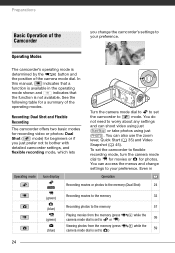
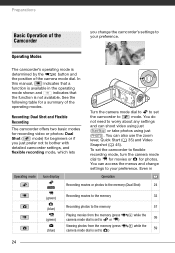
... dial is
determined by the
button and
the position of the camera mode dial. See the
following table for photos. Recording: Dual Shot and Flexible Recording
The camcorder offers two basic modes for recording video or photos: Dual Shot ( mode) for beginners or if you change
settings to your preference.
Preparations
Basic...
FS30 / FS31 / FS300 Instruction Manual - Page 32


Shooting Video
( 24)
1 Set the camera mode dial to or
.
2 Turn on the camcorder.
• When recording in bright places it may be used for 5 minutes ( 85). IMPORTANT
Observe the ... pause the recording. Failing to do so may result in dark places, the LCD panel may be difficult to begin
recording.
• Recording starts; Video
This chapter covers functions related to the memory. -
FS30 / FS31 / FS300 Instruction Manual - Page 34
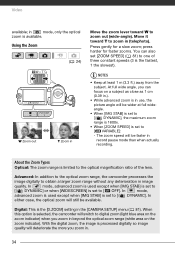
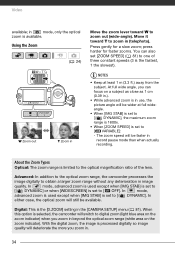
... digital zoom, the image is set to obtain a larger zoom range without any deterioration in the [CAMERA SETUP] menu ( 81). At full wide angle, you zoom in.
34 About the Zoom Types ... This is set [ZOOM SPEED] ( 81) to zoom in record pause mode than when actually recording.
Video
available; When this option is available. In
either case, the optical zoom will switch to [ VARIABLE]: -...
FS30 / FS31 / FS300 Instruction Manual - Page 36
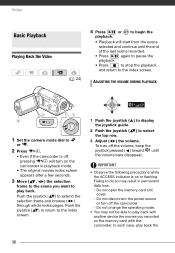
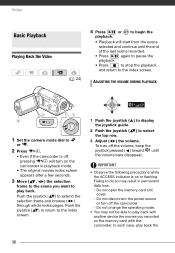
... cover. - In such case, play back. To turn off the camcorder. - Video
Basic Playback
Playing Back the Video
( 24)
4 Press / or
playback.
IMPORTANT
• Observe the following precautions ...scene you recorded on the memory card with this camcorder. ADJUSTING THE VOLUME DURING PLAYBACK
1 Set the camera mode dial to
or .
2 Press
.
• Even if the camcorder is on the
camcorder ...
FS30 / FS31 / FS300 Instruction Manual - Page 45
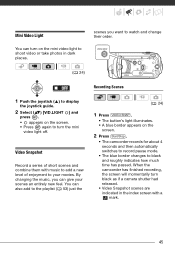
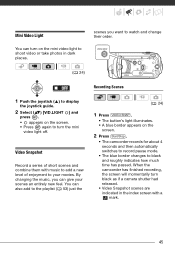
... short scenes and combine them with a mark.
45 Mini Video Light
You can turn on the mini video light to black and roughly indicates how much time has passed. Video Snapshot
Record a series of enjoyment to turn black as if a camera shutter had released.
• Video Snapshot scenes are indicated in dark places. scenes you...
FS30 / FS31 / FS300 Instruction Manual - Page 48


... following operations are performed. -
mode: Press PHOTO , first halfway to standby mode
( 24)
FUNC.
[ MENU] [ CAMERA SETUP] [SELF TIMER] [ON ]
FUNC. The countdown appears on the screen.
Pressing Start/Stop (when recording movies) or... lights may appear too bright or glaring (overexposed). Video
Self Timer
- Setting the camcorder to activate the autofocus and then fully.
FS30 / FS31 / FS300 Instruction Manual - Page 52
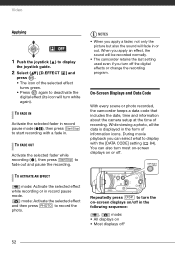
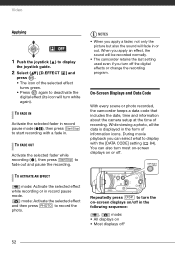
...: Activate the selected effect while recording or in . Repeatedly press DISP.
While viewing a photo, all the data is displayed in or out. Video
Applying
1 Push the joystick ( ) to display
the joystick guide.
2 Select ( ) [D.EFFECT ] and
press . • The icon ... keeps a data code that includes the date, time and information about the camera setup at the time of information icons.
FS30 / FS31 / FS300 Instruction Manual - Page 81
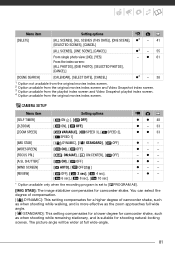
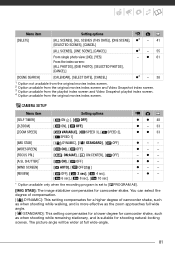
... Setup (Zoom Type, Image Stabilizer, etc.)
CAMERA SETUP
Menu item [SELF TIMER] [D.ZOOM] [ZOOM SPEED]
[IMG STAB] [WIDESCREEN] [FOCUS PRI.] [A.SL SHUTTER]*.... 2 Option available from the original movies index screen and Video Snapshot index screen. 3 Option available from the playlist index screen and Video Snapshot playlist index screen. 4 Option available from the original movies index screen.
FS30 / FS31 / FS300 Instruction Manual - Page 83


...z 31
* Option available from the original movies index screen and Video Snapshot index screen.
[MEMORY INFO]/[CARD INFO]: Displays a screen where...]
zzzz -
[ ON], [ OFF]
z- - - -
[ ON], [ OFF]
zz - - -
[ DATE], [ TIME],
- -z- -
[ DATE & TIME], [ CAMERA DATA]
[ OFF], [ LEVEL(WHT)],
zz - - -
[ LEVEL(GRY)], [ GRID(WHT)],
[ GRID(GRY)]
83
Menu item
/ [MEMORY INFO] [CARD INFO]
/ [MEDIA...
FS30 / FS31 / FS300 Instruction Manual - Page 84
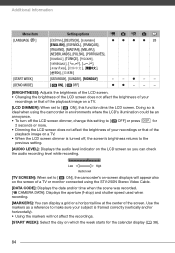
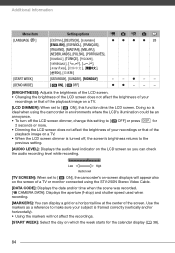
...
playback image on a TV. • When the LCD screen dimmer is ideal when using the STV-250N Stereo Video Cable.
[DATA CODE]: Displays the date and/or time when the scene was recorded. [ CAMERA DATA]: Displays the aperture (f-stop) and shutter speed used when recording.
[MARKERS]: You can check the audio recording...
FS30 / FS31 / FS300 Instruction Manual - Page 108


... included)
Built-in flash memory, 16 GB; Additional Information
Specifications
FS31/FS30/FS300
System
Recording System
Television System Recording Media
Maximum Recording Time (approximate figures...Focusing Distance White Balance
Movies: Photos:
SD-Video Video compression: MPEG-2 Audio compression: Dolby Digital 2ch (AC-3) DCF (Design rule for camera file system), compatible with Exif1 Ver. ...
FS30/FS31/FS300 Instruction Manual - Page 2


... radio/TV technician for class B digital device, pursuant to excessive heat such as the disconnect device. COPYRIGHT WARNING: Unauthorized recording of FCC Rules. Digital Video Camcorder, FS31 A/FS30 A/FS300 A systems This device complies with the instructions, may cause undesired operation. Note: This equipment has been tested and found to the equipment unless...
FS30/FS31/FS300 Instruction Manual - Page 4


... and operating
instructions should be followed.
17 Cleaning - Do not use
the camera close to TV transmitters, portable communication devices or other power sources such as...IMPORTANT SAFETY INSTRUCTIONS
In these safety instructions the word "product" refers
to the Canon Digital Video Camcorder FS31 A/FS30 A/
FS300 A and all its accessories.
1 Read these instructions.
2 Keep these instructions...
FS30/FS31/FS300 Instruction Manual - Page 11


Please read this manual carefully before you use the camcorder and retain it for purchasing the Canon FS31/FS30/FS300. Should your camcorder fail to operate correctly, refer to the
.
11 This will need to refer also to pause the recording.
... following terms are used in memory", the term "memory" by
itself refers to
start recording until you will be indicated with a still camera.
FS30/FS31/FS300 Instruction Manual - Page 24
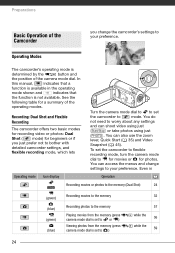
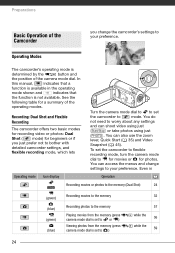
... the camera mode
dial to for movies or for a summary of the
operating modes.
You can access the menus and change the camcorder's settings to your preference. You can shoot video using ...shown and
indicates that
the function is
determined by the
button and
the position of the camera mode dial.
Operating Modes
The camcorder's operating mode is not available. In
this manual,...
FS30/FS31/FS300 Instruction Manual - Page 32
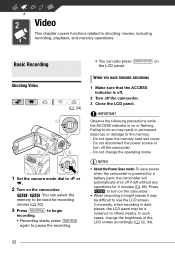
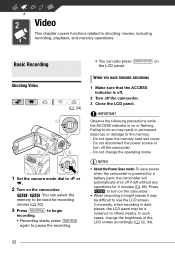
...You can also press START/STOP on or flashing. Press to the memory. -
Shooting Video
( 24)
1 Set the camera mode dial to or
.
2 Turn on the camcorder.
• When recording in ...without any operations for recording
movies ( 30).
3 Press Start/Stop to pause the recording. Video
This chapter covers functions related to others nearby. press Start/Stop again to begin
recording.
&#...
FS30/FS31/FS300 Instruction Manual - Page 108


... Information
Specifications
FS31/FS30/FS300
System
Recording System
Television System Recording Media
Maximum Recording Time (approximate figures)
Image Sensor
LCD Screen Microphone Lens
Lens Configuration AF System Minimum Focusing Distance White Balance
Movies: Photos:
SD-Video Video compression: MPEG-2 Audio compression: Dolby Digital 2ch (AC-3) DCF (Design rule for camera file system...
Similar Questions
Software Drivers For Zr300 Video Camera For Windows 10 Computer
i need software driver disc for ZR300 video camera using on windows 10 computer
i need software driver disc for ZR300 video camera using on windows 10 computer
(Posted by bravi57 1 year ago)
Canon Fs30 Video Camera Has Blank Screen
I have a Canon FS30 video camera (approx. 3 years old). I had never had problems before, but today, ...
I have a Canon FS30 video camera (approx. 3 years old). I had never had problems before, but today, ...
(Posted by amandaboerner 10 years ago)
Getting Videos Off The Camera
I watched your video and it says MAC's have a hard time getting vidoes off the camera but i have a P...
I watched your video and it says MAC's have a hard time getting vidoes off the camera but i have a P...
(Posted by marrington19 12 years ago)

