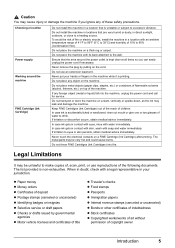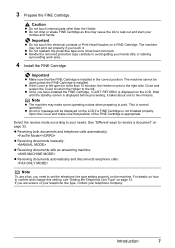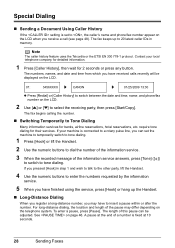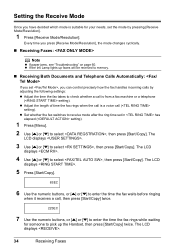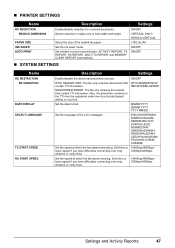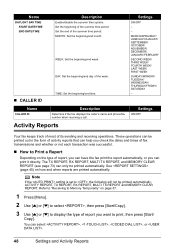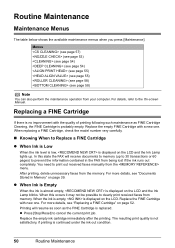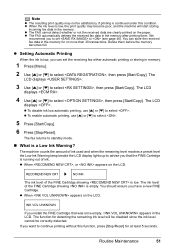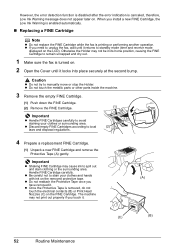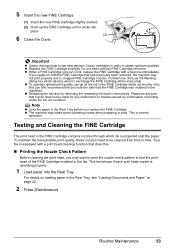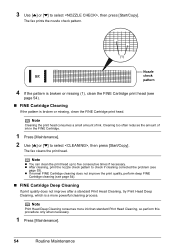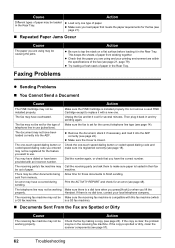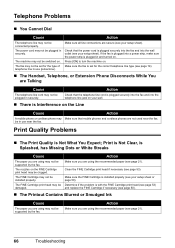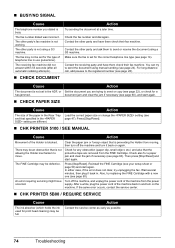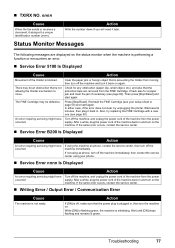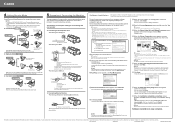Canon FAX-JX210P Support Question
Find answers below for this question about Canon FAX-JX210P.Need a Canon FAX-JX210P manual? We have 2 online manuals for this item!
Question posted by sunshine73 on March 1st, 2012
My Fax Keeps Saying Check Ink Even Though New Cartridge
The person who posted this question about this Canon product did not include a detailed explanation. Please use the "Request More Information" button to the right if more details would help you to answer this question.
Current Answers
Related Canon FAX-JX210P Manual Pages
Similar Questions
I Get Code 342 Says Check Printer And Printer Motor Won't Move It Was Fine Last
Time I Use Faxphone B95i Changed Internal Battery Made No Difference What Can I Do Ty Boot
Time I Use Faxphone B95i Changed Internal Battery Made No Difference What Can I Do Ty Boot
(Posted by booobtube 10 years ago)
Moved Fax To Diffrent Phone Number And Says The Line Is Use What Does That Mean
(Posted by maureenvolker 11 years ago)
Can't Get Jx210p To Send A Fax Or Get A Dial Tone
Canon JX120P I want to send a fax. The display is always"Line in use" as soon as the telephone line...
Canon JX120P I want to send a fax. The display is always"Line in use" as soon as the telephone line...
(Posted by domiswisskiss 11 years ago)
Fax Inkjet A4 Canon Jx-210 Does Not Print Incoming Faxes
does not print incoming faxes
does not print incoming faxes
(Posted by faxreco 12 years ago)
Replaced Toner Cartridge. Machine Says 'check Printer.' Tried Unplugging For 5 M
(Posted by seqsheriff 12 years ago)