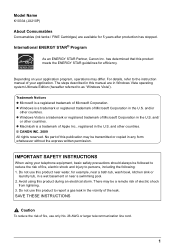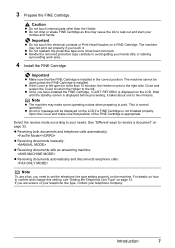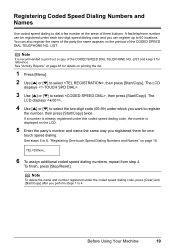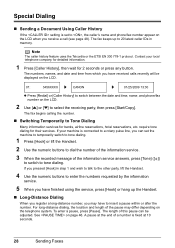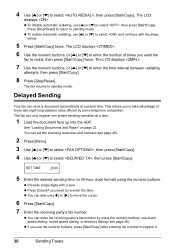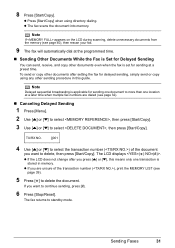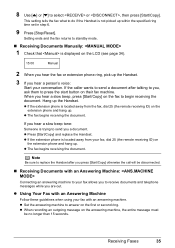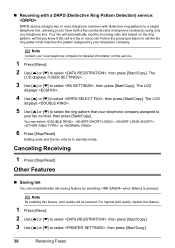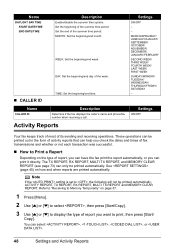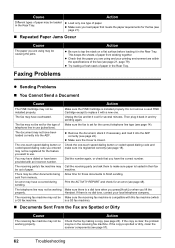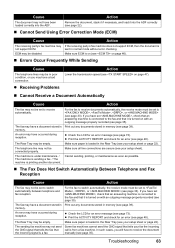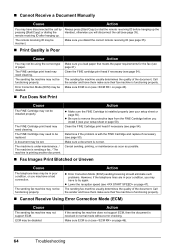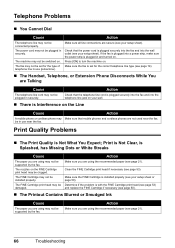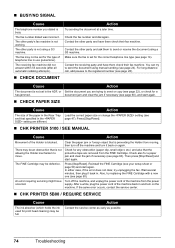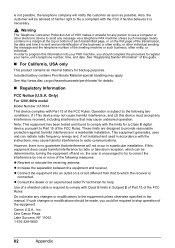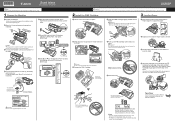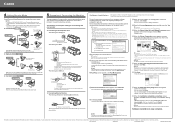Canon FAX-JX210P Support Question
Find answers below for this question about Canon FAX-JX210P.Need a Canon FAX-JX210P manual? We have 2 online manuals for this item!
Question posted by domiswisskiss on May 20th, 2012
Can't Get Jx210p To Send A Fax Or Get A Dial Tone
Canon JX120P
I want to send a fax. The display is always "Line in use" as soon as the telephone line is connected to the socket.
However, all other devices have been disconnected from the telephone line, and I am confident the line is not in use by anything else. I have tried both telephone line types (pulse and rotary), and this doesn't make a difference.
In addition, I cannot get a telephone dial tone using the hand set on my JX210P, but the usual telephone works fine when plugged in.
The fax machine has always worked fine while at another address, and I do not understand why it is not working at this new location.
Many thanks for your help.
Dominique
Current Answers
Related Canon FAX-JX210P Manual Pages
Similar Questions
My Fax Drop The Line When Ring Twice. Only Send Fax, But Is Not Receiving. The
My fax canon L-80, drop the line when ring twice. It´s only sending but is not receiving. Can ...
My fax canon L-80, drop the line when ring twice. It´s only sending but is not receiving. Can ...
(Posted by sachiret 10 years ago)
I Want Repair Center Of This Fax Machine In Visakhapatnam
(Posted by Anonymous-98779 11 years ago)
Moved Fax To Diffrent Phone Number And Says The Line Is Use What Does That Mean
(Posted by maureenvolker 11 years ago)
My Fax Machine Does Not Operate Chk Printer 5100 Massage Fax Does Not Go
(Posted by mplpl2 11 years ago)
Fax Display
Fax display says: contr.scan platform? What to do? We cannot send faxes or make copies
Fax display says: contr.scan platform? What to do? We cannot send faxes or make copies
(Posted by vipcentrum 12 years ago)