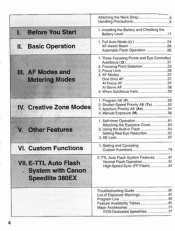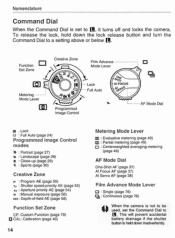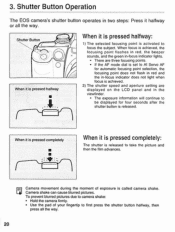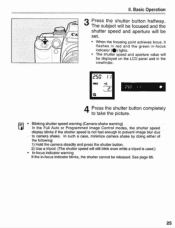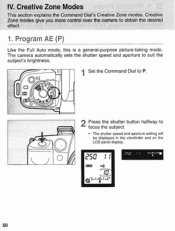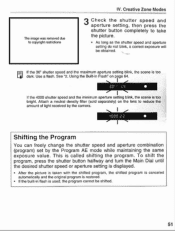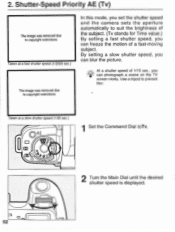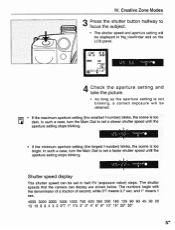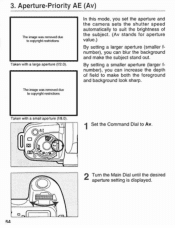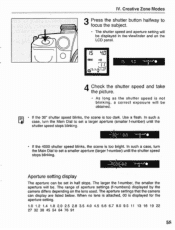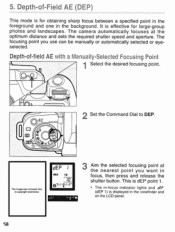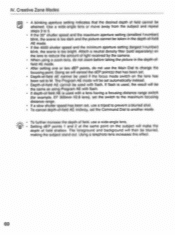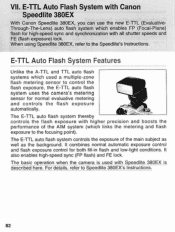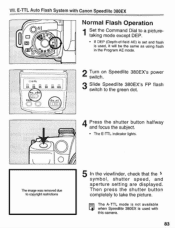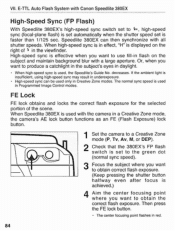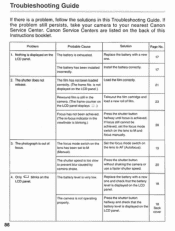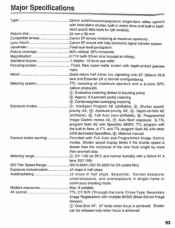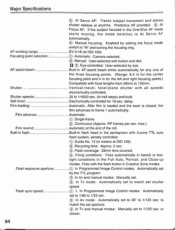Canon EOS Elan II Support Question
Find answers below for this question about Canon EOS Elan II - EOS Elan II 35mm SLR Camera.Need a Canon EOS Elan II manual? We have 1 online manual for this item!
Question posted by AspBurn on May 27th, 2014
Camera Manual
How do I adjust the shutter speed on the camera?
Current Answers
Related Canon EOS Elan II Manual Pages
Similar Questions
Canon Mg4200 - Cannot Print Email - Says Offline - Help Urgent
(Posted by Anonymous-135706 9 years ago)
I Want To Delete All Of The Picture On My Memory Card
How do I delete all of the pictures on my camera at once vs. individually?
How do I delete all of the pictures on my camera at once vs. individually?
(Posted by peke62953 10 years ago)
Spare Parts Ofcanon Camera
where can I get spare parts for Z115 canon camera?
where can I get spare parts for Z115 canon camera?
(Posted by motivm 10 years ago)
I Also Need A Manual For My Sure Shot 85 Zoom Camera,but They Are Sure Costly..d
do know where i could get a free one. thank you
do know where i could get a free one. thank you
(Posted by tomax1 11 years ago)
Camera
the camera has a o flashing with a full battery but the lens cover will not open.
the camera has a o flashing with a full battery but the lens cover will not open.
(Posted by bmrmullins 12 years ago)