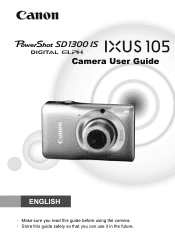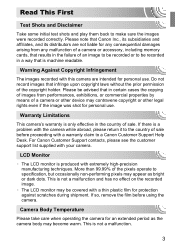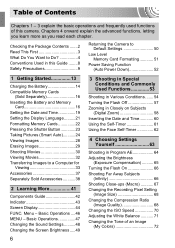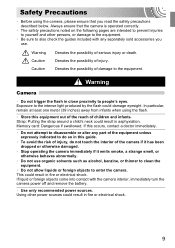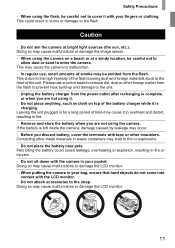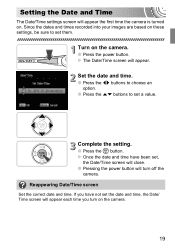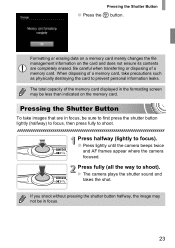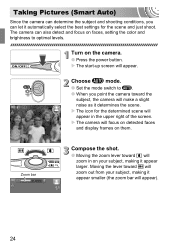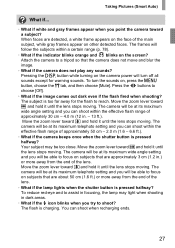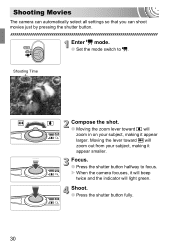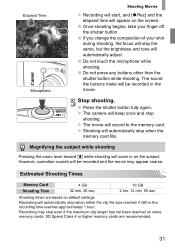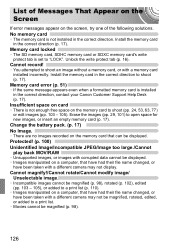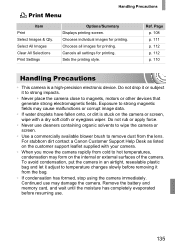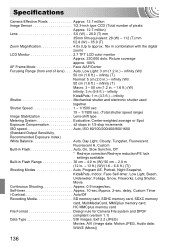Canon Sure Shot 105 Zoom Support Question
Find answers below for this question about Canon Sure Shot 105 Zoom - 38mm-105mm Zoom Camera.Need a Canon Sure Shot 105 Zoom manual? We have 1 online manual for this item!
Question posted by bmrmullins on November 22nd, 2011
Camera
the camera has a o flashing with a full battery but the lens cover will not open.
Current Answers
Related Canon Sure Shot 105 Zoom Manual Pages
Similar Questions
My Canon Sure Shot 105 Zoom #1106349 Has Jammed. H Keeps Flashing,lens Will Not
(Posted by bettandivan 1 year ago)
The Camera, Rewinds The Film At The Middle When I´m Taking Photos.
Hi. I have a canon camera sure shot mega zoom 35-76. When i´m taking photos, in the sixth phot...
Hi. I have a canon camera sure shot mega zoom 35-76. When i´m taking photos, in the sixth phot...
(Posted by csfbaxter 9 years ago)
Canon Sure Shot 60 Zoom Where To Put Batteries
(Posted by csTick 10 years ago)
I Have A Canon Power Shot Elph 100 Hs Camera...how Do I Zoom To Take A Closer Pi
how do i zoom to take a closer picture
how do i zoom to take a closer picture
(Posted by mrsbug1994 11 years ago)
I Also Need A Manual For My Sure Shot 85 Zoom Camera,but They Are Sure Costly..d
do know where i could get a free one. thank you
do know where i could get a free one. thank you
(Posted by tomax1 11 years ago)