Canon EOS Elan II Support Question
Find answers below for this question about Canon EOS Elan II - EOS Elan II 35mm SLR Camera.Need a Canon EOS Elan II manual? We have 1 online manual for this item!
Question posted by peke62953 on November 11th, 2013
I Want To Delete All Of The Picture On My Memory Card
How do I delete all of the pictures on my camera at once vs. individually?
Current Answers
There are currently no answers that have been posted for this question.
Be the first to post an answer! Remember that you can earn up to 1,100 points for every answer you submit. The better the quality of your answer, the better chance it has to be accepted.
Be the first to post an answer! Remember that you can earn up to 1,100 points for every answer you submit. The better the quality of your answer, the better chance it has to be accepted.
Related Canon EOS Elan II Manual Pages
EOS ELAN II Instruction Manual - Page 2
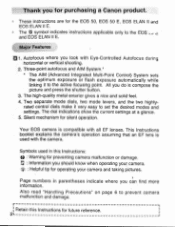
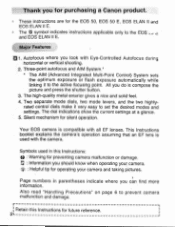
.... Page numbers in this Instructions for the EOS 50, EOS 50 E, EOS ELAN II and EOS ELAN II E. The dial indications show the current settings at a glance. 5.
r 2LRetain this Instructions:
11 : Warning for preventing camera malfunction or damage.
: Information you should know when operating your camera and taking pictures.
Thank you do is compose the picture and press the shutter button...
EOS ELAN II Instruction Manual - Page 4
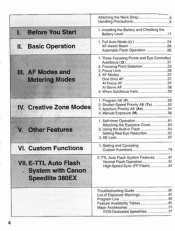
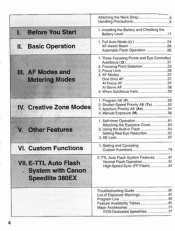
...Exposure Warnings
87
Program Line
8€
Feature Availability Tables
8€
Major Accessories
91
EOS-Dedicated Speedlites
91
4 Basic Operation
III. AF Modes
37
One-Shot AF
37
Al... the Eyepiece Cover
63
2. When Autofocus Fails
39
1. Focus Lock
36
4. Before You Start II. Installing the Battery and Checking the
Battery Level
17
1. Full Auto Mode (o )
24
AF...
EOS ELAN II Instruction Manual - Page 5
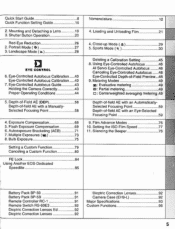
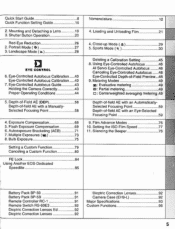
...
8. Sports Mode (*c )
30
Deleting a Calibration Setting
45
8. Metering Modes...Mode ( s )
29
5. Film Advance Modes
76
10. Setting the ISO Film Speed
77
11. Eye-Controlled Autofocus ... Eye-Controlled Autofocus Guide
43
Holding the Camera Correctly
43
Proper Operating Conditions
44
5. Using...EOS-Dedicated
Speedlite
85
Nomenclature
12
4. Exposure Compensation
68
5.
EOS ELAN II Instruction Manual - Page 7
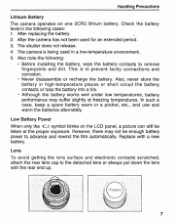
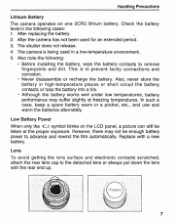
...the following :
• Before installing the battery, wipe the battery contacts to advance and rewind the film automatically. After replacing the battery. 2. This is being used for an extended period. 3. In ... the camera has not been used in a pocket, etc., and use and warm the batteries alternately. Handling Precautions
Lithium Battery The camera operates on the LCD panel, a picture can ...
EOS ELAN II Instruction Manual - Page 9


... due to take the picture. S,Z4 Al FOCUS
tO 0
6 Take the picture. Press the shutter button completely to copyright restrictions
Quick Start Guide
5 Focus the subject.
Aim the focusing point on the subject and press the shutter button halfway to autofocus. Then open the camera back and remove the film cartridge.
9 If the subject...
EOS ELAN II Instruction Manual - Page 17


...;
1 Slide the battery compartment ' cover lever as shown on the battery compartment cover.
3 Close the battery compartment cover.
17
I. Before You Start
To ready your camera for picture-taking, follow the procedures below.
1. WS* v0000uogo°
O
O
O
2 Insert the battery with the contacts oriented as shown by the arrow
and open the battery...
EOS ELAN II Instruction Manual - Page 20
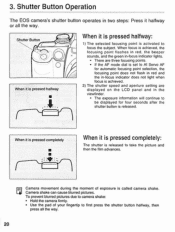
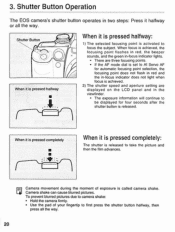
....
20 When focus is released to focus the subject. To prevent blurred pictures due to camera shake: • Hold the camera firmly. • Use the pad of exposure is activated to take the picture and then the film advances. Shutter Button Operation
The EOS camera's shutter button operates in two steps: Press it is pressed completely:
The...
EOS ELAN II Instruction Manual - Page 24


... these fullyautomatic picture-taking modes, all metering mode lever, AF mode dial, film advance mode lever, and Custom Function settings. see on page 89. The settings set automatically by each Programmed Image Control mode are shown in mind that the settings you do is press the shutter button and the camera does the...
EOS ELAN II Instruction Manual - Page 25
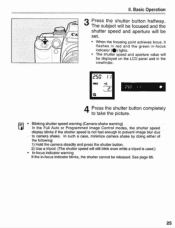
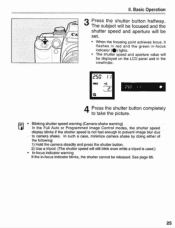
II. See page 86.
25 Basic Operation
Press the shutter button halfway. In such a case, minimize camera shake by doing either of the following: 1) Hold the camera steadily and press the shutter button....the viewfinder.
•
4Press the shutter button completely
to take the picture.
• Blinking shutter speed warning (Camera-shake warning) In the Full Auto or Programmed Image Control modes, the...
EOS ELAN II Instruction Manual - Page 26


...want to assist autofocus. press the shutter button halfway. Red-Eye Reduction
When flash is emitted automatically to use the Program AE (P) mode (page 50) or push 1: down before it pops up mode 8, the built-in any picture... it pops up and fires automatically for dark or backlit subjects.
use flash. II. The red-eye reduction feature helps reduce red eye with the red-eye reduction...
EOS ELAN II Instruction Manual - Page 27
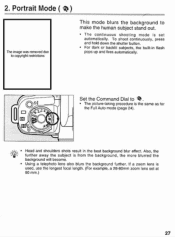
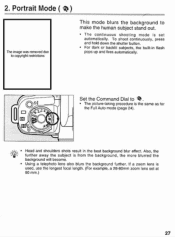
... built-in the best background blur effect. Portrait Mode ( '0)
The image was removed due to copyright restrictions
This mode blurs the background to 4).
• The picture-taking procedure is from the background, the more blurred the background will become. • Using a telephoto lens also blurs the background further.
EOS ELAN II Instruction Manual - Page 28


... restrictions
Set the Command Dial to :a.
• The picture-taking procedure is for the Full Auto mode (page 24). 3. Landscape Mode ( :A)
This is the same as for sweeping scenery, sunsets, etc.
use a
tripod. (The shutter speed will have much depth
from the foreground to camera shake.
If a zoom lens is used.)
28...
EOS ELAN II Instruction Manual - Page 36


... restrictions
1 Select the desired focusing point (pages 33-37).
2 Compose the picture so that the selected focusing point covers the subject.
wi If the brightness of... the shutter button halfway (this locks the focus) and recompose the picture as desired.
4 Press the shutter button completely to take the picture.
See '9. The image was removed due to autofocus. Metering Modes"...
EOS ELAN II Instruction Manual - Page 42


...people use the same calibration No. or delete the calibration setting before calibrating it for Vertical Framing
I •
0
6 Press the shutter button halfway, hold the camera vertically, and press the shutter button ... from step 1.
• When the calibration is facing up or down.
7 To take pictures, set automatically. The second person should use the same calibration No. a • If ...
EOS ELAN II Instruction Manual - Page 55
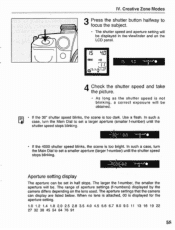
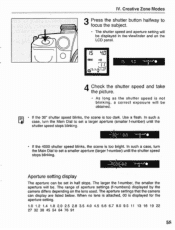
... 5.6 6.7 8.0 9.5 11 13 16 19 22 27 32 38 45 54 64 76 91
55 a, II 2. • J
Aperture setting display
The aperture can display are listed below.
In such a case,...not blinking, a correct exposure will be obtained. The aperture settings that the camera can be .
IV.
Creative Zone Modes
3 Press the shutter button halfway...picture.
• As long as the shutter speed is too bright.
EOS ELAN II Instruction Manual - Page 64


...in flash is used, the shutter speed will be used at any time. or slower. If the subject has harsh shadows or if you want to pop up
the flash.
• To retract the flash head later, push it down.
2 Press the shutter button halfway and focus ...removed due to copyright restrictions
Z:17
O OO a a
0 0 0
In Creative Zone modes, the built-in the viewfinder lights, then take the picture.
64
EOS ELAN II Instruction Manual - Page 67


...the
viewfinder lights and the exposure setting
I
locks. AE Lock
In Creative Zone modes, you want to lock the exposure, then press the shutter button halfway to copyright restrictions
3 Within 4 ... button. after releasing the AE lock button, focus at the desired point, recompose the picture, and press the shutter button completely to the focusing point depending on the focusing point ...
EOS ELAN II Instruction Manual - Page 83
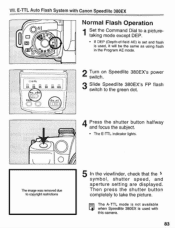
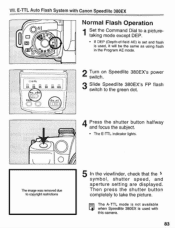
switch.
3 Slide Speedlite 380EX's FP flash
switch to the green dot.
0 ii
0
The image was removed due to take the picture. r411.. 0 0 0 0 C 24 28 35 50 80 105
2Turn on Speedlite ...will be the same as using flash in the Program AE mode. E-TTL Auto Flash System with this camera.
83 Then press the shutter button completely to copyright restrictions
4A Press the shutter button halfway
and focus ...
EOS ELAN II Instruction Manual - Page 85
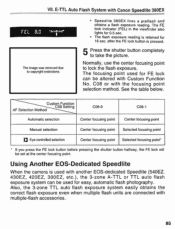
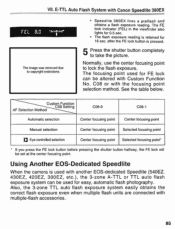
...
Using Another EOS-Dedicated Speedlite
When the camera is used for 16 sec. C08 or with another EOS-dedicated Speedlite... is pressed.
5 Press the shutter button completely to take the picture.
The focusing point used for FE lock can be used with ...controlled selection
Center focusing point Selected focusing point'
]E
' II you press the FE lock button before pressing the shutter ...
EOS ELAN II Instruction Manual - Page 93
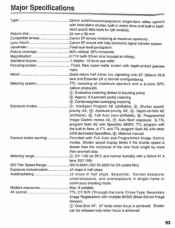
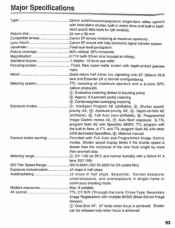
... . Camera-shake warning:
Metering range: ISO Film Speed Range: Exposure compensationAutobracketing•
Multiple exposures: AF control.
35mm autofocus/autoexposure single-lens reflex camera with focal...Viewfinder Picture coverage: Magnification: Standard diopter Focusing screen. TTL metering at infinity). -1 diopter. 19.5mm eye relief.
Major Specifications
Type:
Picture sizeCompatible...
Similar Questions
Memory Card Placer
where can i put or when i open the memory card placer.?
where can i put or when i open the memory card placer.?
(Posted by MARGIEMOISES 11 years ago)
After Camera Turned Off Recent Pictures Deleted, Picture Count Never Changes
When a picture is taken the number count never changes but the pictures can still be reviewed. Onc...
When a picture is taken the number count never changes but the pictures can still be reviewed. Onc...
(Posted by emilyatkinson19 11 years ago)
What Year Is The Canon Elph 23 And Where's The Memory Card
(Posted by faith410 11 years ago)
Canon Sure Shot 65 Zoom
I want to get an instruction manual for the above-mentioned camera please.
I want to get an instruction manual for the above-mentioned camera please.
(Posted by albertdavidmieze 12 years ago)

