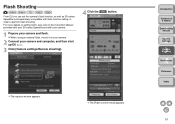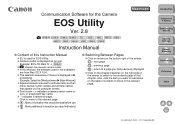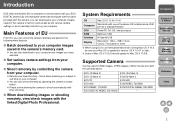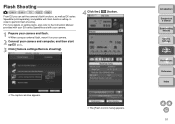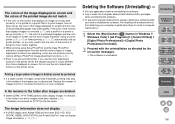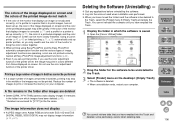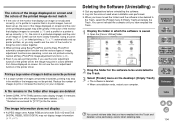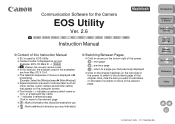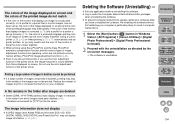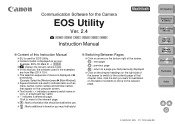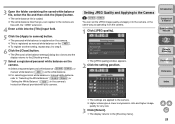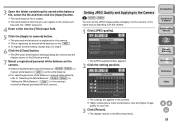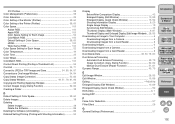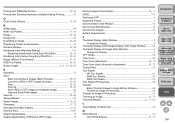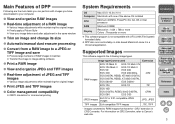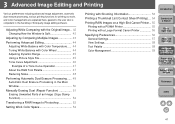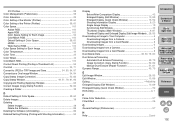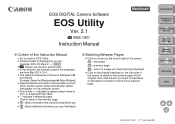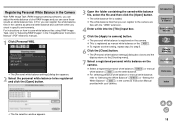Canon EOS 40D Support Question
Find answers below for this question about Canon EOS 40D - EOS 40D 10.1MP Digital SLR Camera.Need a Canon EOS 40D manual? We have 29 online manuals for this item!
Question posted by xiomaramota770 on May 15th, 2015
I Need The Manual For My Printer Pixma Mx479
The person who posted this question about this Canon product did not include a detailed explanation. Please use the "Request More Information" button to the right if more details would help you to answer this question.
Current Answers
Related Canon EOS 40D Manual Pages
Similar Questions
How In The World Do I Open The Printer To Insert Ink Cartridges?
(Posted by neuharthd 8 years ago)
What Is Wrong With My Canon Pixma Printer It Is No Longer Printing Clearly?
(Posted by office23601 9 years ago)
Setting Up
My power button will not stop blinking so it is pausing my process in setting up the wifi and the re...
My power button will not stop blinking so it is pausing my process in setting up the wifi and the re...
(Posted by N006729342 9 years ago)
Firmware For The 40d Where To Get It
(Posted by marymc1936 10 years ago)
Battery Charger
Need battery charger for Canon EOS Rebel S Quartz Dat film camera
Need battery charger for Canon EOS Rebel S Quartz Dat film camera
(Posted by larmdpc 10 years ago)