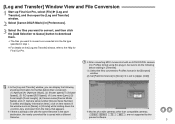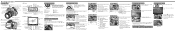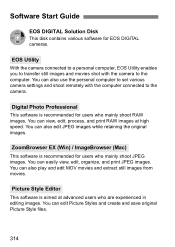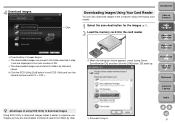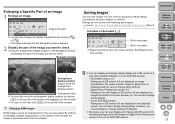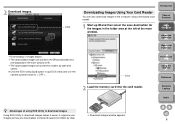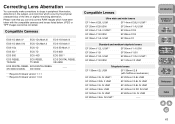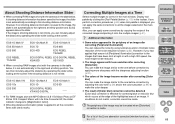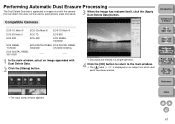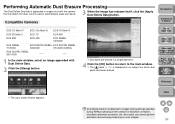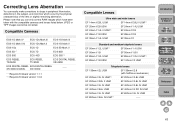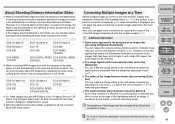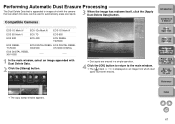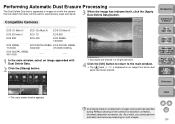Canon EOS 60D Support Question
Find answers below for this question about Canon EOS 60D.Need a Canon EOS 60D manual? We have 11 online manuals for this item!
Question posted by N006729342 on January 5th, 2015
Setting Up
My power button will not stop blinking so it is pausing my process in setting up the wifi and the rest of the procedure, how do I fix this?
Current Answers
Answer #1: Posted by Odin on January 5th, 2015 6:32 PM
The answer depends on the pattern of the blinks. See http://www.canon-europe.com/Support/Consumer_Products/product_ranges/printers/pixma/error_codes/.
Hope this is useful. Please don't forget to click the Accept This Answer button if you do accept it. My aim is to provide reliable helpful answers, not just a lot of them. See https://www.helpowl.com/profile/Odin.
Related Canon EOS 60D Manual Pages
Similar Questions
How Do I Format The Card In Eos 70 D ?
How do I Format The Card in EOS 70 D?
How do I Format The Card in EOS 70 D?
(Posted by ned001 8 years ago)
A Battery Charger For A Cannon Eos Rebel T1i
Where can I find a Battery Charger for a Cannon EOS Camera Rebel T1t?
Where can I find a Battery Charger for a Cannon EOS Camera Rebel T1t?
(Posted by precha 11 years ago)
I Need To Download The Firmware Update Version 1.0.9 For My Eos 60d.
(Posted by Anonymous-28339 12 years ago)