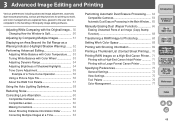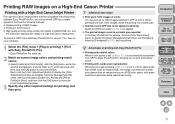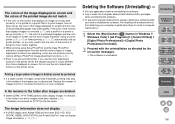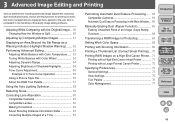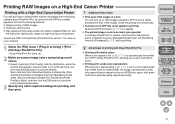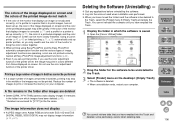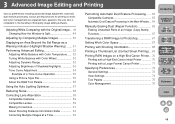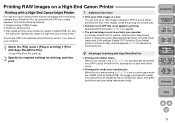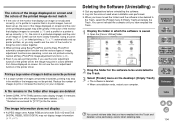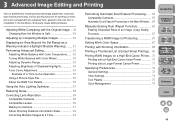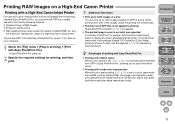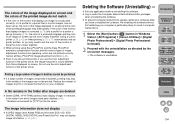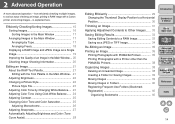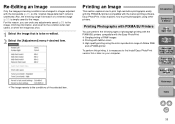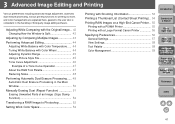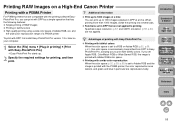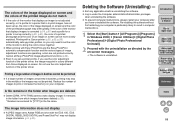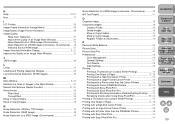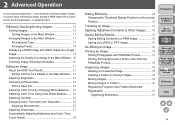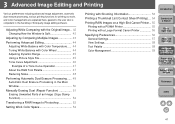Canon EOS 40D Support Question
Find answers below for this question about Canon EOS 40D - EOS 40D 10.1MP Digital SLR Camera.Need a Canon EOS 40D manual? We have 29 online manuals for this item!
Question posted by office23601 on April 22nd, 2015
What Is Wrong With My Canon Pixma Printer It Is No Longer Printing Clearly?
The person who posted this question about this Canon product did not include a detailed explanation. Please use the "Request More Information" button to the right if more details would help you to answer this question.
Current Answers
Answer #1: Posted by Odin on April 22nd, 2015 9:07 AM
Unfortunately, at this writing Help Owl has not identified your printer, so I can't give you a definitive answer. If it applies, a good option is to clean the Encoder (Timing) Strip. Otherwise, I'll walk you through the process I'd follow if I knew the model. This will take you only a minute or so:
Go to http://www.usa.canon.com/cusa/support/consumer, and enter the model name or number in the search box. On the resulting page click "Service & Support," and then in the search box type "print quality" or another appropriate search term. Finally, on the page that comes up, link to the article that best pertains to your issue.
If perchance the above doesn't work for you, you can obtain Canon's phone support here.
Go to http://www.usa.canon.com/cusa/support/consumer, and enter the model name or number in the search box. On the resulting page click "Service & Support," and then in the search box type "print quality" or another appropriate search term. Finally, on the page that comes up, link to the article that best pertains to your issue.
If perchance the above doesn't work for you, you can obtain Canon's phone support here.
Hope this is useful. Please don't forget to click the Accept This Answer button if you do accept it. My aim is to provide reliable helpful answers, not just a lot of them. See https://www.helpowl.com/profile/Odin.
Related Canon EOS 40D Manual Pages
Similar Questions
Canon 922 Printer
I purchased this printer and can not get it to print a document. When I right click to print, there ...
I purchased this printer and can not get it to print a document. When I right click to print, there ...
(Posted by bkrdar 8 years ago)
How In The World Do I Open The Printer To Insert Ink Cartridges?
(Posted by neuharthd 8 years ago)
I Need The Manual For My Printer Pixma Mx479
(Posted by xiomaramota770 8 years ago)
Need To Align Print Head On My Canon Pixma 432, Tried Once Already-no Luck.
It says that there are 2 types of alignment-automatic and manual. I have changed the colored ink whi...
It says that there are 2 types of alignment-automatic and manual. I have changed the colored ink whi...
(Posted by 3momdakota04 10 years ago)
Firmware For The 40d Where To Get It
(Posted by marymc1936 10 years ago)