Canon D1150 Support Question
Find answers below for this question about Canon D1150 - ImageCLASS B/W Laser.Need a Canon D1150 manual? We have 2 online manuals for this item!
Question posted by speRj on April 4th, 2014
How To Fix Canon D1150 Printing With Black Lines
The person who posted this question about this Canon product did not include a detailed explanation. Please use the "Request More Information" button to the right if more details would help you to answer this question.
Current Answers
There are currently no answers that have been posted for this question.
Be the first to post an answer! Remember that you can earn up to 1,100 points for every answer you submit. The better the quality of your answer, the better chance it has to be accepted.
Be the first to post an answer! Remember that you can earn up to 1,100 points for every answer you submit. The better the quality of your answer, the better chance it has to be accepted.
Related Canon D1150 Manual Pages
imageCLASS D1180/D1170/D1150/D1120 Starter Guide - Page 22


FAX Driver The FAX Driver is conceptually akin to hard disks, etc. A user selects [Print] from any Windows application software, selects the Canon fax driver as standard with black-and-white printers.
20
Microsoft Windows Vista CPU: Intel Pentium 800 MHz or faster Memory: 512 MB or more Microsoft Windows Server 2008* CPU: Intel...
imageCLASS D1180/D1170/D1150/D1120 Basic Operation Guide - Page 2


...functions.
˔ Before Using the Machine ˔ Documents and Print Media ˔ Copying ˔ Printing ˔ Registering Destinations in this manual to learn the required settings...products, if you need an exact specification, please contact Canon.
˔ The machine illustration in the Address Book
(D1180/D1170/D1150)
˔ Fax (D1180/D1170/D1150) ˔ E-mail (D1180/D1170) ˔ ...
imageCLASS D1180/D1170/D1150/D1120 Basic Operation Guide - Page 5


...U.S.A xx Users in Canada xxii Utilisation au Canada xxiv Laser Safety xxvi CDRH Regulations xxvi
1 Before Using the Machine... 1-15 Entering Characters 1-16 Telephone Line Settings (D1180/ D1170/D1150 1-17 Timer Settings 1-18 Setting the... Sleep Mode 1-18 Setting the Auto Clear Time 1-19 Setting the Daylight Saving Time 1-19
2 Documents and Print...
imageCLASS D1180/D1170/D1150/D1120 Basic Operation Guide - Page 7


...Coded Dial Codes (Group Addresses 5-20
6 Fax (D1180/D1170/D1150) ....6-1
Overview of Fax Functions 6-2 Introduction to Using Fax Functions... Date and Time. .........6-10 Setting the Type of Telephone Line..........6-11 Registering the Machine's Name 6-11 Registering Your Machine...Restoring the Standard Send Settings to Their Default 6-35 Printing the TX Terminal ID 6-37 ECM Transmission 6-39 ...
imageCLASS D1180/D1170/D1150/D1120 Basic Operation Guide - Page 8


...Canon Cartridge Return Program.......... 11-12 U.S.A. Contents
Printing...12-2 Paper Jams 12-4
Display Messages 12-14 Error Codes (D1180/D1170/D1150)....... 12-18 If is the Network 9-3 Overview of Network Functions 9-4
...Remote UI 10-4
11 Maintenance 11-1
Cleaning the Machine 11-2 Exterior 11-2 Fixing Unit 11-2 Automatic Feeder Cleaning 11-3 Scanning Area 11-4
Replacing the Toner ...
imageCLASS D1180/D1170/D1150/D1120 Basic Operation Guide - Page 10


... are based on a product basis.
: available -: not available
COPY
Print (UFRII LT)
Print (PCL)
SCAN
E-Mail, Remote
SMB/
UI
FAX
ADF
I‑Fax (Network
(Receive) Board)
imageCLASS D1180
imageCLASS D1170
- imageCLASS D1150
-
-
The table below shows the available features on the imageCLASS D1180. ix imageCLASS D1120
-
-
-
Available Features
The procedures described in the...
imageCLASS D1180/D1170/D1150/D1120 Basic Operation Guide - Page 21
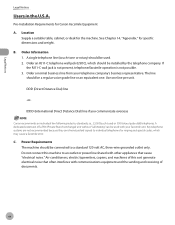
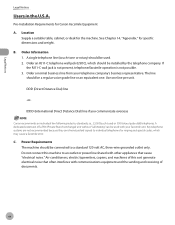
... Equipment A. If
the RJ11-C wall jack is not present, telephone/facsimile operation is not possible. 3. IDDD (International Direct Distance Dial) line if you communicate overseas
Canon recommends an individual line following industry standards, i.e., 2,500 (touch-tone) or 500 (rotary/pulse dial) telephones. Do not connect this sort generate electrical noise that cause "electrical...
imageCLASS D1180/D1170/D1150/D1120 Basic Operation Guide - Page 23


...device, including FAX machines, to send any message unless such message clearly contains in the Starter Guide. Location Supply a suitable table, cabinet, or desk for Canon...of this equipment (imageCLASS D1180/D1170/D1150/D1120) causes harm to use a computer or other number for registering your machine, you communicate overseas
Canon recommends an individual line following industry standards,...
imageCLASS D1180/D1170/D1150/D1120 Basic Operation Guide - Page 31


... (For the D1180/D1170/ D1150) Connect an external device.
④Telephone line jack (For the D1180/D1170/ D1150) Connect the external telephone cable.
⑤Power socket Connect the power cord.
⑥Duplex unit cover Open this cover to clear paper jams.
⑦Sub-output tray Outputs paper with the printed side facing up.
⑧Rear...
imageCLASS D1180/D1170/D1150/D1120 Basic Operation Guide - Page 41


... "Method for the determination of toner cartridge yield for monochromatic electrophotographic printers and multi-function devices that may contain printer components" issued by ISO (International Organization for this product. Before Using the Machine
Toner Cartridge
Toner Cartridge
The average print yield of the Canon genuine starter toner cartridge which comes with the default...
imageCLASS D1180/D1170/D1150/D1120 Basic Operation Guide - Page 58
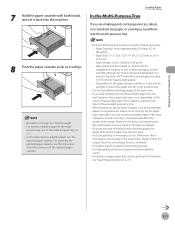
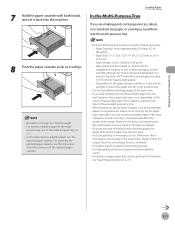
...printing on transparencies, labels, non-standard size paper, or envelopes, load them into the multi-purpose tray.
8 Push the paper cassette as far as heavyweight paper or transparencies, make sure to use paper recommended by Canon. - Moreover, the fixing... in the multi- For details on the back side of printed paper, the edges of the printed paper may occur depending on 2-11. - If the type...
imageCLASS D1180/D1170/D1150/D1120 Basic Operation Guide - Page 132
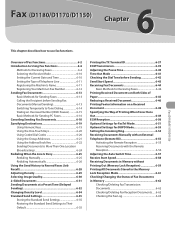
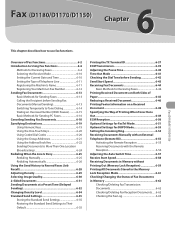
Fax (D1180/D1170/D1150)
6
Fax (D1180/D1170/D1150)
This chapter describes how to Their Default 6-35
Printing the TX Terminal ID 6-37 ECM Transmission 6-39 Adjusting... 6-4 Selecting the Receive Mode 6-10 Setting the Current Date and Time 6-10 Setting the Type of Telephone Line 6-11 Registering the Machine's Name 6-11 Registering Your Machine's Fax Number 6-12 Sending Fax Documents 6-13 ...
imageCLASS D1180/D1170/D1150/D1120 Basic Operation Guide - Page 142


... [OK].
Fax (D1180/D1170/D1150)
6-11
MENU 4.TX/RX SETTINGS
3 Press or to the standby mode. DATE&TIME SETTING 12/31/'08 15:50
5 Press [Stop/Reset] to return to select , then press [OK].
Setting the Type of Telephone Line
Set the type of telephone line that is printed as the machine's name.
TX...
imageCLASS D1180/D1170/D1150/D1120 Basic Operation Guide - Page 143


...SETTINGS
5 Press or to select , then press [OK]. UNIT NAME
:a
CANON
7 Press [Stop/Reset] to return to enter characters, see "Information About...'s Fax Number
Your machine's fax number must be registered. Fax (D1180/D1170/D1150)
6-12 FAX SETTINGS 2.USER SETTINGS
6 Use - , [numeric keys] and...that you registered is printed on how to the standby mode. TX SETTINGS 1.UNIT NAME
4 Press or ...
imageCLASS D1180/D1170/D1150/D1120 Basic Operation Guide - Page 169
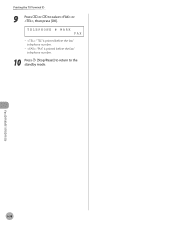
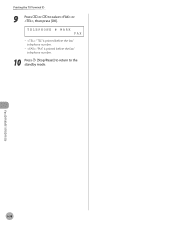
Fax (D1180/D1170/D1150)
Printing the TX Terminal ID
9 Press or to the standby mode.
6-38 TELEPHONE # MARK FAX - : "TEL" is printed before the fax/ telephone number. - : "FAX" is printed before the fax/ telephone number.
10 Press [Stop/Reset] to return to select or , then press [OK].
imageCLASS D1180/D1170/D1150/D1120 Basic Operation Guide - Page 173
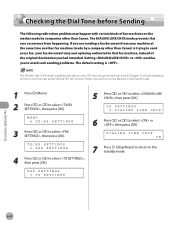
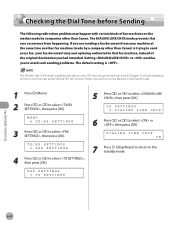
... SETTINGS
4 Press or to the standby mode.
The DIALING LINE CHCK mode prevents this rare occurrence from your machine at the same time another fax machine (made by a company other than Canon) is .
If you are sending a fax document from happening. Fax (D1180/D1170/D1150)
6-42 MENU 4.TX/RX SETTINGS
3 Press or to...
imageCLASS D1180/D1170/D1150/D1120 Basic Operation Guide - Page 177


...RX SETTINGS
3 Press or to select , then press [OK].
RX REDUCTION FIXED REDUCTION
-
SELECT REDUCE % 90%
Fax (D1180/D1170/D1150)
6-46
If you select , go to the next step.
9 Press ...
6
Press or press [OK]. If you select , the image is reduced automatically.
The default setting is printed within the printable area of the paper. TX/RX COMMON SET. 2.RX SETTINGS
5 Press or to select ...
imageCLASS D1180/D1170/D1150/D1120 Basic Operation Guide - Page 257


... currently available.
Display Messages
Display Messages
See the table below . - - - - The machine temporarily received the fax in memory. Message AVAILABLE MEMORY nn% CANNOT PRINT RX DATA FIX ERROR TO PRINT
CANNOT SEND CHECK SETTINGS
CHANGE PAPERSIZE CHANGE REG'D SIZE → PAPER SETTINGS
Description
Action
This message shows the percentage of some kind has...
imageCLASS D1180/D1170/D1150/D1120 Basic Operation Guide - Page 258
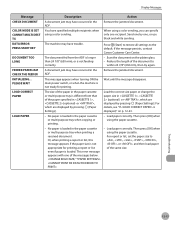
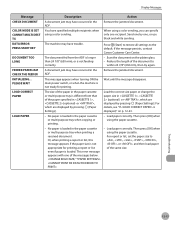
... document on the platen glass. - A document jam may have occurred in the paper cassette or multi‑purpose tray when printing a received document.
This error message appears with one , or use black and white sending. PLEASE WAIT
LOAD CORRECT PAPER
LOAD PAPER
Description
A document jam may have specified multiple recipients when using...
imageCLASS D1180/D1170/D1150/D1120 Basic Operation Guide - Page 270


...*: - to frequently asked questions,
visit http://www.canon.ca/ - Nature of purchase - On-line support is also available 24 hours a day at the website http://...CANON Monday through Friday (excluding holidays) for products still
under warranty 1-800-652-2666 - For e-mail support, the latest driver or document downloads, and answers to 8 P.M. Product name (imageCLASS D1180/D1170/D1150/...
Similar Questions
How To Tell How Many Pages A Cannon D1150 Printed?
(Posted by kajohn21 9 years ago)
Black Line On Lens Model# D1120
hi,i seem to have a black line showing up on my documents that i scan from my canon model# D1120.how...
hi,i seem to have a black line showing up on my documents that i scan from my canon model# D1120.how...
(Posted by Anonymous-141856 9 years ago)
Canon Imageclass D1150 Cannot Print Rx Data
(Posted by wsavahim 10 years ago)
Cannot Print Rx Data Fix Error To Print D1150
(Posted by Alenacah 10 years ago)
Canon Mx7600 Ink On Back Page 6mm Wide Black Line
I am getting a 6 mm wide black line on the back of my copies. It is obvious that is it coming from o...
I am getting a 6 mm wide black line on the back of my copies. It is obvious that is it coming from o...
(Posted by pfriedli 12 years ago)

