Canon D1150 Support Question
Find answers below for this question about Canon D1150 - ImageCLASS B/W Laser.Need a Canon D1150 manual? We have 2 online manuals for this item!
Question posted by kajohn21 on August 25th, 2014
How To Tell How Many Pages A Cannon D1150 Printed?
The person who posted this question about this Canon product did not include a detailed explanation. Please use the "Request More Information" button to the right if more details would help you to answer this question.
Current Answers
There are currently no answers that have been posted for this question.
Be the first to post an answer! Remember that you can earn up to 1,100 points for every answer you submit. The better the quality of your answer, the better chance it has to be accepted.
Be the first to post an answer! Remember that you can earn up to 1,100 points for every answer you submit. The better the quality of your answer, the better chance it has to be accepted.
Related Canon D1150 Manual Pages
imageCLASS D1180/D1170/D1150/D1120 Starter Guide - Page 3


..., see "Available Features," shown below . The displays shown in the illustration below . Depending on a product basis.
: available -: not available
imageCLASS D1180 imageCLASS D1170 imageCLASS D1150 imageCLASS D1120
COPY
Print (UFRII LT)
Print (PCL)
SCAN
- - - Available Features
The table below shows the available features on the system configuration and product purchased, the appearance...
imageCLASS D1180/D1170/D1150/D1120 Starter Guide - Page 13
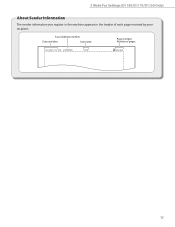
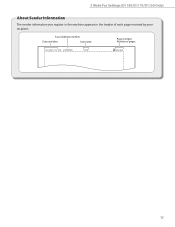
3 Make Fax Settings (D1180/D1170/D1150 Only)
About Sender Information
The sender information you register in the machine appears in the header of each page received by your recipient.
11
imageCLASS D1180/D1170/D1150/D1120 Starter Guide - Page 33
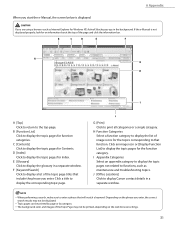
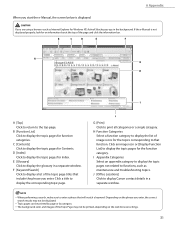
... category. Depending on the web browser settings.
31 The background color and images of the topic page titles that function. C [Contents] Click to display a list of the Topic Page may not be printed by page or by category. - G [Print] Click to display Canon contact details in a separate window.
Click an image icon or [Display Function...
imageCLASS D1180/D1170/D1150/D1120 Basic Operation Guide - Page 2


... functions, and how to customize machine settings.
(Located on Manual CD)
˔ Copy/Fax/Print/Scan/Security ˔ Network settings ˔ Setting from a PC (Remote UI) ˔...Before Using the Machine ˔ Documents and Print Media ˔ Copying ˔ Printing ˔ Registering Destinations in the Address Book
(D1180/D1170/D1150)
˔ Fax (D1180/D1170/D1150) ˔ E-mail (D1180/D1170) &#...
imageCLASS D1180/D1170/D1150/D1120 Basic Operation Guide - Page 5


...the U.S.A xx Users in Canada xxii Utilisation au Canada xxiv Laser Safety xxvi CDRH Regulations xxvi
1 Before Using the Machine.......1-1
...1-16 Telephone Line Settings (D1180/ D1170/D1150 1-17 Timer Settings 1-18 Setting the Sleep Mode 1-...1-19 Setting the Daylight Saving Time 1-19
2 Documents and Print Media 2-1
Documents Requirements 2-2 Scanning Area 2-3 Placing Documents 2-4
...
imageCLASS D1180/D1170/D1150/D1120 Basic Operation Guide - Page 6
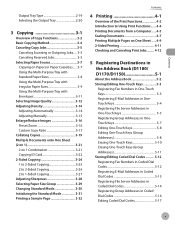
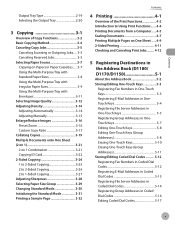
... 3-31 Printing a Sample Page 3-32
Contents
4 Printing 4-1
Overview of the Print Functions 4-2 Introduction to Using Print Functions.......4-4 Printing Documents from a Computer......4-5 Scaling Documents 4-7 Printing Multiple Pages on One Sheet.......4-9 2-Sided Printing 4-11 Checking and Canceling Print Jobs......... 4-12
5 Registering Destinations in the Address Book (D1180/ D1170/D1150...
imageCLASS D1180/D1170/D1150/D1120 Basic Operation Guide - Page 10


... D1150
-
- ix Available Features
The procedures described in the manuals may not be functional. imageCLASS D1120
-
-
- Before using the machine, please read the following instructions for choosing a Canon product. Depending on the system configuration and product purchased, some features described in this manual are based on a product basis.
: available -: not available
COPY
Print...
imageCLASS D1180/D1170/D1150/D1120 Basic Operation Guide - Page 23


... person to use a computer or other electronic device, including FAX machines, to send any message unless such message clearly...margin at the top or bottom of each transmitted page or on the first page of the transmission, the date and time it is...Legal Notices
Rights of the Telephone Company If this equipment (imageCLASS D1180/D1170/D1150/D1120) causes harm to make changes in facilities and services...
imageCLASS D1180/D1170/D1150/D1120 Basic Operation Guide - Page 35


...volume.
㉔[OK] key Press to accept a set 2 on 1 copying. Also press to see "Printing a Sample Page," on p. 3-32.
1-8 Displays selection, text, and numbers when adjusting the settings.
⑦[COPY] ...the D1180/D1170/D1150). Also press to switch the input mode.
㉑[Density] key Press to adjust the density for various settings. Also press and hold to print a sample page when you ...
imageCLASS D1180/D1170/D1150/D1120 Basic Operation Guide - Page 41


Model Name
D1180/D1170/D1150/ D1120
Type
Bundled Replacement
Supported Canon Genuine Toner Cartridge
Average Print Yield
Canon Cartridge 120 Starter 2,300 pages
Canon Cartridge 120
5,000 pages
1-14 Before Using the Machine
Toner Cartridge
Toner Cartridge
The average print yield of the Canon genuine starter toner cartridge which comes with the default print density setting. The...
imageCLASS D1180/D1170/D1150/D1120 Basic Operation Guide - Page 71
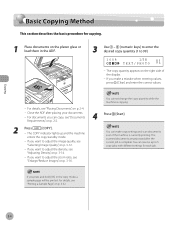
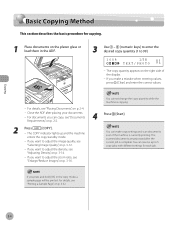
...Adjusting Density," on p. 3-14.
- If you want to adjust the zoom ratio, see "Printing a Sample Page," on p. 3-32.
3-4
For details, see
"Enlarge/Reduce Images," on p. 3-16. ...for copying.
1 Place documents on the platen glass or load them in the copy mode, a sample page will be printed. The copy quantity appears on p. 2-2.
2
Press
[COPY].
- You can copy, see "Placing ...
imageCLASS D1180/D1170/D1150/D1120 Basic Operation Guide - Page 99
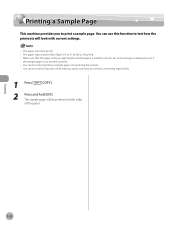
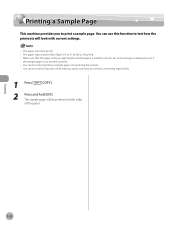
... lb (60 to 80 g/m2)). - You cannot cancel printing a sample page once printing has started. - You cannot use this function while making copies, scanning documents, or printing reports/lists.
1 Press
[COPY].
2
Press and hold [OK]. The paper size must be LTR. - Copying
3-32 Printing a Sample Page
Printing a Sample Page
This machine provides you to test how the printouts...
imageCLASS D1180/D1170/D1150/D1120 Basic Operation Guide - Page 106
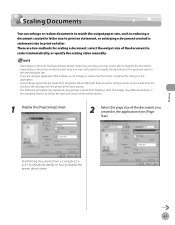
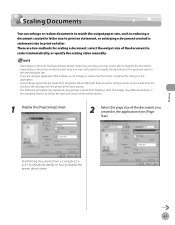
... reduce documents to match the output paper size, such as the type and version of the printer drivers.
1 Display the [Page Setup] sheet.
2 Select the page size of printing are using sample screens from [Page Size].
Depending on statement, or enlarging a document created in statement size to enlarge or reduce the document, configure the...
imageCLASS D1180/D1170/D1150/D1120 Basic Operation Guide - Page 108
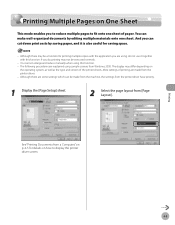
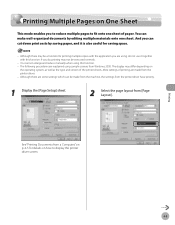
... made from the machine, the settings from the printer driver have priority.
1 Display the [Page Setup] sheet.
2 Select the page layout from the printer driver. - See "Printing Documents from Windows 2000. The display may not be made from [Page Layout]. Most settings of paper. The following procedures are using this function. If you do...
imageCLASS D1180/D1170/D1150/D1120 Basic Operation Guide - Page 169
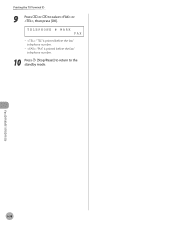
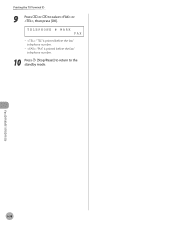
TELEPHONE # MARK FAX - : "TEL" is printed before the fax/ telephone number. - : "FAX" is printed before the fax/ telephone number.
10 Press [Stop/Reset] to return to select or , then press [OK]. Fax (D1180/D1170/D1150)
Printing the TX Terminal ID
9 Press or to the standby mode.
6-38
imageCLASS D1180/D1170/D1150/D1120 Basic Operation Guide - Page 179


... [OK].
The default setting is .
1 Press [Menu]. 2 Press or to select or , then press [OK]. RX PAGE FOOTER ON
7 Press [Stop/Reset] to return to the standby mode.
4 Press or to select , then press [OK]....select , then press [OK]. RX SETTINGS 3.RX PAGE FOOTER
Fax (D1180/D1170/D1150)
6-48 Printing Footer Information on a Received Document
Printing Footer Information on received faxes.
imageCLASS D1180/D1170/D1150/D1120 Basic Operation Guide - Page 259


... the multipurpose tray.
You pressed the one -touch key or coded dial code. You cannot print because the page limit has been reached. When this case, clear the paper jam from the multi-purpose tray...the hook. Divide the document stack or data into a
few parts and try again one by the imageCLASS D1180 with low resolution. - Wait for scanning. The machine is not ready for the machine to 70...
imageCLASS D1180/D1170/D1150/D1120 Basic Operation Guide - Page 265
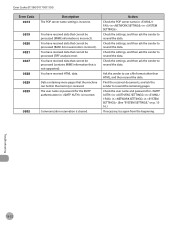
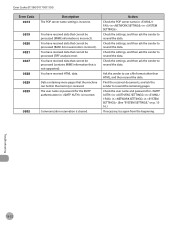
... settings, and then ask the sender to resend the data.
Print the received documents, and ask the sender to use a file format other than HTML, and then resend the data.
Ask the sender to resend the remaining pages. Error Codes (D1180/D1170/D1150)
Error Code 0813
0819 0820 0821 0827
0828 0829 0839...
imageCLASS D1180/D1170/D1150/D1120 Basic Operation Guide - Page 274


... TONE *1
- OFF - ON (1-3) - Applicable Page
e-Manual "Introduction of your machine, some settings may vary. ON (1-3)
4. ERROR TONE
- OFF - PRINT DONE TONE
- VOLUME CONTROL
Item
Settings
1. OFF ...- OFF - ERROR ONLY (1-3)
7. ON (1-3) - OFF - OFF - ERROR ONLY (1-3)
*1 Available for the D1180/D1170/D1150....
imageCLASS D1180/D1170/D1150/D1120 Basic Operation Guide - Page 286


...
1. OUTPUT YES
2. SETTINGS
1. AUTO PRINT
- REPORT SETTINGS *1
Item
Settings
1. TX REPORT
- OUTPUT NO - Setting Menu
Applicable Page e-Manual "Introduction of the Machine"
Machine Settings
13-15 OUTPUT YES
3. OUTPUT NO - OFF -
TX/RX SEPARATE
- OUTPUT NO - OUTPUT YES REPORT WITH TX IMAGE (OFF, ON)
2. RX REPORT
- ON
*1 Available for the D1180/D1170/D1150.
Similar Questions
Page Total For A Canon Mf6540 Imageclass B/w Laser
On a Canon imageClass MF6540 B/W Laser, how do find the total pages counter? The instructions for th...
On a Canon imageClass MF6540 B/W Laser, how do find the total pages counter? The instructions for th...
(Posted by PHCadmin 7 years ago)
Instructions On How To Print Envelopes On A Cannon D1150
(Posted by malongui 9 years ago)
How To Print Config Page Cannon D480
(Posted by Pagalst 9 years ago)
How To Print Envelopes On Canon Imageclass D1150
(Posted by rowshKev 9 years ago)
How To Fix Canon D1150 Printing With Black Lines
(Posted by speRj 10 years ago)

