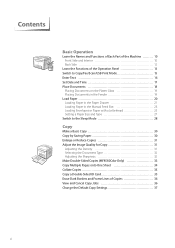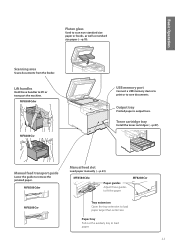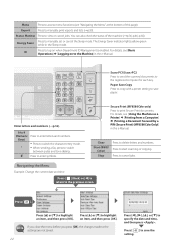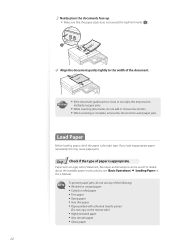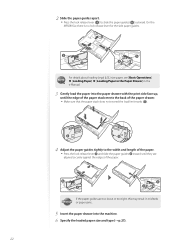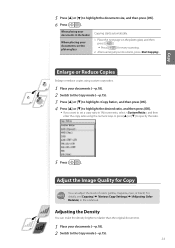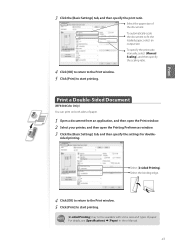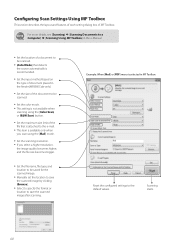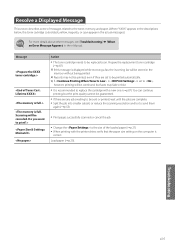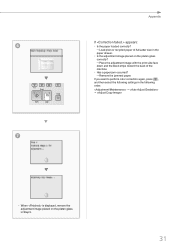Canon Color imageCLASS MF8580Cdw Support Question
Find answers below for this question about Canon Color imageCLASS MF8580Cdw.Need a Canon Color imageCLASS MF8580Cdw manual? We have 3 online manuals for this item!
Question posted by joe11063 on August 27th, 2013
My Legal Size Is Saved As Letter Size, How Do I Fix That?
my legal size is saved as letter size, how do I fix that?
Current Answers
Related Canon Color imageCLASS MF8580Cdw Manual Pages
Similar Questions
I Have An Error Code 5100 On Changing A Printer Color Cartridge.
(Posted by geraldscole 9 years ago)
New Colorimage Mf8580cdw; Installed But Error Message 'printer Not Responding'.
error msg "printer not responding" help please
error msg "printer not responding" help please
(Posted by drtom5221 9 years ago)
I Know How To Set The Peinter For An Envelope. I Need To Know If I Can Save
that setting so I don't need to go through this set up each time I want to print an envelope.
that setting so I don't need to go through this set up each time I want to print an envelope.
(Posted by mdadgari48 9 years ago)
How To Print A Document On Legal Size Paper
(Posted by seaworth 10 years ago)