Canon Color imageCLASS MF8380Cdw Support Question
Find answers below for this question about Canon Color imageCLASS MF8380Cdw.Need a Canon Color imageCLASS MF8380Cdw manual? We have 2 online manuals for this item!
Current Answers
There are currently no answers that have been posted for this question.
Be the first to post an answer! Remember that you can earn up to 1,100 points for every answer you submit. The better the quality of your answer, the better chance it has to be accepted.
Be the first to post an answer! Remember that you can earn up to 1,100 points for every answer you submit. The better the quality of your answer, the better chance it has to be accepted.
Related Canon Color imageCLASS MF8380Cdw Manual Pages
imageCLASS MF8380Cdw/8080Cw Basic Operation Guide - Page 19


... STAR® Partner, Canon U.S.A., Inc. Trademarks
Canon, the Canon logo, and Color imageCLASS are subject to these software modules are registered trademarks of the SOFTWARE is shipped, transferred...intellectual property rights in the United States and/or other conditions, as computers, displays, printers, facsimiles, and copiers.
No part of the SOFTWARE retain in all of Canon ...
imageCLASS MF8380Cdw/8080Cw Basic Operation Guide - Page 20


... on the Usage of Your Product and the Use of Images
Using your product to change without Permission of
Copyright Owner
FCC (Federal Communications Commission)
Color imageCLASS MF8380Cdw: F157902 Color imageCLASS MF8080Cw: F157802 Contains Transmitter Module FCC ID: AZDFM48944
This device complies with your product to the following measures: • Reorient or relocate the receiving...
imageCLASS MF8380Cdw/8080Cw Basic Operation Guide - Page 21


... are necessary, the telephone company is designed to the user. C. In most, but not all areas, the sum of the Telephone Company
If this equipment (Color imageCLASS MF8380Cdw/MF8080Cw) causes harm to program this sort generate electrical noise that may not be connected to make changes in this number must be advised of...
imageCLASS MF8380Cdw/8080Cw Basic Operation Guide - Page 31


...• [B&W] key
(5)
• [Color] key
Press to log in the fax number. Press when you want to dial without lifting up above the key.). Operation Panel
MF8380Cdw
(1)
(2)
(3) (4)
Before Using the ...scanning, sending a fax or USB direct print in each key.
(4)
[Secure Print] key (MF8380Cdw only) Press to use (The indicator for fax, e-mail or file server operations are displayed...
imageCLASS MF8380Cdw/8080Cw Basic Operation Guide - Page 47


...Cover (129 to 163 g/m2)
Printer Driver Setting
[Plain 1]
Paper Source
Paper Capacity (Paper Cassette)
Paper Capacity (Multi-purpose Tray) (Manual Feed Slot)
[Plain 2]
• MF8380Cdw: 250 sheets • MF8380Cdw: 50 sheets • MF8080Cw: 150...
1 sheet 1 sheet
Recycled Paper*1 16 to 19 lb Bond (60 to 74 g/m2)
Color Paper*1 Coated Paper
16 to 19 lb Bond (60 to 74 g/m2)
28 to 29 lb...
imageCLASS MF8380Cdw/8080Cw Basic Operation Guide - Page 58
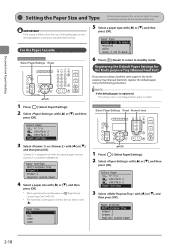
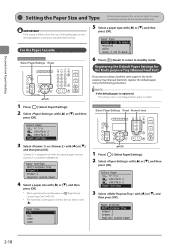
...Tray Drawer 1 Drawer 2 Register Custom Paper
2-18
Paper Type Plain 2 (19 lb BondRecycled Color Heavy 1 (24 lb Bond...
6 Press [ ] (Reset) to return to always load the same paper in the multipurpose tray... a Custom Paper Size" (→P.2-19).
* The registered custom paper is installed in MF8380Cdw. Document and Paper Handling
Setting the Paper Size and Type
Follow the procedure in this ...
imageCLASS MF8380Cdw/8080Cw Basic Operation Guide - Page 69


...(2) Select 2-Sided> with [ ] or [ ] and press [OK]. To next page
3-7 Copying
Copy Settings
2-Sided Copying (MF8380Cdw Only)
Copy mode screen
Setting screen*
1 Copy: Press Start
100% 1 LTR Density: +-0 Original Type: Text/
2-Sided: ... document by placing on the platen glass
(1) Place the next page and press [ ] (Color) or [ ] (B & W). Original Format Book Type Calendar Type
(5) When the next ...
imageCLASS MF8380Cdw/8080Cw Basic Operation Guide - Page 123


Plus, faxes are deleted once they have been printed. Printer Settings Adjustment/Maintena... System Settings
3 Select
using [ ] or [ ] and press
[OK]. How to a ...faxes when the toner is set to
Note that the output may not be clear, as subtle details such as thin lines and light colors may not be used for this operation
Menu
OK
1 Press [ ] (Menu). 2 Select using [ ] or [ ] and...
imageCLASS MF8380Cdw/8080Cw Basic Operation Guide - Page 132


...Place the next page and press [ ] (Color) or [ ] (B & W). (2) To finish scanning, select using [ ] or [ ] and press [OK]. E-mailing Scanned Documents (MF8380Cdw Only)
Attach scanned documents to e-mails and... and press [OK]. Remote Scanner Memory Media E-Mail
4 Specify the destination. 6 Press [ ] (Color) or [ ] (B & W). When additional pages can send scanned documents to be scanned on the ...
imageCLASS MF8380Cdw/8080Cw Basic Operation Guide - Page 133


... scan.
Sending Scanned Documents to a File Server (MF8380Cdw Only)
Sending scanned documents to a file server.
You can be scanned on the ... [OK].
4 Specify the destination. Keys to a file server, see "Scanning" in the e-Manual.
7 Press [ ] (Color) or [ ] (B&W).
Specify destinations in the e-Manual.
6 Specify the e-mail settings as needed. For details on the setting ...
imageCLASS MF8380Cdw/8080Cw Basic Operation Guide - Page 139


...color printers and multi-function devices that contain printer components" issued by ISO (International Organization for Standardization).
*2 The life of the color toner cartridges.
Printing environment/ conditions
Printing ratio
Color printing
The machine configuration
Spaced printing Paper size and paper type settings
Toner is affected by the following conditions.
MF8380Cdw...
imageCLASS MF8380Cdw/8080Cw Basic Operation Guide - Page 169


...printer driver. 1.
A document with a margin of Paper or Following Paper Has Smudge Marks
Troubleshooting
Perform following procedure. Provide a margin around Text and Images
Perform following procedure in the paper drawer or multi-purpose tray... the toner cartridges status and replace the toner cartridges of the colors that the number of their life. Toner Smudges and Spatters Appear...
imageCLASS MF8380Cdw/8080Cw Basic Operation Guide - Page 171


... limited warranty. IMPORTANT If you attempt to 8 P.M. canon.ca/
Please have the following information ready when contacting the Canon Customer Care Center: • Product name (Color imageCLASS MF8380Cdw/MF8080Cw) • Serial number (a character string of 3 letters and a 5-digit
number, indicated on the label located inside the machine's front cover...
imageCLASS MF8380Cdw/8080Cw Basic Operation Guide - Page 176


...
Select Default Screen
Language
Remote UI Language
Brightness Contrast Invert Screen Colors mm/Inch Entry Switch Gram/Pound Switch Message Display Time Scrolling... 1 to 3702 to 65535 MTU Size SNMP Settings SNMPv1 Settings
SNMPv3 Settings Printer Management Information From Host Dedicated Port Settings Startup Settings Ethernet Driver Settings Auto ... only in MF8380Cdw. Domain Name
On Off On -
imageCLASS MF8380Cdw/8080Cw Basic Operation Guide - Page 177


...MF8380Cdw. ɾSettings marked with "*2" mark appear only in MF8380Cdw. ɾSettings or values with *1 cannot be imported or exported via the Remote UI. Drawer Auto Selection
Copy Printer Fax Other Switch Paper Feed Method*2
Multi-Purpose Tray...) Memory Media Settings
Change Defaults Output File Image Settings
Color Send Gamma Value
Gamma 1.0, Gamma 1.4, Gamma 1.8, Gamma...
imageCLASS MF8380Cdw/8080Cw Basic Operation Guide - Page 182
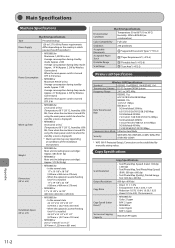
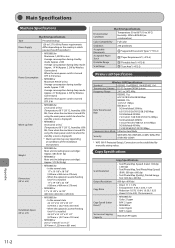
...;F (20 °C), humidity: 65% RH ; When the optional Cassette Feeding Unit-V1 is displayed) * Warm-up Time
120 to 4.00, 1% increments
• MF8380Cdw Color: 21 ppm B/W: 21 ppm
• MF8080Cw Color: 8 ppm B/W: 12 ppm
Maximum 99 copies
Appendix
11-2 Main Specifications
Machine Specifications
Machine Specifications
Type
Personal Desktop
Power Supply Power Consumption Warm...
imageCLASS MF8380Cdw/8080Cw Basic Operation Guide - Page 183


...
Appendix
11-3 Printer Specifications
Printer Specification
Printing Method
Indirect electrostatic system (On-demand fixing)
Paper Capacity
• MF8380Cdw Multi-purpose tray: Approx 50 ... machine may be slower.
Copy speeds on the output environment. Scanner Specifications
Scanner Specifications
Type
Color scanner
Maximum Scan Size
• Platen glass: up to 8 1/2" x 11 5/8" (...
imageCLASS MF8380Cdw/8080Cw Basic Operation Guide - Page 184


...Color, Black/White
Inputted Image Text, Text/Photo, Photo
Paper Size
LGL/LTR/STMT
Specification for E-mail Sending
Communication Protocol
SMTP*
Data Format
PDF (Compact), PDF
Resolution
Resolutions for data formats are ;
Cassette Feeding Unit-V1 (optional) (MF8380Cdw... answer function/Data modem
Transmission Specifications (MF8380Cdw Only)
Specification for File Server Transmission
...
imageCLASS MF8380Cdw Starter Guide - Page 3


...please contact our Canon
accessories are contained in the box.
Read the guide also.
Quick View-
MF8380Cdw
• Average yield of K (Black) toner cartridge: 1,200 sheets • Average yield... "Method for the determination of toner cartridge yield for color printers and multi-function devices that contain printer components" issued by ISO (International Organization for troubles of...
imageCLASS MF8380Cdw Starter Guide - Page 30


... HEREIN, INCLUDING WITHOUT LIMITATION, THEREOF, WARRANTIES AS TO MARKETABILITY, MERCHANTABILITY, FITNESS FOR A PARTICULAR PURPOSE OF USE OR NON-INFRINGEMENT. Trademarks Canon, the Canon logo, and Color imageCLASS are registered trademarks of 8:00 A.M. to 8:00 P.M. SHALL NOT BE LIABLE FOR ANY DIRECT, INCIDENTAL, OR CONSEQUENTIAL DAMAGES OF ANY NATURE, OR LOSSES OR EXPENSES...
Similar Questions
Canon Installer Color Imageclass Mf8380cdw Cannot Run Under Current Environment
(Posted by jgshafi 10 years ago)
Canon Color Imageclass Mf8380cdw Error Message No Paper When Printing From
multi-pourpose tray
multi-pourpose tray
(Posted by madjr 10 years ago)
Canon Color Imageclass Mf8380cdw Will Not Scan To Computer
(Posted by xeijzDMatc 10 years ago)
Printer: Canon Imageclass D1150
Problem: Printer Pause Stays On.
All the PCs connected to the printer shows printer pause when print is selected. The problem occur w...
All the PCs connected to the printer shows printer pause when print is selected. The problem occur w...
(Posted by smotilall 11 years ago)

