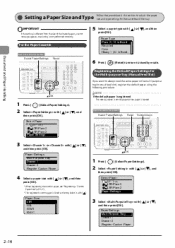Canon Color imageCLASS MF8350Cdn Support Question
Find answers below for this question about Canon Color imageCLASS MF8350Cdn.Need a Canon Color imageCLASS MF8350Cdn manual? We have 2 online manuals for this item!
Question posted by leekraus on January 15th, 2016
Paper Tray Error When Printing
Current Answers
Answer #1: Posted by hzplj9 on January 15th, 2016 2:41 PM
http://gdlp01.c-wss.com/gds/0/0300002530/03/MF8350Cdn_BASIC_en-us_R_2.pdf
It states that the tray selected for printing must conform to the page size of the document. Ie printing an A4 page on a foolscap setting for the relevant tray will give an error.
Hope that helps.
Related Canon Color imageCLASS MF8350Cdn Manual Pages
Similar Questions
paper jam
I was putting new black ink in my printer. Afterwards I received error message C000. What caused tha...
I'm trying to load a sheet of 26 x 40 paper into my ipf 8300. I'm getting an error message: paper si...
After pulling the first sheet through, it cannot pull the second sheet therefore triggering a "paper...