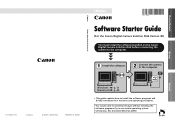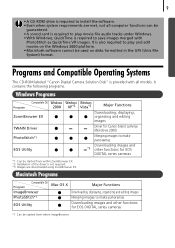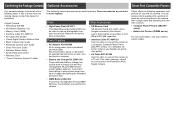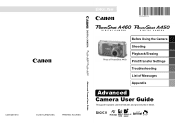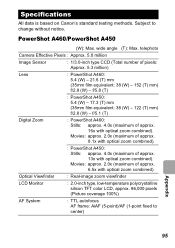Canon A460 Support Question
Find answers below for this question about Canon A460 - PowerShot Digital Camera.Need a Canon A460 manual? We have 9 online manuals for this item!
Question posted by dilnasheen2007 on November 20th, 2012
Whats Price,canon A460
Current Answers
Answer #1: Posted by tintinb on January 1st, 2013 4:39 PM
Canon PowerShot A460 from Amazon.Com
Canon PowerShot A460 from eBay
- http://www.ebay.com/itm/Canon-PowerShot-A460-5-0-MP-Digital-Camera-Silver-1gig-card-bag-/221157586030?pt=Digital_Cameras&hash=item337e04f46e
- http://www.ebay.com/itm/Canon-PowerShot-A460-5-0-MP-Digital-Camera-Silver-/290838584946?pt=Digital_Cameras&hash=item43b7549e72
- http://www.ebay.com/itm/Canon-PowerShot-A460-5-0-MP-Digital-Camera-Silver-/110993984189?pt=Digital_Cameras&hash=item19d7c1cabd
If you have more questions, please don't hesitate to ask here at HelpOwl. Experts here are always willing to answer your questions to the best of our knowledge and expertise.
Regards,
Tintin
Related Canon A460 Manual Pages
Similar Questions
Have used this camera for years with no problems but all of a sudden all outside pictures are coming...
I have the above camera, but when I bought it (used) it sisn't have the 'Software Solution' disc wit...
Even after a conect the data cable from the camera to the pc it dose not open the window in order to...