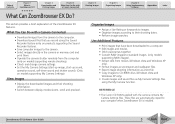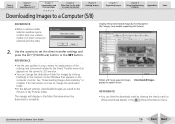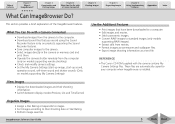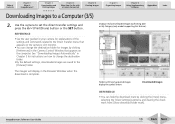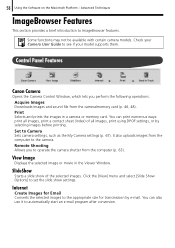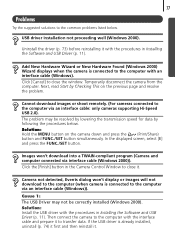Canon A460 - PowerShot Digital Camera Support and Manuals
Get Help and Manuals for this Canon item

Most Recent Canon A460 Questions
Importing Data From A460 Problem
Even after a conect the data cable from the camera to the pc it dose not open the window in order to...
Even after a conect the data cable from the camera to the pc it dose not open the window in order to...
(Posted by pogoboys99 11 years ago)
Canon A460 Videos
Popular Canon A460 Manual Pages
Canon A460 Reviews
We have not received any reviews for Canon yet.