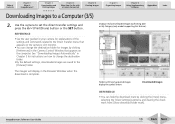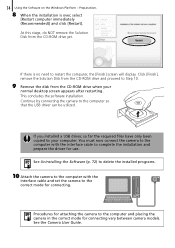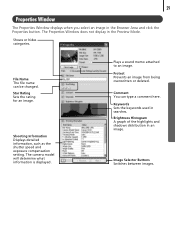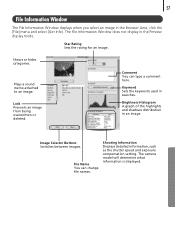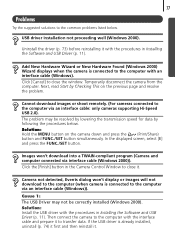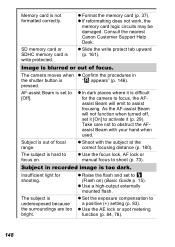Canon S5 IS - PowerShot Digital Camera Support and Manuals
Get Help and Manuals for this Canon item

Most Recent Canon S5 IS Questions
Canon Powershot S5 1s Battery Door, Need One
I cannot find one, I just need the metal piece holds in the double a batteries, does canon have a ph...
I cannot find one, I just need the metal piece holds in the double a batteries, does canon have a ph...
(Posted by jlongbons 10 years ago)
Canon S5 IS Videos
Popular Canon S5 IS Manual Pages
Canon S5 IS Reviews
We have not received any reviews for Canon yet.