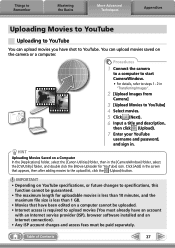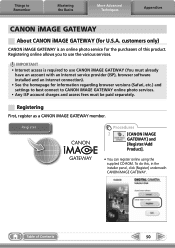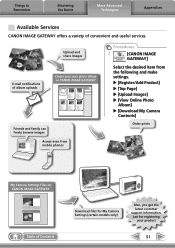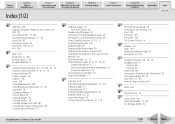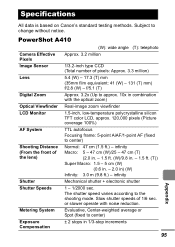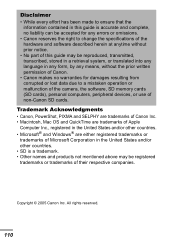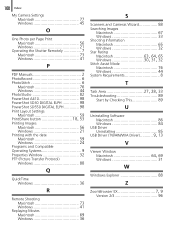Canon A410 Support Question
Find answers below for this question about Canon A410 - PowerShot Digital Camera.Need a Canon A410 manual? We have 8 online manuals for this item!
Question posted by gbmiller68 on May 3rd, 2014
Canon Powershot A410 3.2mpeg No Photo - Only White Screen
Some of the photos I take are fine, if I only take 2 or 3. However, on the 3rd or 4th photo, when I go to view option there is a totally white screen. Another problem is a too bright photo - with or without the flash.
Current Answers
Related Canon A410 Manual Pages
Similar Questions
Canon Powershot A430 Camera Outside Photos Are Completely White
Have used this camera for years with no problems but all of a sudden all outside pictures are coming...
Have used this camera for years with no problems but all of a sudden all outside pictures are coming...
(Posted by ssackl 9 years ago)
One Image On Canon Powershot A2500 Camera Will Not Delete' What To Do?
How do i delete the bloody image, please?
How do i delete the bloody image, please?
(Posted by sirrobin99 10 years ago)
Powershot 520 Camera; I Cannot Open The Battery Holder To Replace The Date Time
have opened the date time battery holder before, but it will not open now. What to do?
have opened the date time battery holder before, but it will not open now. What to do?
(Posted by wrightart 11 years ago)
I Have A Black Screen Problem With My Powershot S2 Is Camera.
This is a major defect with this camera and I believe Canon has been repairing them at no cost. Need...
This is a major defect with this camera and I believe Canon has been repairing them at no cost. Need...
(Posted by forlanial 13 years ago)
I Would Like To Download A Manual For Canon Power Shot A410 3.2
(Posted by trustin 13 years ago)