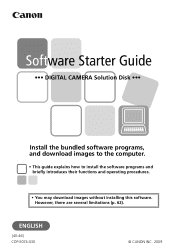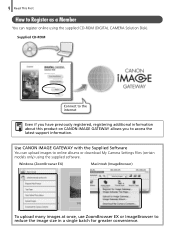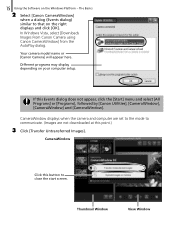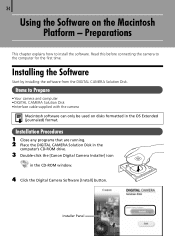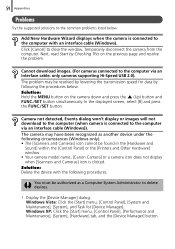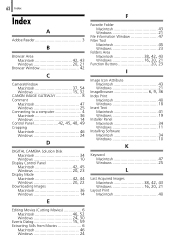Canon A2100 Support Question
Find answers below for this question about Canon A2100 - PowerShot IS Digital Camera.Need a Canon A2100 manual? We have 7 online manuals for this item!
Question posted by someone00044 on March 23rd, 2014
Canon Mp 2100 . The Scanner Is Not Working !
When I turn on my scanner and printer , a yellow triangle appears and the scanner is not working . How could I solve this Problem ? The paper stuck inside the Printer and I don't know what to do ! Please help .... Sincerely,,
Current Answers
Answer #1: Posted by Odin on March 23rd, 2014 7:58 AM
There is no Canon product designated MP2100. Help Owl administration slotted your question to A2100, but this is wrong as well, as that product is a camera. So I"m answering your question for MP210.
Go to this Canon page and follow the first link.
Hope this is useful. Please don't forget to click the Accept This Answer button if you do accept it. My aim is to provide reliable helpful answers, not just a lot of them. See https://www.helpowl.com/profile/Odin.
Related Canon A2100 Manual Pages
Similar Questions
Flash Will Not Work On My Canon Powershot Elph100hs Camera
(Posted by jiEB 10 years ago)
Why Format A Memory Card For The Powershot A2500 Camera?
(Posted by miltonharris126 10 years ago)
Canon Powershot Elph-100 Digital Camera Wont Turn On
(Posted by kalipmn 10 years ago)
Canon Powershot Digital Elph Sd400
I have the above camera, but when I bought it (used) it sisn't have the 'Software Solution' disc wit...
I have the above camera, but when I bought it (used) it sisn't have the 'Software Solution' disc wit...
(Posted by beeshuu 10 years ago)
I Hav Powershot Sd400 Camera. Need Digital Solution Disk Ver?
(Posted by cross1796 11 years ago)