Canon 730i Support Question
Find answers below for this question about Canon 730i - LASER CLASS B/W Laser.Need a Canon 730i manual? We have 1 online manual for this item!
Current Answers
There are currently no answers that have been posted for this question.
Be the first to post an answer! Remember that you can earn up to 1,100 points for every answer you submit. The better the quality of your answer, the better chance it has to be accepted.
Be the first to post an answer! Remember that you can earn up to 1,100 points for every answer you submit. The better the quality of your answer, the better chance it has to be accepted.
Related Canon 730i Manual Pages
User Guide - Page 5


... Keys Used in This Manual xi Illustrations Used in This Manual xii Legal Notices xiii Users in the U.S.A xiii
Warning for the LASER CLASS 710 xv Warning for the LASER CLASS 720i/730i xvi Users in Canada xvii Pre-installation Requirements for Canon Facsimile Equipment xvii Notice xviii Avis xviii Avis xviii Caution xix Super...
User Guide - Page 10


...-15 Memory Lists 12-16 Confidential Mailbox List 12-16 Document Memory List 12-17 Memory Clear Report 12-17
Chapter 13 Troubleshooting
Error Code Table (Listed by Number 13-2 List of LCD Display Messages (Alphabetical List 13-8 When Trouble Occurs 13-14
Sending Documents 13-14 Receiving Documents...
User Guide - Page 12


... may lead to death or injury to the machine. NOTE
Indicates a clarification of an operation, or contains additional explanations for purchasing the Canon LASER CLASS 700 Series. Keys Used in This Manual
The following symbols are indicated within brackets.
In order to use the machine safely, always pay attention to...
User Guide - Page 13
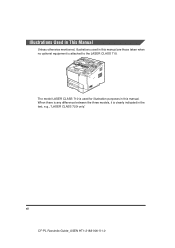
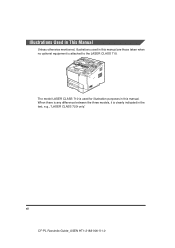
... in This Manual
Unless otherwise mentioned, illustrations used for illustration purposes in this manual are those taken when no optional equipment is attached to the LASER CLASS 710. The model LASER CLASS 710 is used in the text...
User Guide - Page 14


... equivalent one line per unit. B. The line should be used with the machine. Do not connect this sort generate electrical noise which may cause a fax error. Use one . Key telephone systems are not recommended because they send nonstandard signals to individual telephones for ringing and special codes, which often interferes with...
User Guide - Page 16
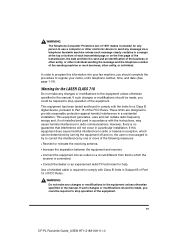
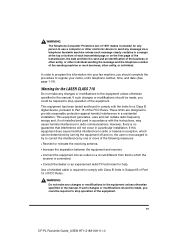
...accordance with the instructions, may cause harmful interference to radio communications.
Warning for the LASER CLASS 710
Do not make any changes or modifications to the equipment unless otherwise ...required to comply with the limits for a Class B digital device, pursuant to Part 15 of the sending machine or such business, other electronic device to send any changes or modifications...
User Guide - Page 17
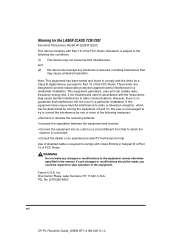
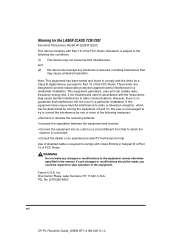
... any interference received, including interference that interference will not occur in Subpart B of Part 15 of shielded cable is encouraged to try to comply with Class B limits in a particular installation. Warning for the LASER CLASS 720i/730i
Facsimile Transceiver, Model H12229/H12230 This device complies with Part 15 of the equipment.
User Guide - Page 18


... machine. Use one line per unit. Provide only a single line to facilitate installation. C.
Order an RJ11-C modular wall jack (USOC code), which may cause a fax error. Order a normal business line from copiers, heaters, air conditioners or any electrical equipment that is thermostatically controlled. It should be a regular voice grade line or...
User Guide - Page 20


... written permission of approximately 3 seconds* per page which results in rural areas.
Copyright
Copyright 2002 by any means, electronic or mechanical, including photocopying and recording, or by Canon Inc. Caution
Users should not attempt to ...at 33.6 Kbps modem speed. Trademarks
Canon, the Canon logo, RAPID Fusing System, and LASER CLASS are connected together.
All rights reserved.
User Guide - Page 24


Before You Start Using This Machine
I ECM Send and Receive ECM (Error Correction Mode) reduces errors during sending and receiving on noisy or poor quality telephone lines. I Variety of Send and Receive Features Includes sequential broadcasting, polling, relay sending and receiving, ...
User Guide - Page 27


... the parts on the operation panel.
ABC
DEF
123
GHI
JKL
MNO
456
PRS
TUV
WXY
789
SYMBOLS
0
OPER
Clear
C
Stop Start
In Use /Memory Error
1-6
Operation Panel Parts and Functions
CF-PL Facsimile Guide_USEN HT1-2188-000-V.1.0 One-Touch Panels Closed
Before You Start Using This Machine
On Line Job...
User Guide - Page 28


...C Stop
Cancels sending, receiving, data registration, and
1
other documents stored in memory.
I -Fax
E Error Lamp
Press to select the telephone line to send a fax when the optional Dual-Line Upgrade Kit is... numbers. Enables you to dial, even when the handset is in memory. For the LASER CLASS 710, the installation of the
Adjusts the speaker's volume. They also enable you can send...
User Guide - Page 69


...;
press [Set].
©
NOTE If your document transmissions are slow in starting, this may mean that the telephone lines in your area are in poor condition. If this setting does not solve... the problem, try to send the document again. If you experience transmission errors during long distance sending, change the long distance setting.
Set
22 If you want to change...
User Guide - Page 70


... [M] or [L] until appears © press [Set].
©
NOTE
ECM (Error Correction Mode) reduces system and line errors during sending or
receiving with another fax machine that supports ECM.
If the other ...'OFF'.
Using Speed Dialing
Set
24 If you may be extremely slow, you want to turn ECM (Error Correction Mode) 'ON' or 'OFF',
press [M] or [L] until
appears © press [Set]....
User Guide - Page 158
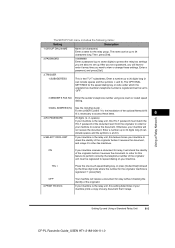
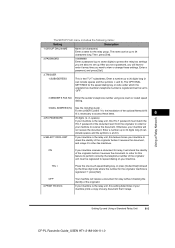
... must match the ITU-T password of the originator.
Then, press [Set].
2.PASSWORD
0-9999999 Enter a password (up . Enter a number up to other fax machines. For the LASER CLASS 710, the installation of the originator before it receives the document, and relays it receives the document. ON
If your machine receives a document for speed...
User Guide - Page 221


.../Receiving Features
2 As soon as you cannot receive the remaining pages.
Contact the
other party and ask them to send the document again. • The LASER CLASS 700 Series can receive up to approximately 12 hours during a power failure.
9
9-16 When the Machine Displays
CF-PL Facsimile Guide_USEN HT1-2188-000-V.1.0 With...
User Guide - Page 261
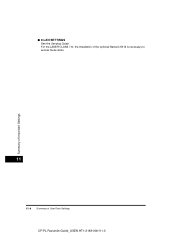
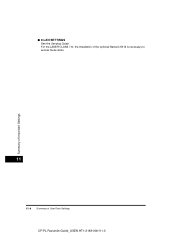
Summary of User Data Settings CF-PL Facsimile Guide_USEN HT1-2188-000-V.1.0 For the LASER CLASS 710, the installation of the optional Network Kit III is necessary to access these items.
11
11-4 Summary of Important Settings
I 8.LAN SETTINGS See the Sending Guide.
User Guide - Page 264
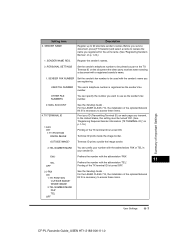
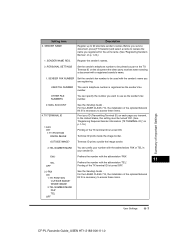
... number to access these items. Print your number with the abbreviation 'TEL'.
For the LASER CLASS 710, the installation of the optional Network Kit III is necessary to be printed as...OFF
Printing of the TX terminal ID is registered as the sender's fax number. For the LASER CLASS 710, the installation of Important Settings
2.
Setting Item 3. Before you transmit. SENDER NAME
...
User Guide - Page 281


... TX GROUP
Description
Sets up to 20 digits).
5.SELECT ORIG UNIT
Sets your area. (See "Setting Up and Using a Standard Relay Unit," on p. 6-3.)
1. For the LASER CLASS 710, the installation of the optional Network Kit III is registered.
User Guide - Page 333


... Speed Scanning Method Recording (Printing) Method Print Resolution Applicable Lines
Specification Approximately 19 PPM (letter) Solid state electronic scanning by contact image sensor Laser beam electronic circuit
1200 dpi x 1200 dpi Subscribers telephone circuit (PSTN: Public Switched Telephone Network)
Dial Features
One-Touch Speed Dialing (Registration for 72 numbers...
Similar Questions
Where Can I Obtain A Windows (cd-1) Cd-rom For A Canon Mx700 Multifunction Devic
(Posted by jdebanne 11 years ago)
Hello My Canon Mp830 Has An Error Code 6aoo What Is It And How Do I Clear It
need to konw how to clear an error code on my mp830 pixma.. Thank you
need to konw how to clear an error code on my mp830 pixma.. Thank you
(Posted by Anonymous-33991 12 years ago)
What Does Error 6000 Mean?
NEED TO KNOW WHAT ERROR 6000 MEANS ON CANON MX330
NEED TO KNOW WHAT ERROR 6000 MEANS ON CANON MX330
(Posted by gabrielwalkerhais 13 years ago)

