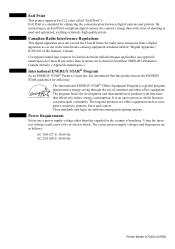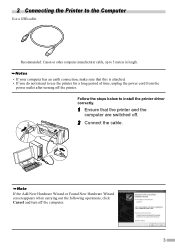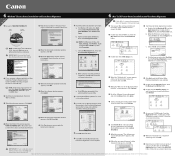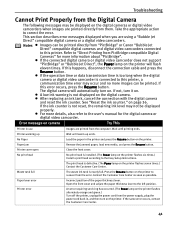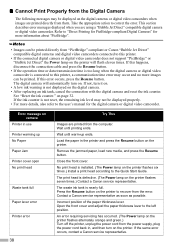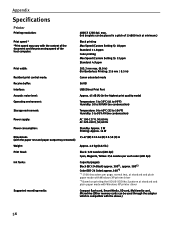Canon 475D Support Question
Find answers below for this question about Canon 475D - i Color Inkjet Printer.Need a Canon 475D manual? We have 7 online manuals for this item!
Question posted by LIMORALPH on December 13th, 2014
Where I Can Get Power Cord For I 475 D Cannon Printer
Where Can Get Power Cord For I 475 D
Current Answers
Related Canon 475D Manual Pages
Similar Questions
Cannon Printer Pxma Ip3500 Won't Turn On
(Posted by esi1fuckbl 10 years ago)
Error E161-403e Call For Service Canon Ipf710 - Imageprograf Color Inkjet
(Posted by josesuarez88 10 years ago)
Cannon Printer Pixma Mg3100,
i need to get ink cartridge out to get refilled, when i pushed the lever down i cant get the cartrid...
i need to get ink cartridge out to get refilled, when i pushed the lever down i cant get the cartrid...
(Posted by marilynwoodrum 11 years ago)
Power Cord For Ip100 Canon
I have lost the cord connecting my Canon iP100 printer to power source. Need replacement
I have lost the cord connecting my Canon iP100 printer to power source. Need replacement
(Posted by micfield33 11 years ago)
The Problem With Canon Printer 4570 Dn
4 card printer prints 50 ppm after 4570 I purchased a new red light and message of the display tank,...
4 card printer prints 50 ppm after 4570 I purchased a new red light and message of the display tank,...
(Posted by sony1983 12 years ago)