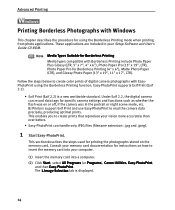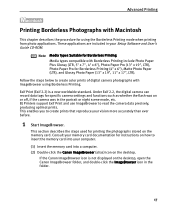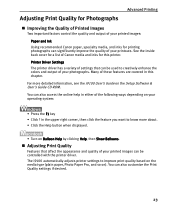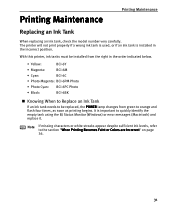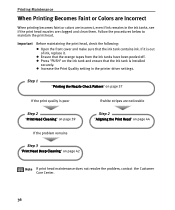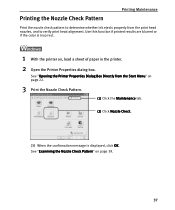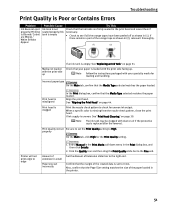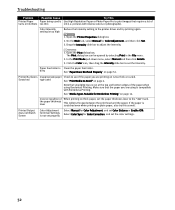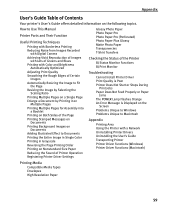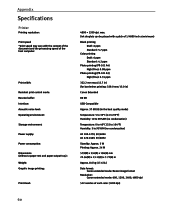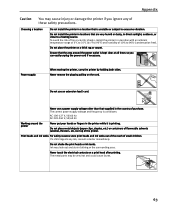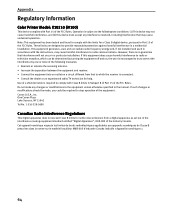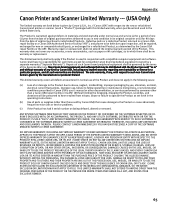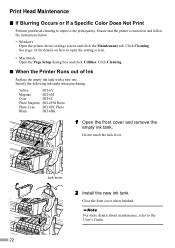Canon I9100 Support Question
Find answers below for this question about Canon I9100 - i Color Inkjet Printer.Need a Canon I9100 manual? We have 3 online manuals for this item!
Question posted by marilynwoodrum on November 15th, 2012
Cannon Printer Pixma Mg3100,
i need to get ink cartridge out to get refilled, when i pushed the lever down i cant get the cartridge out and i'm afraid i may break something, can you tell me how this is done or what i may not being doing correctly, thank you
Current Answers
Related Canon I9100 Manual Pages
Similar Questions
Canon I9100 Inkjet Printer Error 1700 - Waste Ink Absorber Is Almost Full
Can I solve this issue on my own or do I need to bring it in for service?Thank You!
Can I solve this issue on my own or do I need to bring it in for service?Thank You!
(Posted by richcoffman 7 years ago)
Where I Can Get Power Cord For I 475 D Cannon Printer
Where Can Get Power Cord For I 475 D
Where Can Get Power Cord For I 475 D
(Posted by LIMORALPH 9 years ago)
How To Disassemble A Canon I9100 Printer
(Posted by landsCLE 10 years ago)
Printer Does Not Recognize Ink Tank Refill
printer does not recognize ink refilled cartrage
printer does not recognize ink refilled cartrage
(Posted by justindoolittle28 11 years ago)