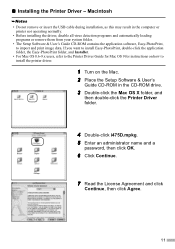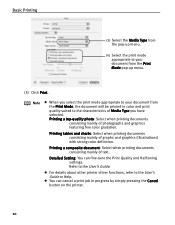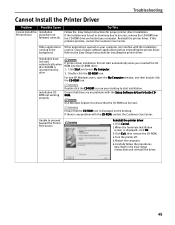Canon 475D - i Color Inkjet Printer Support and Manuals
Get Help and Manuals for this Canon item

Most Recent Canon 475D Questions
Where I Can Get Power Cord For I 475 D Cannon Printer
Where Can Get Power Cord For I 475 D
Where Can Get Power Cord For I 475 D
(Posted by LIMORALPH 9 years ago)
The Problem With Canon Printer 4570 Dn
4 card printer prints 50 ppm after 4570 I purchased a new red light and message of the display tank,...
4 card printer prints 50 ppm after 4570 I purchased a new red light and message of the display tank,...
(Posted by sony1983 12 years ago)
Popular Canon 475D Manual Pages
Canon 475D Reviews
We have not received any reviews for Canon yet.