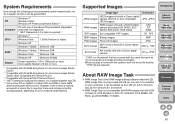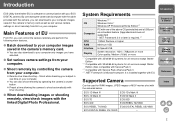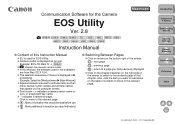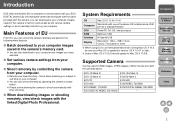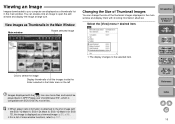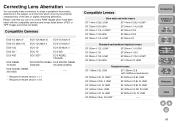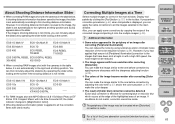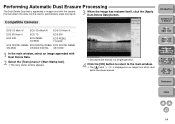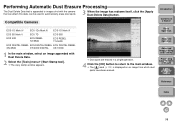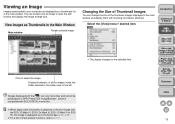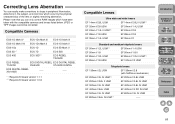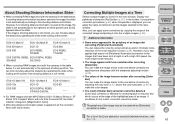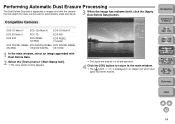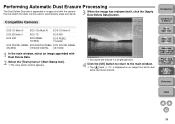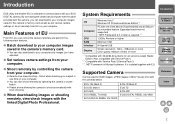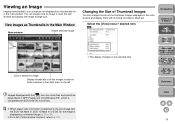Canon 3814B004 Support Question
Find answers below for this question about Canon 3814B004 - EOS 7D Digital Camera SLR.Need a Canon 3814B004 manual? We have 14 online manuals for this item!
Question posted by FrBottles on January 22nd, 2015
No Characters Shown For Download
No charcters are shown to allow download of 7D maunal - please assist; thanks.
Current Answers
Answer #1: Posted by Odin on January 22nd, 2015 8:24 AM
I understand that the download source is asking you to type characters but doesn't show the characters. (These are "Captcha" characters.) This is probably a glitch with that program. You may be able to see an icon to change the characters or another icon to hear the characters; if so, click on one of those. If not, download from a different source, such as this.
Hope this is useful. Please don't forget to click the Accept This Answer button if you do accept it. My aim is to provide reliable helpful answers, not just a lot of them. See https://www.helpowl.com/profile/Odin.
Related Canon 3814B004 Manual Pages
Similar Questions
Transferring Pictures From My Camera To My Pc.
I successfully transfered pictures from my powershot sx500is camera once, but i deleted the pictures...
I successfully transfered pictures from my powershot sx500is camera once, but i deleted the pictures...
(Posted by message4waynes 9 years ago)
How To Download The Software For Transfer Pictures From Camera To Computer
How to download the software for transfer pictures from camera to computer
How to download the software for transfer pictures from camera to computer
(Posted by prasanthnpnarayanan 9 years ago)
How To Download Photos From Canon Eos 30d Camera To Windows 7 Computer
(Posted by eddo3924gnrace 9 years ago)
Camera A410 Is Dead Due To My Dumb Error...
I wrongly thought the DC Adaptor port was for a remote shutter cord. The shutter cord has a threaded...
I wrongly thought the DC Adaptor port was for a remote shutter cord. The shutter cord has a threaded...
(Posted by hellorastas 11 years ago)
Lost Disk.canon Digital Camera Solution Disk Version 29. Need New Or Download
I brought a new computer...can't download photos from my Canon A630.....need softward or ability to ...
I brought a new computer...can't download photos from my Canon A630.....need softward or ability to ...
(Posted by eeg56 12 years ago)