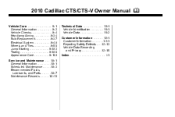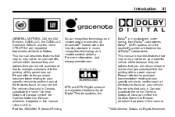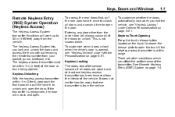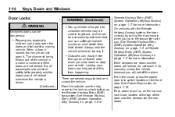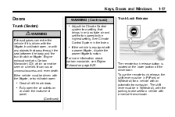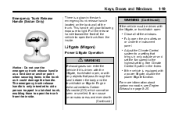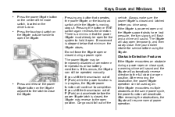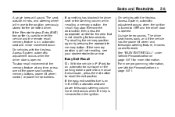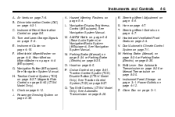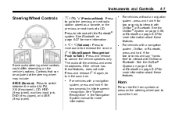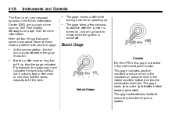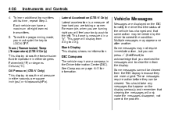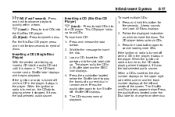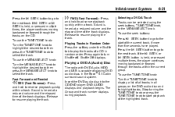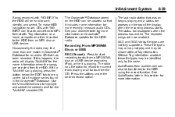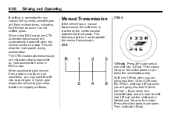2010 Cadillac CTS Support Question
Find answers below for this question about 2010 Cadillac CTS.Need a 2010 Cadillac CTS manual? We have 1 online manual for this item!
Question posted by snfred74 on June 25th, 2014
How To Enter Multiple Cds Into Cadillac Cts
The person who posted this question about this Cadillac automobile did not include a detailed explanation. Please use the "Request More Information" button to the right if more details would help you to answer this question.
Current Answers
Related Manual Pages
Similar Questions
How Do You Insert Multiple Cds Into A Cadillac Cts 2008?
(Posted by moschula 9 years ago)
How To Remove The Plastic Around The Cd Player On A 2004 Cadillac Cts
(Posted by Maddiseef 10 years ago)
Donde Puedo Encotrar El Cd-rom De Mi Cadillac Cts Navegador?ayuda!!
where I can encotrar the cd-rom of my cadillac cts browser? help!
where I can encotrar the cd-rom of my cadillac cts browser? help!
(Posted by furber 10 years ago)
How To Store Multiple Cd's
How do you store multiple cd's since there is not a multiple cd changer available?
How do you store multiple cd's since there is not a multiple cd changer available?
(Posted by fsanc 11 years ago)