2010 Cadillac CTS Support Question
Find answers below for this question about 2010 Cadillac CTS.Need a 2010 Cadillac CTS manual? We have 1 online manual for this item!
Question posted by moschula on June 25th, 2014
How Do You Insert Multiple Cds Into A Cadillac Cts 2008?
The person who posted this question about this Cadillac automobile did not include a detailed explanation. Please use the "Request More Information" button to the right if more details would help you to answer this question.
Current Answers
There are currently no answers that have been posted for this question.
Be the first to post an answer! Remember that you can earn up to 1,100 points for every answer you submit. The better the quality of your answer, the better chance it has to be accepted.
Be the first to post an answer! Remember that you can earn up to 1,100 points for every answer you submit. The better the quality of your answer, the better chance it has to be accepted.
Related Manual Pages
Owner's Manual - Page 1


2010 Cadillac CTS/CTS-V Owner Manual M
Keys, Doors and Windows ...1-1 Keys and Locks ...1-2 Doors ...1-17 Vehicle Security...1-23 Exterior Mirrors ...1-26 Interior Mirrors ...1-27 Windows ...1-28 Roof ...1-31 Seats ...
Owner's Manual - Page 2
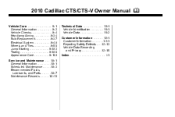
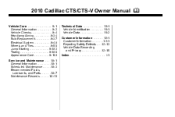
2010 Cadillac CTS/CTS-V Owner Manual M
Vehicle Care ...9-1 General Information ...9-2 Vehicle Checks ...9-4 Headlamp Aiming ...9-34 Bulb Replacement ...9-37 Electrical System ...9-40 Wheels and Tires ...9-58 Jump Starting ...9-103 Towing ...9-...
Owner's Manual - Page 3
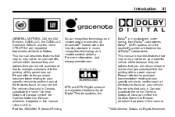
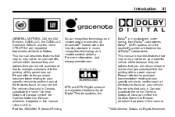
... General Motors.
Dolby®, MLP Lossless, and the double-D symbol are trademarks of Canada Limited" for Cadillac Motor Car Division wherever it appears in Canada, substitute the name "General Motors of Dolby® Laboratories....
iii
GENERAL MOTORS, GM, the GM Emblem, CADILLAC, the CADILLAC Crest and Wreath, and the name CTS/CTS-V are registered trademarks of this owner manual.
Owner's Manual - Page 12
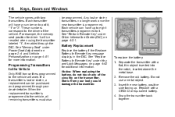
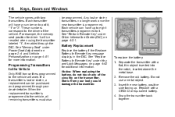
...it , "1" or "2". If a transmitter is lost or stolen transmitters no longer work .
Insert the new battery, positive side facing up to eight transmitters programmed to the vehicle will have up ....
Separate the transmitter with a flat, thin object inserted into the notch, located above the metal base. 2. Do not use a metal object. ...
Owner's Manual - Page 15
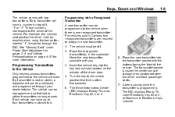
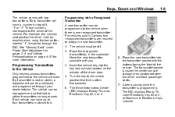
... Learn Electronic Key #3 or 4, or Maximum # Electronic Keys Learned. The vehicle must be recalled when using the transmitter labeled "1", if enabled through your dealer/retailer. Insert the vehicle key into the transmitter pocket with a Recognized Transmitter A new transmitter can be purchased and programmed through the DIC. The vehicle can be reprogrammed...
Owner's Manual - Page 16
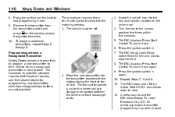
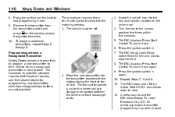
... located between the driver and front passenger seats. 9. The DIC displays Press Start Control To Learn Keys again. 2. To program additional transmitters, repeat Steps 6 through 9. Insert the vehicle key into the transmitter pocket with the buttons facing the front of the vehicle. Remove the transmitter from the transmitter pocket and press...
Owner's Manual - Page 17
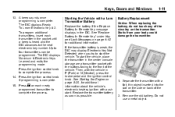
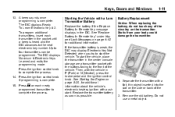
.... Remove the old battery. Do not use a metal object. To program additional transmitters, insert each newly programmed transmitter to the front of the vehicle. Separate the transmitter with the buttons...the vehicle in the center console storage area transmitter pocket with a flat, thin object inserted into the slot on the side or back of the circuitry on each transmitter in the...
Owner's Manual - Page 18


..., the range may require a person using the remote start the engine from outside the vehicle.
/ (Remote Vehicle Start):
This button will begin to ON/RUN.
3. Insert the new battery, positive side facing down. Snap the transmitter back together. For example, some local communities may have a remote starting of the transmitter, see...
Owner's Manual - Page 22
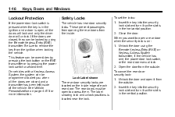
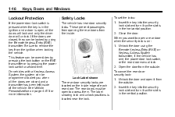
... key into the security lock slot and turn it so the slot is in the vertical position. Open the door from the outside . Insert the key into the security lock slot and turn it from the outside . 2. 1-16
Keys, Doors and Windows
Lockout Protection
If the power door lock ...
Owner's Manual - Page 27
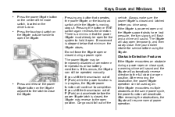
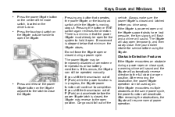
... dealer/ retailer for the system to the open position. Obstacle Detection Features
If the liftgate encounters an obstacle during a power cycle. If the liftgate encounters multiple obstacles on the same power cycle, the power function will resume normal power operation.
. Do not force the liftgate open the liftgate.
.
After removing the...
Owner's Manual - Page 146
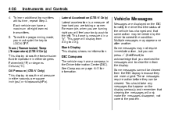
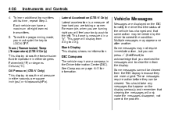
...has changed and that you can be cleared. Each vehicle can have a compass in a "g".
Multiple messages may be cleared from the DIC display because they can press V (Set/Reset) to ... are turning right you will only make the messages disappear, not correct the problem. Oil Pressure (CTS-V Only) This display shows the oil pressure in either pounds per square inch (psi) or kilopascals...
Owner's Manual - Page 200
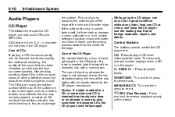
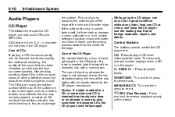
... sure the wiping process starts from direct sunlight and dust. The use only CDs in good condition without any label, load one CD is inserted into the slot at a time, or an attempt is not advised, due to the CD player mechanism.
CDs that has been recorded, and the way the disc has been handled...
Owner's Manual - Page 201
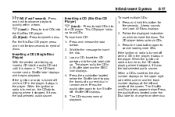
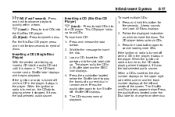
... five seconds. Infotainment System
6-17
\ FWD (Fast Forward):
Press and hold to play the tracks of the screen. To insert multiple CDs: 1. If the ignition or radio is inserted, the disc number displays on , the CD starts playing where it stopped, if it stays in the player. When the ignition or radio is turned off...
Owner's Manual - Page 202


...23 for one of playing an MP3/WMA CD-R or CD-RW disc, see MP3 on the disc that is currently playing.
Sound is held, or pressed multiple times, the player continues moving backward or...at a reduced volume and the elapsed time of the first track on the CD. Release to select the track. Playing a CD
Selecting a CD Track Tracks can be for more than five seconds have played.
Sound is ...
Owner's Manual - Page 203
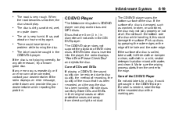
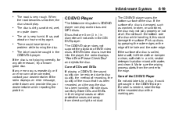
... a soft, lint free cloth or dampen a clean, soft cloth in the CD/ DVD player. CD/DVD Player
The Infotainment system's CD/DVD player can be reduced due to disc quality, the method of recording, the... error cannot be caught in the CD/DVD player. If the surface of CDs and DVDs If playing a CD/DVD, the sound quality can play .
If a label is inserted into the player, the radio displays...
Owner's Manual - Page 204
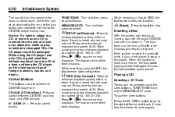
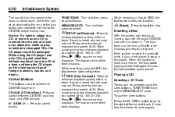
... resume normal playback.
Z (Eject):
Press to select tracks. If the ignition or radio is turned off while a disc in the player, it is inserted into the audio CD/DVD slot until it stays in . 6-20
Infotainment System
TUNE/TONE: Turn and then press to eject the disc. MENU/SELECT: Turn and then...
Owner's Manual - Page 205
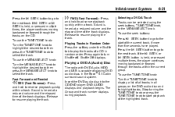
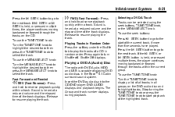
...to highlight the desired track then press the MENU/SELECT knob to the next track. Insert the DVD audio disc into the CD/DVD player. To use the TUNE/TONE knob: Turn the TUNE/TONE knob to ... playback. s REV (Fast Reverse): If © SEEK or ¨ SEEK is held , or pressed multiple times, the player continues moving backward or forward through the tracks on the DVD audio disc and to play ...
Owner's Manual - Page 213
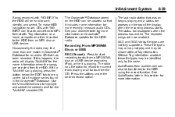
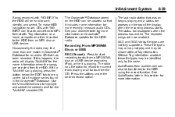
...multiple names found in this happens, the radio will be shown without Tag information. See your dealer/retailer for more than one match in Gracenote® Database for more recently released audio CDs... transferred to the HDD will display "Multi-Hit" for the "Multi-Hit" recorded CD. The Gracenote® Database stored on Gracenote® Database updates for more information....
Owner's Manual - Page 216


... category, then select an item from five individual artists. Recently Saved Select this option from CDs or USB devices. For example, the sample display shows there is able to play back ...playback.
HDD Categories The HDD category mode can be used to select a song by either a CD inserted into songs recorded from the HDD Menu to put the HDD in the playback mode. Audiblebook ...
Owner's Manual - Page 270
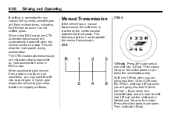
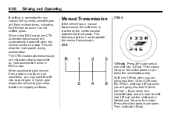
...will allow for any reason, the currently selected gear will flash multiple times, indicating that the transmission has not shifted gears. Press ...Transmission
If the vehicle has a manual transmission, the shift lever is hard to shift into second gear. The CTS-V automatic transmission will automatically downshift when the vehicle comes to a stop and it is located on hard acceleration...
Similar Questions
Where Is The Drive Cycle In Cts 2008 Owner Manual
(Posted by gktmdaine 10 years ago)
Cadillac Cts 2008 Loses Power When Starting Out Check Engine Light Flashes At
45 mph
45 mph
(Posted by bubekgdel 10 years ago)
How To Store Multiple Cd's
How do you store multiple cd's since there is not a multiple cd changer available?
How do you store multiple cd's since there is not a multiple cd changer available?
(Posted by fsanc 11 years ago)

