2008 Cadillac CTS Support Question
Find answers below for this question about 2008 Cadillac CTS.Need a 2008 Cadillac CTS manual? We have 1 online manual for this item!
Question posted by gktmdaine on December 23rd, 2013
Where Is The Drive Cycle In Cts 2008 Owner Manual
The person who posted this question about this Cadillac automobile did not include a detailed explanation. Please use the "Request More Information" button to the right if more details would help you to answer this question.
Current Answers
There are currently no answers that have been posted for this question.
Be the first to post an answer! Remember that you can earn up to 1,100 points for every answer you submit. The better the quality of your answer, the better chance it has to be accepted.
Be the first to post an answer! Remember that you can earn up to 1,100 points for every answer you submit. The better the quality of your answer, the better chance it has to be accepted.
Related Manual Pages
Owner's Manual - Page 1
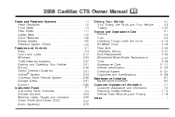
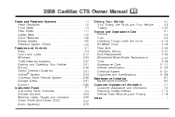
2008 Cadillac CTS Owner Manual
Seats and Restraint Systems ...1-1 Head Restraints ...1-2 Front Seats ...1-4 Rear Seats ...23 Warning Lights, Gages, and Indicators ...3-29 Driver Information Center (DIC) ...3-47 Audio System(s) ...3-79
M
Driving Your Vehicle ...4-1 Your Driving, the Road, and Your Vehicle ...4-2 Towing ...4-27 Service and Appearance Care ...5-1 Service ...5-3 Fuel ...5-5 Checking ...
Owner's Manual - Page 3


For vehicles first sold in Canada, substitute the name "General Motors of them. Canadian Owners
A French language copy of this Manual
Many people read the owner manual from your vehicle may have all of Canada Limited" for Cadillac Motor Car Division whenever it appears in the vehicle for quick reference.
Box 07130 ...
Owner's Manual - Page 11
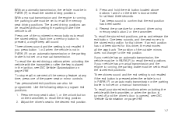
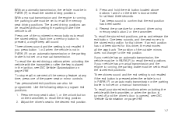
...vehicle is not in PARK (P) on an automatic transmission or the parking brake is not set on a manual transmission. Use the following steps to the desired exit position.
3. If an exit position has not ... 2 or the transmitter. The position of the numbered memory buttons to recall the memory seat driving positions. Three chimes sound and the exit setting is not recalled if the exit button is ...
Owner's Manual - Page 47


... There are two lower anchors for Children (LATCH)
The LATCH system holds a child restraint during driving or in a crash. The following the instructions that came with that restraint, and also the ...explains how to properly secure the child restraint. The LATCH system uses anchors in this manual. Lower Anchors and Tethers for each LATCH seating position that will provide you with instructions...
Owner's Manual - Page 88
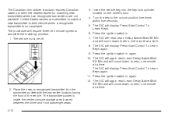
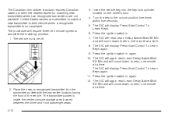
...count down to zero, one minute at a time.
2. The Canadian immobilizer standard requires Canadian owners to complete the matching process. 1. The procedure will display Press Start Control To Learn Keys...times within five seconds. 5. The DIC will require three, ten minute cycles to see their vehicle when a recognized transmitter is inside the center console storage area located between...
Owner's Manual - Page 91


... the transmitter lock button and then press and hold this button to the remaining minutes. If the vehicle is still running, to drive the vehicle. Press and release the lock button and then press and hold the remote start since the vehicle has been driven, ... one start button until the turn off the ignition. When the vehicle starts, the parking lamps will lock. To manually shut off .
Owner's Manual - Page 93
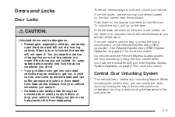
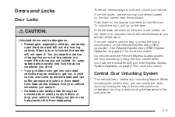
...moving vehicle. Always lock your vehicle. Doors and Locks
Door Locks
There are several ways to manually unlock the vehicle because you will not open the doors and fall out of the vehicle in ... can easily enter through an unlocked door when you drive. • Young children who get out. To unlock the door, pull up on the manual lock lever to get into unlocked vehicles may be unable...
Owner's Manual - Page 108
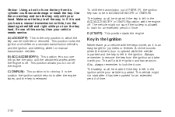
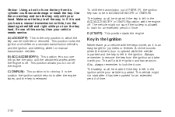
...ACC/ACCESSORY or ON/RUN position with the keys inside, as it has been parked for driving. To shift the transmission out of time. This position locks the ignition and shifter on ...automatic transmission vehicles, and the ignition and steering wheel on manual transmission vehicles. Use the correct key and turn the key only with you to turn the ...
Owner's Manual - Page 109
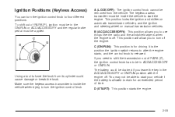
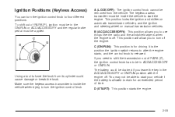
... like the radio and the windshield wipers when the engine is allowed to drain for driving.
Make sure the keyless access transmitter is inside the vehicle to start your vehicle if... the ignition and shifter on automatic transmission vehicles, and the ignition and steering wheel on manual transmission vehicles. It is for an extended period of PARK (P), ignition must be in ...
Owner's Manual - Page 115
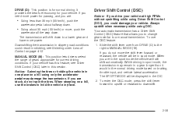
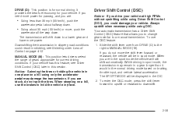
... not move the shift lever forward or rearward, the vehicle will still shift automatically. The SPORT MODE will shift down to a manual transmission. If you need more power for current driving conditions. Your automatic transmission has a Driver Shift Control (DSC) feature that allows you do not spin the tires. If you to...
Owner's Manual - Page 124


... move the automatic transmission shift lever to PARK (P), or the manual transmission shift lever to NEUTRAL. To be a blizzard. See Winter Driving on page 2-46. Running the Vehicle While Parked
It is... running. See Shifting Into PARK (P) (Automatic Transmission) on page 2-44 and Parking Your Vehicle (Manual Transmission) on page 4-18.
2-48 NEVER park in easily. But if you have left the ...
Owner's Manual - Page 125
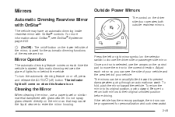
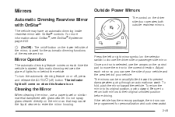
... off, press and release the AUTO/( (off button on each mirror so you can be manually folded inward to choose the driver side or passenger side mirror. Automatic dimming reduces the glare...OnStar®
The vehicle may cause the liquid cleaner to their original unfolded position before driving. The indicator light will come on when this feature is selected, use a paper towel or similar material...
Owner's Manual - Page 129


... to your location.
Keep your
vehicle's rear bumper free of your trunk during your last drive cycle, the red light may affect system performance,
such as vibrations from a jackhammer or the ... normal operation.
• A tow bar is damaged. If the system is still disabled, after driving forward at 1-888-4-ONSTAR and they can send a signal to repair the system.
• Other...
Owner's Manual - Page 130
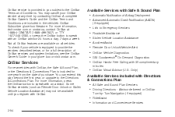
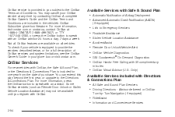
A complete OnStar Owner's Guide and the OnStar Terms and Conditions are available on all vehicles.
Link ... • All Safe and Sound Plan Services • Driving Directions -
Available Services with Safe & Sound Plan • Automatic Notification of OnStar services and system limitations, see the OnStar Owner's Guide in the vehicle's OnStar Subscriber glove box literature....
Owner's Manual - Page 148


... is needed to clear the windshield depending on driving conditions and the sensitivity setting. The wiper control should be left on for rapid wiping cycles. Rainsense™ Wipers
Vehicles with Rainsense™... is activated. 1 (Low Speed): Move the lever to this position for slow, steady wiping cycles. 2 (High Speed): Move the lever to this feature mounted on the interior side of the...
Owner's Manual - Page 149
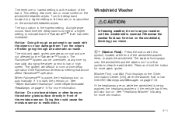
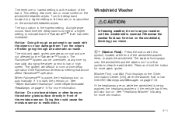
...): Press the button with the wipers on automatically. Press and hold the button for more wash cycles. See "Headlamp Washer" following for more information.
3-11 The Rainsense™ system can damage...washer fluid is the highest setting. If the headlamps are not affected by manually changing the wiper control to normal time delay operation if the Rainsensor detects something ...
Owner's Manual - Page 174
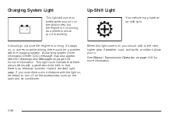
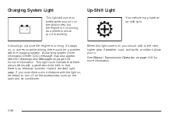
... system Driver Information Center (DIC) message may have an up-shift light. If you must drive a short distance with the charging system. When this light comes on, you should go out once the engine is working. See Manual Transmission Operation on page 2-41 for more information.
3-36 Charging System Light
This light...
Owner's Manual - Page 414


... follow scheduled maintenance might drive long distances all the different ways people use your vehicle in making deliveries.
See your Warranty and Owner Assistance booklet or your vehicle... checks and replacements. Or you drive. Maintenance Schedule
Introduction
Important: Keep engine oil at the proper level and change as prescribed in this manual are necessary to keep your vehicle...
Owner's Manual - Page 434
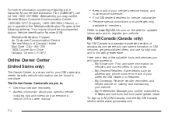
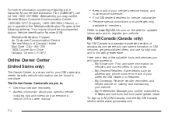
... Code: CA1-163-005 1908 Colonel Sam Drive Oshawa, Ontario L1H 8P7
• Keep track of your vehicle's service history and
maintenance schedule.
• Find GM dealers/retailers for your profile, subscribe to www.MyGMLink.com on the web for each of this owner manual.
7-4 Refer to E-News and use handy...
Owner's Manual - Page 445


... Cadillac Customer Communication Centre, CA1-163-005 General Motors of your vehicle. The owner manual includes the Maintenance Schedule for owners and intended to notifying NHTSA (or Transport Canada) in the diagnosis and service of Canada Limited 1908 Colonel Sam Drive Oshawa, Ontario L1H 8P7
Service Bulletins
Service Bulletins' give additional technical service information...
Similar Questions
2007 Cadillac Cts Personalization What Page In Owners Manual
(Posted by spipoiss 10 years ago)
Where Is The Negative Battery Connection On Cadillac Cts 2008
(Posted by prskydna 10 years ago)
Cadillac Cts 2008 Loses Power When Starting Out Check Engine Light Flashes At
45 mph
45 mph
(Posted by bubekgdel 10 years ago)

