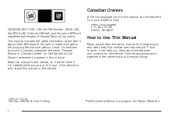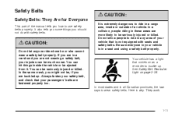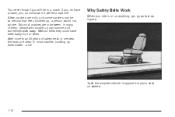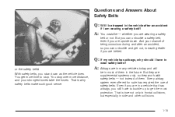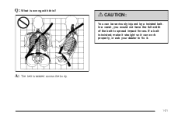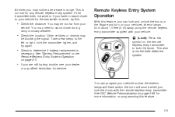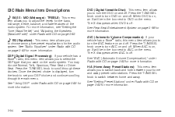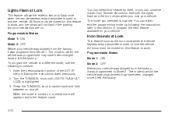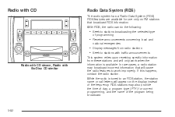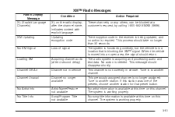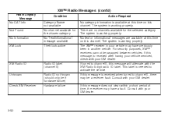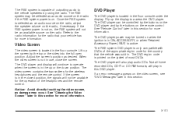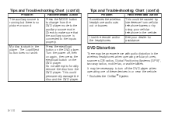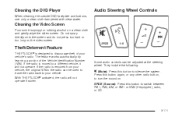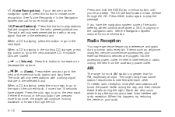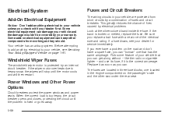2006 Cadillac SRX Support Question
Find answers below for this question about 2006 Cadillac SRX.Need a 2006 Cadillac SRX manual? We have 1 online manual for this item!
Question posted by violapalmer227 on January 24th, 2016
Wheres The Factory App
my volume dont work on radio everything else work trying to find factory app inside car
Current Answers
Related Manual Pages
Similar Questions
Cadillac 05 Srx Gauges Dont Work Anti Theft And Service Suppension Key Wont
come out
come out
(Posted by Jonworley 10 years ago)
My Radio And Navigation System Went Out Is Not Working. Where R The Radio Fuses?
(Posted by charrolle 10 years ago)
Have 2 Cadi Srx. Both Cd Players Are Not Working. When Cd Button Is Pressed. The
(Posted by lucille1215 11 years ago)
Cd Player Not Working. When I Press Cd The Am Screen D06 Srx. Is There A Recall.
(Posted by lucille1215 11 years ago)
Xm Radio Dont Work Radio Works Otherwise Bill Is Paid Up.i Dont Even Get Preview
(Posted by willieedwardkey 11 years ago)