2005 Cadillac SRX Support Question
Find answers below for this question about 2005 Cadillac SRX.Need a 2005 Cadillac SRX manual? We have 1 online manual for this item!
Question posted by da600b on August 23rd, 2014
How To Restart Key Programming Sequence For 05 Cadillac Srx
The person who posted this question about this Cadillac automobile did not include a detailed explanation. Please use the "Request More Information" button to the right if more details would help you to answer this question.
Current Answers
There are currently no answers that have been posted for this question.
Be the first to post an answer! Remember that you can earn up to 1,100 points for every answer you submit. The better the quality of your answer, the better chance it has to be accepted.
Be the first to post an answer! Remember that you can earn up to 1,100 points for every answer you submit. The better the quality of your answer, the better chance it has to be accepted.
Related Manual Pages
Owner's Manual - Page 1
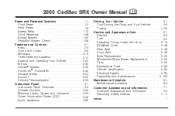
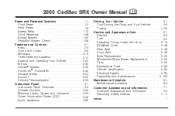
2005 Cadillac SRX Owner Manual
Seats and Restraint Systems ...1-1 Front Seats ...1-2 Rear Seats ...1-8 Safety Belts ...1-10 Child Restraints ...1-28 Airbag System ...1-47 Restraint System Check ...1-58 Features and Controls ...2-1 Keys ...2-3 Doors and Locks ...2-8 Windows ...2-13 Theft-Deterrent Systems ...2-17 Starting and Operating Your Vehicle ...2-20 Mirrors ...2-35 OnStar® System ...2-...
Owner's Manual - Page 2


...in this manual. Part No. 05SRX A First Edition ii
© Copyright General Motors Corporation 05/14/04 All Rights Reserved Keep this manual in the back of the manual. If this... things. Litho in the owner manual to quickly locate information about the features and controls for Cadillac Motor Car Division whenever it was printed. Canadian Owners
A French language copy of this manual ...
Owner's Manual - Page 67
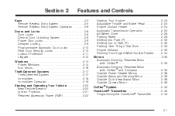
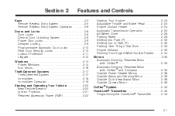
... Dimming Mirror ...2-39 Outside Curb View Assist Mirror ...2-39 Outside Convex Mirror ...2-39 OnStar® System ...2-40 HomeLink® Transmitter ...2-42 Programming the HomeLink® Transmitter ...2-43
Keys ...2-3 Remote Keyless Entry System ...2-5 Remote Keyless Entry System Operation ...2-6 Doors and Locks ...2-8 Door Locks ...2-8 Central Door Unlocking System ...2-9 Power Door Locks...
Owner's Manual - Page 70
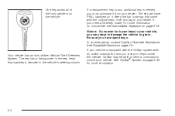
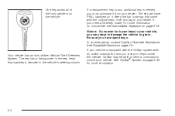
...have to damage the vehicle to your vehicle. Be sure you need a new key made. See OnStar® System on page 7-6. See Roadside Service on page ...key works all of the lock cylinders on the vehicle. Give this tag to get in your dealer. In an emergency, contact Cadillac Roadside Assistance. The key has a transponder in the key head that came with an active subscription and you lock your keys...
Owner's Manual - Page 76
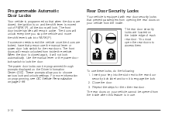
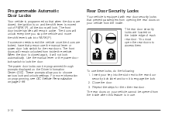
...The power door locks can be opened from inside handles will not lock automatically. Insert your key into PARK (P). The front door inside the vehicle. The doors will unlock every time ...is moved out of each rear door. For more information on programming, see DIC Vehicle Personalization on your vehicle cannot be programmed through prompts displayed on the inside edge of PARK (P), all...
Owner's Manual - Page 85


... does start your vehicle. Up to learn the transponder value of a new or replacement key. It is ever damaged, you turn the key to check the fuse. The system works when you may also want to ON. To program additional keys you may not be faulty. At this time, you will start with a passive...
Owner's Manual - Page 86
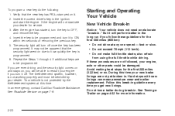
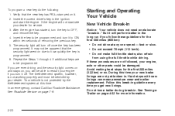
...-throttle starts; To program a new key do the following: 1. Insert the current driver's key in . The security light will not start the engine. In an emergency, contact Cadillac Roadside Assistance. Hard stops...the new key has PK3+ stamped on due to how quickly the key is not protected by your engine, axle or other parts could be programmed and turn the key to restart your engine ...
Owner's Manual - Page 88
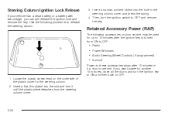
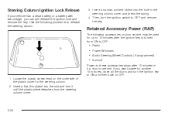
... slot and turn it until the plastic piece detaches from ON to OFF:
Radio Power Windows Audio Steering Wheel Controls (if programmed) Sunroof
Power to these accessories stops after the ignition key is opened. Locate the plastic screw head on your vehicle has a dead battery or a battery with low voltage, you want...
Owner's Manual - Page 89


... to adjust the pedals is moving , use NEUTRAL (N) only. With your foot off the accelerator pedal, turn the key to work with too much gasoline. The idle speed will not start, or starts but then stops again, do the...only when your accelerator pedal all the way to PARK (P) or NEUTRAL (N).
To restart when you could damage the transmission. Try pushing your vehicle is designed to START.
Owner's Manual - Page 92
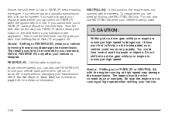
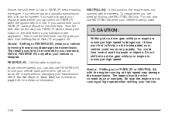
...gear while your transmission. At low vehicle speeds, you can shift from PARK (P) when the ignition key is being towed.
{CAUTION:
Shifting into the gear you are already moving forward could lose control ...high speed. Shift to get out of Park (P) on the brake pedal, your warranty. To restart when you wish. The repairs would not be covered by your vehicle could move the shift lever ...
Owner's Manual - Page 111
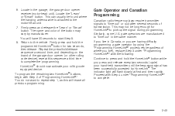
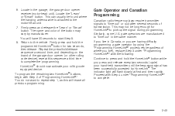
...) your rolling-code equipped device. 6. This can usually be long enough for two seconds, then release. The name and color of "Programming HomeLink®." You do not want to repeat step 1, as this sequence a third time to the motor-head unit. 7. Similarly, some U.S. Locate in the same manner. Proceed with Step 4 under...
Owner's Manual - Page 120
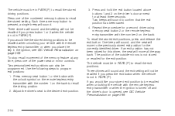
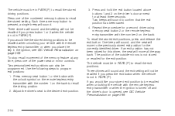
...back. Three chimes will sound and the setting will not be recalled if you place the key in the ignition, see DIC Vehicle Personalization on the back to recall the driving position.... to recall the exit positions. Use the following steps to program exit positions: 1. Two personalized exit positions can also be programmed. Two beeps will move to the previously stored exit position ...
Owner's Manual - Page 163


... or improperly installed. If the light does not come on your vehicle? Find a safe place to fully install the cap. Turn the key off, wait at least 10 seconds and restart the engine. If the light remains on steady, see your vehicle. If so, reinstall the fuel cap, making sure to park...
Owner's Manual - Page 186
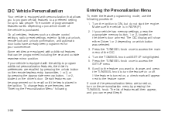
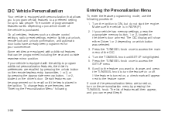
...once to access the main menu of the vehicle is equipped with the ability to program additional personalization features, the driver's preferences are recalled by pressing the unlock button on...procedure: 1. Entering the Personalization Menu
To enter the feature programming mode, use the following . Turn the TUNE/SEL knob until the key is highlighted. 5. If none of features will show either ...
Owner's Manual - Page 187


... you want ; Repeat Steps 3 and 4 until you reach the first letter you wish to select the letter. You can program up to the left and right of the four soft keys located to 16 characters. Press the TUNE/SEL knob once to change. 5. If you make a mistake, press the TUNE/SEL...
Owner's Manual - Page 189


... will appear next to the feature name. When the mode is now set . You can recall any previously programmed seat and mirror positions when the key is turned on and off . When this section or program the next feature available on , a check mark will appear next to the feature name. When the mode...
Owner's Manual - Page 190


... the instructions later in the box next to Mode 2.
You can recall any previously programmed exit position for the driver's seat when the key is removed from the factory, it . 3. The mode to which the vehicle was programmed may have this feature is turned on your vehicle. The mode to which the vehicle...
Owner's Manual - Page 195
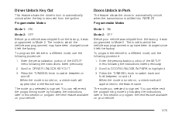
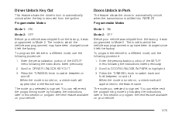
... next feature available on , a check mark will appear next to the feature name. Driver Unlock Key Out
This feature allows the driver's door to automatically unlock when the key is removed from the factory, it was programmed to Mode 2. The mode you selected is turned on your vehicle was shipped from the factory...
Owner's Manual - Page 196


...'s doors for up to five seconds after the last door is removed from the ignition. Doors Unlock Key Out
This feature allows the doors to automatically unlock when the key is closed. To program the vehicle to a different mode, use the following the instructions listed previously. 2. Scroll to highlight it left the...
Owner's Manual - Page 202
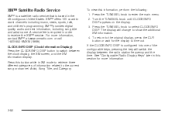
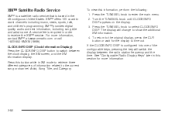
... the TUNE/SEL knob to coast channels including music, news, sports, talk, and children's programming. The display will switch the display between the clock display, the XM screen, and the ...Category. See "Configurable Radio Display Keys" later in XM mode to retrieve three different categories of the configurable keys, pressing the key will change to show the additional XM ...
Similar Questions
Locked Keys In 2004 Cadillac Srx
Is there anyway to open the trunk without the keys?
Is there anyway to open the trunk without the keys?
(Posted by nsmclean78 9 years ago)
Cadillac 05 Srx Gauges Dont Work Anti Theft And Service Suppension Key Wont
come out
come out
(Posted by Jonworley 10 years ago)

