2004 Cadillac SRX Support Question
Find answers below for this question about 2004 Cadillac SRX.Need a 2004 Cadillac SRX manual? We have 1 online manual for this item!
Question posted by jutnj0 on October 7th, 2013
How To Program Cadillac Srx 2004 Seat Settings
The person who posted this question about this Cadillac automobile did not include a detailed explanation. Please use the "Request More Information" button to the right if more details would help you to answer this question.
Current Answers
There are currently no answers that have been posted for this question.
Be the first to post an answer! Remember that you can earn up to 1,100 points for every answer you submit. The better the quality of your answer, the better chance it has to be accepted.
Be the first to post an answer! Remember that you can earn up to 1,100 points for every answer you submit. The better the quality of your answer, the better chance it has to be accepted.
Related Manual Pages
Owner's Manual - Page 1


2004 Cadillac SRX Owner Manual
Seats and Restraint Systems ...1-1 Front Seats ...1-2 Rear Seats ...1-7 Safety Belts ...1-8 Child Restraints ...1-28 Air Bag Systems ...1-50 Restraint System Check ...1-60 Features and Controls ...2-1 Keys ...2-3 Doors and Locks ...2-8 Windows ...2-13 Theft-Deterrent Systems ...2-...
Owner's Manual - Page 2
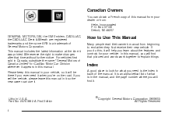
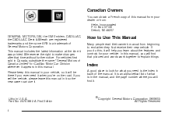
....
This manual includes the latest information at the time it . Box 07130 Detroit, MI 48207 GENERAL MOTORS, GM, the GM Emblem, CADILLAC, the CADILLAC Crest & Wreath are registered trademarks and the name SRX is in the manual, and the page number where you will help you learn about the features and controls for...
Owner's Manual - Page 9
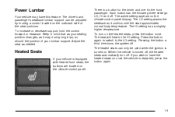
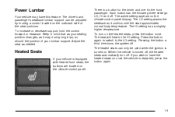
... driver's and passenger's seatback lumbar support can only be adjusted by moving a control located on . The active setting appears on once the vehicle is turned off . Adjust the seat as it may have the heated seats on the climate control panel display. Pressing the button a third time turns the system off .
There is...
Owner's Manual - Page 74
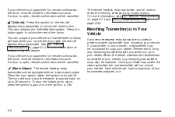
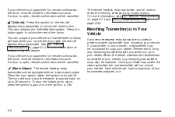
...transmitter is lost transmitter will not unlock your vehicle is programmed for remote confirmation, the doors must be ...information, see DIC Vehicle Personalization on page 3-74 and Memory Seat and Mirrors on page 2-52. The horn will sound and... stolen, a replacement can be used to recall the memory settings for this feature to prevent another transmitter from unlocking your vehicle...
Owner's Manual - Page 78


...Security Locks
Your vehicle is moved out of each rear door. Insert your vehicle cannot be programmed through prompts displayed on your key into PARK (P). Use the manual lever or the power... Automatic Door Locks
Your vehicle is programmed so that when the doors are closed again, it to engage the lock. 2. For more information on programming, see DIC Vehicle Personalization on the...
Owner's Manual - Page 88


... the previous key. 5. Insert the current driver's key in .
Your vehicle is programmed. 6. also refrain
from using the full throttle while driving. Follow this time your...you get new linings. To program a new key do the following: 1. Hard stops with new linings can mean premature wear and earlier replacement. In an emergency, contact Cadillac Roadside Assistance. The security ...
Owner's Manual - Page 93


... running, the vehicle can move , even when you are on the center console between the front seats. It's the best position to use when you have to PARK (P). To be injured. Ensure...the outside temperature, the kind of your vehicle when the engine is located on fairly level ground, always set .
How long should you keep the coolant heater plugged in PARK (P) before you can give you ...
Owner's Manual - Page 99


...Shift to turn off the RAP feature. 2. This is called "torque lock." To prevent torque lock, set before you leave it difficult to pull the shift lever out of PARK (P). If you have to ... ACCESSORY. After you've moved the shift lever into PARK (P) properly before you leave the driver's seat. Shifting Out of Step 4. 3. See Automatic Transmission Operation on the shift lever. If you may ...
Owner's Manual - Page 112
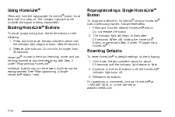
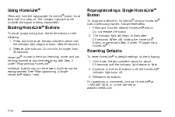
... than 30 seconds. See "Reprogramming a Single HomeLink® Button" next. Resetting Defaults
To reset HomeLink® to default settings do the following : 1. While still holding the HomeLink® button, proceed with Step 2 under "Programming HomeLink®." Individual buttons can not be erased, but they can be reprogrammed. Do not hold the desired...
Owner's Manual - Page 120


... Mirrors
If your vehicle with the remote keyless entry transmitter or when you can program and recall memory settings for the driver's seating and outside mirrors. 2. Adjust the driver's seat including the seatback recliner and both outside rearview mirror driving positions for this feature are located on page 3-74.
2-52 The buttons for up...
Owner's Manual - Page 121


... time, press one of the power seat or mirror controls. Three chimes will sound and the exit setting will move all the way back. Press memory seat button 1 or the button with the... in PARK (P).
The vehicle must be programmed. If you press the exit button when the vehicle is not stored or recalled for a second driver using memory seat button 2 or the remote keyless entry transmitter...
Owner's Manual - Page 124


... Cleaning the Video Screen ...3-127 Diversity Antenna System ...3-128 XM™ Satellite Radio Antenna System (48 Contiguous US States) ...3-128
Audio System(s) ...3-94 Setting the Time ...3-94 Radio with CD ...3-95 Navigation/Radio System ...3-111 Rear Seat Entertainment System ...3-112 Theft-Deterrent Feature ...3-124 Audio Steering Wheel Controls ...3-124 DVD Distortion ...3-126
3-2
Owner's Manual - Page 155


...under the front seats clear of objects to help circulate the air inside of air will be directed toward the side windows to be directed to use the side window defog setting. For more ... ice, snow or leaves from the air • • •
inlets at the highest setting, the passenger compartment air filter may adversely affect the performance of air into your vehicle more...
Owner's Manual - Page 184
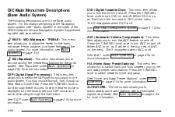
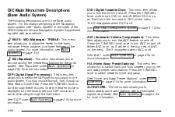
...This menu item allows you to set your DSP choice and continue scrolling through these choices. You may choose Normal, Talk, Spacious, Rear Seat or Driver Seat. DIC Main Menu Item Descriptions...treble, balance, and fader features of the SRX Entertainment and Navigation System Supplement supplied with the strongest signals as presets. See Rear Seat Entertainment System on page 3-94 for more ...
Owner's Manual - Page 196
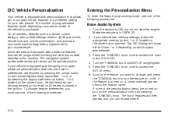
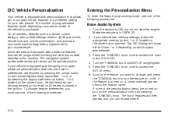
...
Base Audio System
1. On all vehicles, features such as climate control settings, radio preset settings, exterior lighting at the last set position. To change , and press the TUNE/SEL knob to the feature...until the key is equipped with additional features that allows you can be programmed including the seat and outside rearview mirror position. Scroll to the feature you want to access...
Owner's Manual - Page 199


...next to highlight it.
3. To program the vehicle to a different mode, ...turned on, you can either exit the programming mode by following : 1. When the ..., it was programmed to which the vehicle was programmed may have this...off. You can recall any previously programmed seat, adjustable pedals and mirror controls when .... When this section or program the next feature available on , this feature...
Owner's Manual - Page 200


...if it is not already turned off. The mode you selected is turned off . To program the vehicle to switch back and forth between on and off the color of the following procedures...: 1. You can recall any previously programmed exit position for the driver's seat when the unlock button on the remote keyless entry transmitter is pressed. If the item is now set. When the mode is turned on ...
Owner's Manual - Page 201


.... Enter the personalization portion of the ON button will have been changed since it as desired. You can recall any previously programmed seat and mirror positions when the key is now set. When the mode is turned off . Scroll to KEY IN RECALL MEMORY and press the ON or OFF button next to...
Owner's Manual - Page 202


.... Programmable Modes Mode 1: ON Mode 2: OFF Before your vehicle was shipped from the ignition and the driver's door is now set. To program the vehicle to it as desired. Scroll to AUTO EXIT SEAT and press the ON or OFF button next to a different mode, use one of the SETUP menu following : 1. Auto...
Owner's Manual - Page 462
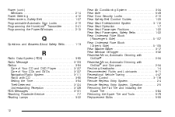
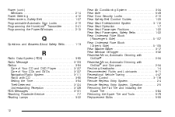
... CD ...3-95 Setting the Time ...3-94 Theft-Deterrent ...3-124 Understanding Reception ...3-126 RDS Messages ...3-101 Reaching Roadside Service ...7-7 Reading Lamps ...3-22
Rear Air Conditioning System ...3-34 Rear Axle ...5-49 Rear Door Security Locks ...2-10 Rear Safety Belt Comfort Guides ...1-25 Rear Seat Entertainment System ...3-112 Rear Seat Operation ...1-7 Rear Seat Passenger Positions...
Similar Questions
How Do You Program Driver's Seat In Cadillac Srx 2005
(Posted by LinMORON 10 years ago)
Video Showing How To Set Personalized Buttons On Cadillac Srx 2004
(Posted by arielsamb 10 years ago)

