2004 Cadillac SRX Support Question
Find answers below for this question about 2004 Cadillac SRX.Need a 2004 Cadillac SRX manual? We have 1 online manual for this item!
Question posted by jjm2Hele on December 17th, 2013
How To Get To Set Up Menu In Cadillac Srx 2004
The person who posted this question about this Cadillac automobile did not include a detailed explanation. Please use the "Request More Information" button to the right if more details would help you to answer this question.
Current Answers
There are currently no answers that have been posted for this question.
Be the first to post an answer! Remember that you can earn up to 1,100 points for every answer you submit. The better the quality of your answer, the better chance it has to be accepted.
Be the first to post an answer! Remember that you can earn up to 1,100 points for every answer you submit. The better the quality of your answer, the better chance it has to be accepted.
Related Manual Pages
Owner's Manual - Page 1


2004 Cadillac SRX Owner Manual
Seats and Restraint Systems ...1-1 Front Seats ...1-2 Rear Seats ...1-7 Safety Belts ...1-8 Child Restraints ...1-28 Air Bag Systems ...1-50 Restraint System Check ...1-60 Features and ...
Owner's Manual - Page 2
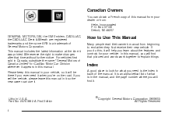
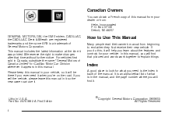
...this manual in it so the new owner can obtain a French copy of Canada Limited" for Cadillac Motor Car Division whenever it . Index
A good place to look for your dealer or from .... Box 07130 Detroit, MI 48207 GENERAL MOTORS, GM, the GM Emblem, CADILLAC, the CADILLAC Crest & Wreath are registered trademarks and the name SRX is the Index in U.S.A. Litho in back of what is in the manual...
Owner's Manual - Page 149


... as the vehicle warms up will depend on the display. 1. You can switch from English to a comfortable setting between 70°F (21°C) and 80°F (27°C). For more information on page 3-61....panel, near the windshield. If you have the Base audio system, see DIC Main Menu on the solar sensor, see "Setup Menu" in the Index of time needed for the system to heat or cool any ...
Owner's Manual - Page 177


...Menu Item Descriptions" following submenu appears when Vehicle Info is displayed at a time.
3-55 Only one must be displayed at the top of the screen. For a detailed description of the menu... access this menu through the Main Audio menu. The following . See "Main Audio Menu" in the.... Vehicle Information Menu (Navigation System)
To access the Vehicle Info menu using the button...
Owner's Manual - Page 178
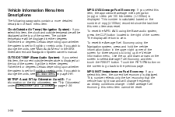
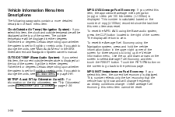
... the MPG AVG using the Navigation system, press and hold the vehicle information button in the SRX Entertainment and Navigation System owner's manual. MI TRIP A and B/Trip Odometer A and B: ... degrees Fahrenheit or degrees Celsius depending upon whether the system is set for English or metric units. If you select this menu item was reset. This number is displayed. This number re&#...
Owner's Manual - Page 181
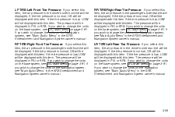
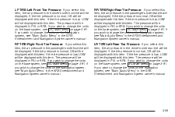
... to change the units on the Navigation system, see DIC Main Menu on the base system, see "Main Audio Menu" in the SRX Entertainment and Navigation System owner's manual.
3-59 If you wish ...to change the units on the Navigation system, see DIC Main Menu on the base system, see "Main Audio Menu" in the SRX Entertainment and Navigation System owner's manual. If you wish to change...
Owner's Manual - Page 183
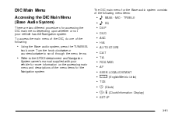
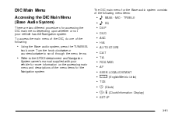
...
knob once. Turn the knob clockwise or counterclockwise to scroll through the menu items.
• Refer to the SRX Entertainment and Navigation
System owner's manual supplied with your vehicle has the Navigation system. e BASS - DIC Main Menu
Accessing the DIC Main Menu (Base Audio System)
There are two different procedures for accessing the DIC...
Owner's Manual - Page 184
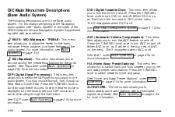
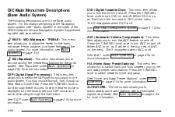
...94 for the audio system. e BASS - DSP (Digital Signal Processing): This menu item allows you to set your DSP choice and continue scrolling through these choices. See "Home and Away ... treble, balance, and fader features of the SRX Entertainment and Navigation System Supplement supplied with the strongest signals as presets. DIC Main Menu Item Descriptions (Base Audio System)
The following...
Owner's Manual - Page 185


...view an RDS radio station message broadcast by a radio station. When CAT is on, an X will be set when you to CAT on page 3-94 for more information. When TA is on, an X will be.... The X disappears when CAT is off . AF (Alternate Frequency): This menu item allows you to select radio stations based on the menu. To turn the TA feature on page 3-94 for more information. Use ...
Owner's Manual - Page 186
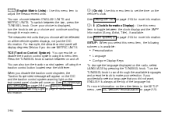
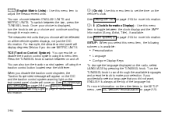
... TUNE/SEL knob. Press the TUNE/SEL knob to make your selection. Turn the TUNE/SEL knob to scroll through the main menu. You can also turn the knob to set your choice is available:
• Personalization • Language • Configure Display Keys
To change the language displayed on all...
Owner's Manual - Page 187
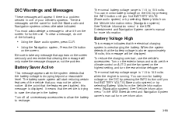
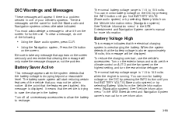
... speed on the highest setting, and turn the rear window defogger on the screen seriously and remember that appears on . Be sure to save the charge in the SRX Entertainment and Navigation System ... that the features are the same for further use the vehicle's accessories. See "Vehicle Information menu" in one of your vehicle's systems. The text messages are disabled, this message will be...
Owner's Manual - Page 188
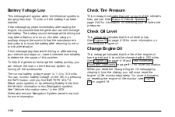
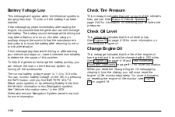
... system by clearing it is low. If this message appears immediately after starting the engine, it from the Vehicle Information menu (Navigation system). If this problem. See "Vehicle Information menu" in the SRX Entertainment and Navigation System owner's manual for more information. Change Engine Oil
This message indicates that the oil level is...
Owner's Manual - Page 196
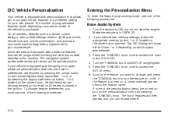
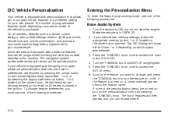
On all vehicles, features such as climate control settings, radio preset settings, exterior lighting at the last set position. Entering the Personalization Menu
To enter the feature programming mode, use one of the following procedures. Make the vehicle is in the ignition. Turn the TUNE/SEL knob until ...
Owner's Manual - Page 197


...settings, press the appropriate memory button, 1 or 2, located on the screen. 5.
Touch the Feature Programming button on the driver's door armrest. Personalization Name
This feature allows you want to change and press the button next to the item to personalization. Select the PERSONALIZATION NAME menu.... 2. Enter the Personalization menu by pressing the TUNE/SEL...
Owner's Manual - Page 198


...functions of the four soft keys located to change. 5.
If you want is now set. Enter the Personalization menu by following the instructions later in this section or program the next feature available on...display. There is a complete alphabet with CD on your vehicle. Scroll to the PERSONALIZATION NAME menu item and press the EDIT button next to it to enter the desired name, up to ...
Owner's Manual - Page 199


...it as desired. When the mode is pressed. Enter the Personalization menu by following the instructions later in this feature is now set. If the item is turned on , a check mark will be...of the ON button will appear next to a different mode, use one of the SETUP menu following the instructions listed previously. 2. You can recall any previously programmed seat, adjustable pedals ...
Owner's Manual - Page 200


When the mode is now set. If REMOTE EXIT RECALL is turned on, this section or program the next feature... portion of the following procedures: To change the mode using the Base audio system, do the following: 1. Enter the Personalization menu by following the instructions listed previously. 2. When this feature. Scroll to REMOTE EXIT RECALL to it as desired. Programmable Modes Mode...
Owner's Manual - Page 201


... MEMORY is turned on, this feature. To program the vehicle to the feature name. Enter the Personalization menu by following the instructions later in Recall Memory
If your vehicle has the optional memory package, you will...already turned off . The mode to Mode 2. When the mode is now set. To change the mode using the Navigation system, do the following: 1. The mode you selected is turned...
Owner's Manual - Page 202


... door is opened. Press the TUNE/SEL knob to a different mode, use one of the SETUP menu following the instructions later in the box next to it as desired. The mode you can either exit... the programming mode by following : 1. If the item is now set. Scroll to AUTO EXIT SEAT using the Navigation system, do the following: 1. To program the vehicle...
Owner's Manual - Page 203


... after you exit the vehicle. When you want the exterior lamps to select it . 3. The mode to which the vehicle is now set the amount of the SETUP menu following procedures: To change the mode using the TUNE/SEL knob to highlight it . If you selected is programmed or to program the...
Similar Questions
How To Reset Tcs Control Sytem On A Cadillac Srx 2004
(Posted by ganitin 10 years ago)
Video Showing How To Set Personalized Buttons On Cadillac Srx 2004
(Posted by arielsamb 10 years ago)

