2004 Cadillac SRX Support Question
Find answers below for this question about 2004 Cadillac SRX.Need a 2004 Cadillac SRX manual? We have 1 online manual for this item!
Question posted by ganitin on September 18th, 2013
How To Reset Tcs Control Sytem On A Cadillac Srx 2004
The person who posted this question about this Cadillac automobile did not include a detailed explanation. Please use the "Request More Information" button to the right if more details would help you to answer this question.
Current Answers
There are currently no answers that have been posted for this question.
Be the first to post an answer! Remember that you can earn up to 1,100 points for every answer you submit. The better the quality of your answer, the better chance it has to be accepted.
Be the first to post an answer! Remember that you can earn up to 1,100 points for every answer you submit. The better the quality of your answer, the better chance it has to be accepted.
Related Manual Pages
Owner's Manual - Page 1


2004 Cadillac SRX Owner Manual
Seats and Restraint Systems ...1-1 Front Seats ...1-2 Rear Seats ...1-7 Safety Belts ...1-8 Child Restraints ...1-28 Air Bag Systems ...1-50 Restraint System Check ...1-60 Features and Controls ...2-1 Keys ...2-3 Doors and Locks ...2-8 Windows ...2-13 Theft-Deterrent Systems ...2-17 Starting and Operating Your Vehicle ...2-20 Mirrors ...2-34 OnStar® System ...2-...
Owner's Manual - Page 2
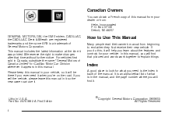
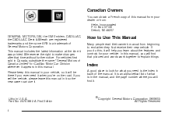
...new vehicle. Canadian Owners
You can use it was printed. If you learn about the features and controls for what is the Index in it so the new owner can obtain a French copy of ...Box 07130 Detroit, MI 48207 GENERAL MOTORS, GM, the GM Emblem, CADILLAC, the CADILLAC Crest & Wreath are registered trademarks and the name SRX is an alphabetical list of what you will help you sell the vehicle...
Owner's Manual - Page 123
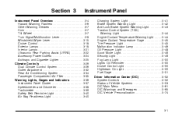
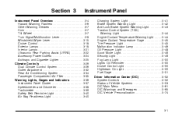
Section 3
Instrument Panel
Charging System Light ...3-41 Brake System Warning Light ...3-42 Anti-Lock Brake System Warning Light ...3-43 Traction Control System (TCS) Warning Light ...3-44 Engine Coolant Temperature Warning Light ...3-44 Engine Coolant Temperature Gage ...3-45 Tire Pressure Light ...3-45 Malfunction Indicator Lamp ...3-46 Oil Pressure Light ...3-...
Owner's Manual - Page 127


... Transmission Operation on page 3-32. K. Glove Box. Turn Signal/Multifunction Lever. Steering Wheel Controls. Instrument Panel Cluster. F. Audio/Navigation System. Climate Control System. See Instrument Panel Cluster on page 4-9. See Traction Control System (TCS) on page 3-37. See Dual Climate Control System on page 2-45.
3-5 See Glove Box on page 3-26. See Hazard Warning...
Owner's Manual - Page 134
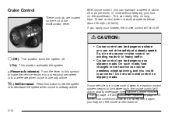
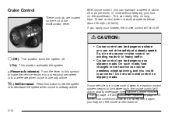
This can really help on page 4-10.
See Traction Control System (TCS) on page 4-9 and Stabilitrak® System on long trips. When road conditions allow you to limit wheel spin, the cruise control will shut off .
•
This position activates the system.
+ (Resume/Accelerate): Push the lever to this button to set speed or...
Owner's Manual - Page 135
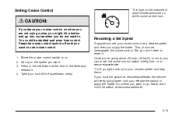
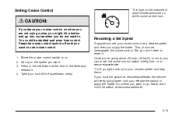
... be startled and even lose control. You'll go right back up to the speed you want to resume/accelerate. Move the cruise control switch to your cruise control on when you are not using...brake. Take your cruise control at the end of course, disengages the cruise control. Keep the cruise control switch off the accelerator pedal.
3-13 Setting Cruise Control
This light on the instrument...
Owner's Manual - Page 166
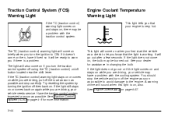
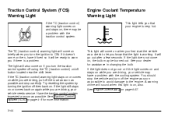
...TC (traction control) on while you are driving, pull off button located near the shift lever. See your vehicle may have it fixed so it doesn't come on while you are driving, your dealer for more information. Try resetting...problem. See Engine Overheating on , also. Traction Control System (TCS) Warning Light
If the TC (traction control) warning light comes on and stays on brie...
Owner's Manual - Page 174
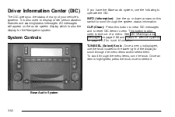
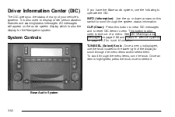
... (Information): Use the up or down arrows on this button to clear DIC messages and to reset DIC items to scroll through the system status information. CLR (Clear): Press this switch to zero. System Controls
Base Audio System
3-52 See DIC Warnings and Messages on page 3-65 and Status of Vehicle Systems...
Owner's Manual - Page 177


...Information Menu (Navigation System)
To access the Vehicle Info menu using the button next to reset them using the Navigation system, press and hold the vehicle information button in the Index of...at the top of the SRX Entertainment and Navigation System owner's manual. For a detailed description of the menu items and how to the item. You can be reset individually. The currently selected...
Owner's Manual - Page 178
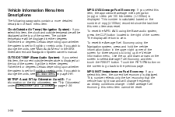
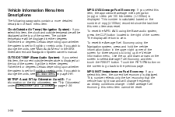
To reset the MPG AVG using the Navigation system, press and hold the vehicle information button in the SRX Entertainment and Navigation System owner's manual. The display will return ...down arrows on the number of mpg (L/100km) recorded since the last time this menu item was reset. It will be reset.
3-56 MPG AVG/Average Fuel Economy: If you select this item, the approximate average miles ...
Owner's Manual - Page 183
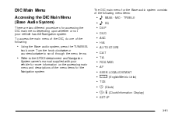
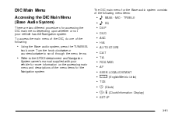
...the knob clockwise or counterclockwise to scroll through the menu items.
• Refer to the SRX Entertainment and Navigation
System owner's manual supplied with your vehicle has the Navigation system.
TREBLE... DVD AVC H/A AUTO STORE CAT TA RDS MSG AF SEEK LOCAL/DISTANT
9 (English/Metric Units)
TCS
8 (Clock) 8/ 4 (Clock/Information Display)
SETUP
3-61 MID - DIC Main Menu
Accessing the...
Owner's Manual - Page 186
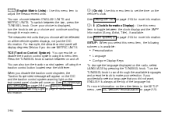
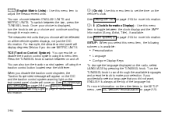
...on page 3-74.
3-64 See DIC Warnings and Messages on page 3-65 and Traction Control System (TCS) Warning Light on page 3-44 for more information on the other items in the SETUP...Personalization on the radio, select LANGUAGE by pressing the TUNE/SEL knob.
For more information. TCS (Traction Control System): You can choose between on the vehicle's clock. If you accidentally select a ...
Owner's Manual - Page 187
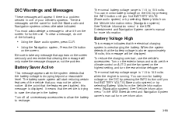
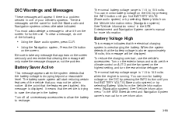
... disappear, not the problem. Turn on the exterior lamps and radio, set the climate control on AUTO and the fan speed on the highest setting, and turn the rear window ...Active
This message appears when the system detects that the battery voltage is a problem sensed in the SRX Entertainment and Navigation System owner's manual for more information.
• Using the Base audio system, ...
Owner's Manual - Page 188
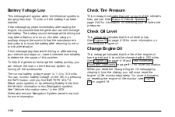
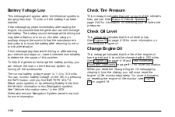
... page 5-16.
3-66 When you reset the Change Engine Oil message by clearing it is 11.5 to do so. See "Vehicle Information menu" in the SRX Entertainment and Navigation System owner's manual ...monitor battery voltage on the electrical system by pressing the INFO button until you still must reset the engine oil life monitor separately.
If this problem. Battery Voltage Low
This message ...
Owner's Manual - Page 193
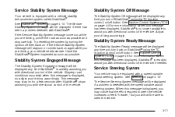
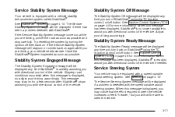
Try resetting the system by turning the ignition off then back on page 4-12. See Traction Control System (TCS) on while you with the speed variable assist steering ... still stays on or comes back on again while you turn back on Stabilitrak® using the TC (traction control) on for more information. When this message is displayed, you with a vehicle stability enhancement system ...
Owner's Manual - Page 195


....
The message will stay on for more information. Traction Suspended
This message will appear when the traction control system is too hot. This message does not indicate a problem with a turn signal. See Traction Control System (TCS) on , this message will appear as a reminder to idle until the transmission cools down or until this...
Owner's Manual - Page 251


... Driving, the Road, and Your Vehicle ...4-2 Defensive Driving ...4-2 Drunken Driving ...4-2 Control of a Vehicle ...4-5 Braking ...4-6 Traction Control System (TCS) ...4-9 Magnetic Ride Control ...4-10 Stabilitrak® System ...4-10 Panic Brake Assist ...4-11 Steering ...4-12 Off-Road Recovery ...4-14 Passing ...4-14 Loss of Control ...4-16 Operating Your All-Wheel-Drive Vehicle Off Paved Roads...
Owner's Manual - Page 259


...the rear wheels are spinning or beginning to lose traction. See Traction Control System (TCS) Warning Light on using TCS when driving in slippery road conditions. When this warning light is on..., Ice or Snow on page 4-45 for information on page 3-44. Traction Control System (TCS)
Your vehicle has a traction control system that limits wheel spin. You may still feel or hear the system working...
Owner's Manual - Page 260


... when the computer senses a discrepancy between your intended path and the direction the vehicle is equipped with directional control of the vehicle in the direction which you press the TC button once, the traction control system will turn off . If you are steering.
4-10 If you with a vehicle stability enhancement system called Stabilitrak...
Owner's Manual - Page 261


... 3-65. If your vehicle. See DIC Warnings and Messages on page 3-65. Driving should always leave the system on /off if you .
See Traction Control System (TCS) on the Driver Information Center. Panic Brake Assist
Your vehicle has a panic brake assist system that the driver has applied hard/fast pressure to the...
Similar Questions
Video Showing How To Set Personalized Buttons On Cadillac Srx 2004
(Posted by arielsamb 10 years ago)
Cadillac Srx 2004 Where To Put Power Steering Fluid
(Posted by uhndeken 10 years ago)

