2005 Cadillac SRX Support Question
Find answers below for this question about 2005 Cadillac SRX.Need a 2005 Cadillac SRX manual? We have 1 online manual for this item!
Question posted by LinMORON on December 20th, 2013
How Do You Program Driver's Seat In Cadillac Srx 2005
The person who posted this question about this Cadillac automobile did not include a detailed explanation. Please use the "Request More Information" button to the right if more details would help you to answer this question.
Current Answers
There are currently no answers that have been posted for this question.
Be the first to post an answer! Remember that you can earn up to 1,100 points for every answer you submit. The better the quality of your answer, the better chance it has to be accepted.
Be the first to post an answer! Remember that you can earn up to 1,100 points for every answer you submit. The better the quality of your answer, the better chance it has to be accepted.
Related Manual Pages
Owner's Manual - Page 1
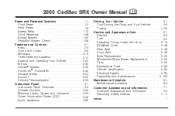
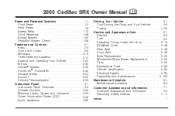
2005 Cadillac SRX Owner Manual
Seats and Restraint Systems ...1-1 Front Seats ...1-2 Rear Seats ...1-8 Safety Belts ...1-10 Child Restraints ...1-28 Airbag ... Instrument Panel ...3-1 Instrument Panel Overview ...3-4 Climate Controls ...3-25 Warning Lights, Gages, and Indicators ...3-33 Driver Information Center (DIC) ...3-48 Audio System(s) ...3-80
M
Driving Your Vehicle ...4-1 Your Driving, the...
Owner's Manual - Page 2


...notice. We reserve the right to make changes to quickly locate information about the features and controls for Cadillac Motor Car Division whenever it can help you are registered trademarks of General Motors Corporation.
If the ... manual. Box 07130 Detroit, MI 48207 GENERAL MOTORS, GM, the GM Emblem, CADILLAC, the CADILLAC Crest and Wreath, and the name SRX are on the road.
Owner's Manual - Page 7
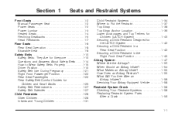
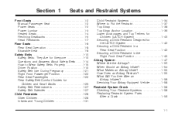
... Are for Everyone ...1-10 Questions and Answers About Safety Belts ...1-14 How to Wear Safety Belts Properly ...1-15 Driver Position ...1-15 Safety Belt Use During Pregnancy ...1-21 Right Front Passenger Position ...1-22 Rear Seat Passengers ...1-22 Rear Safety Belt Comfort Guides for Children and Small Adults ...1-25 Safety Belt Pretensioners ...1-27 Safety...
Owner's Manual - Page 9


...driver's and passenger's seatback lumbar support can be adjusted by moving the control located on the outboard side of the seat cushions.
• Move the rear of the horizontal control up or down
to move the entire seat up or push down .
• To move the seat...in mind that as your lumbar support. Adjust the seat as it may have this feature. Power Lumbar
Your vehicle may during long trips,...
Owner's Manual - Page 10
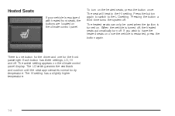
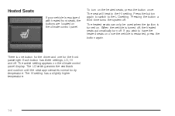
...turns the system off .
The LO setting warms the seatback and cushion until the seat approximates normal body temperature. Press the button again to switch to the LO setting. There is restarted...button again. Heated Seats
If your vehicle is equipped with heated front seats, the buttons are located on . The active setting appears on once the vehicle is one button for the driver and one for ...
Owner's Manual - Page 21
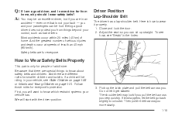
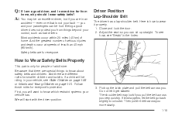
... if you will want to know which restraint systems your vehicle has. Q: If I am a good driver, and I never drive far from things beyond your vehicle, see "Seats" in your control, such as bad drivers. First, you are special things to know about safety belts and children. If this happens, let the belt go...
Owner's Manual - Page 28
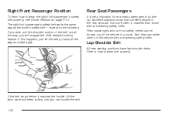
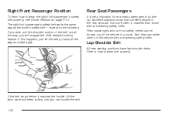
... out of the belt out all the way and start again. The right front passenger's safety belt works the same way as the driver's safety belt - except for rear seat passengers to buckle up! If you will engage the child restraint locking feature. If this happens, just let the belt go back...
Owner's Manual - Page 33
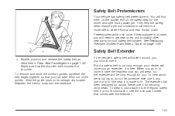
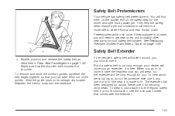
...Slide the guide back on the buckle end of the guides. When you go in Rear Seat Passengers on page 1-59. Safety Belt Pretensioners
Your vehicle has safety belt pretensioners. The extender...for you will order you an extender. Pretensioners work only once. Never use it for the driver and right front passenger. Safety Belt Extender
4. You will be long enough for adults. ...
Owner's Manual - Page 53


... child restraint as you tighten the belt. 7. Airbag System
Your vehicle has six airbags:
• A frontal airbag for the driver and another frontal
airbag for the right front passenger,
• a seat-mounted side impact airbag for the driver
and another for the right front passenger,
• a roof-mounted side impact airbag for the...
Owner's Manual - Page 72
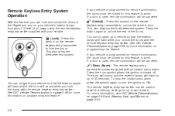
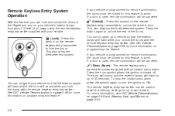
... again to unlock the driver's door.
L(Panic Alarm): The remote keyless entry transmitter comes equipped with your vehicle so that the exterior lamps will flash and/or the horn will flash for more information, see DIC Vehicle Personalization on page 3-66 and Memory Seat and Mirrors on programming this feature. If...
Owner's Manual - Page 86
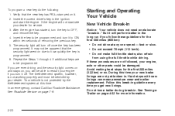
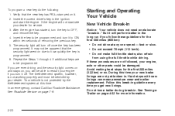
... key has PK3+ stamped on it will be damaged. It may not be programmed. also refrain
from using the full throttle while driving. Repeat the Steps 1 ...contact Cadillac Roadside Assistance. During this time. If these guidelines for service. 3. Your vehicle is programmed. 6. See Towing a Trailer on page 7-6. To program a new key do the following: 1. Insert the current driver's ...
Owner's Manual - Page 97
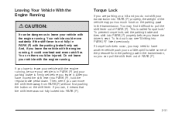
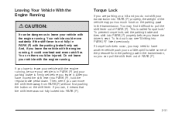
... uphill to leave your vehicle with the engine running , it could overheat and even catch fire. If torque lock does occur, you leave the driver's seat. Do not leave your vehicle with the parking brake firmly set the parking brake and then shift into PARK (P) properly before you leave it.
Owner's Manual - Page 105


Outside Automatic Dimming Mirror
The driver's outside mirror may have a dimming feature. Outside Convex Mirror
{CAUTION:
A convex mirror can ... shifted into the right lane, you cut too sharply into REVERSE (R). Use this feature to reduce glare from the driver's seat. This feature is convex.
When the vehicle is shifted out of adjusting the passenger's mirror to tilt to a ...
Owner's Manual - Page 119
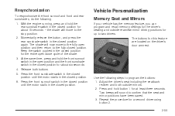
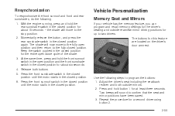
... until the motor stalls in the closed position again.
Vehicle Personalization
Memory Seat and Mirrors
If your vehicle has the memory feature, you can program and recall memory settings for the entire open/close cycle of the shade. 3. Adjust the driver's seat including the seatback recliner and both buttons. 5. Press and hold the front...
Owner's Manual - Page 120
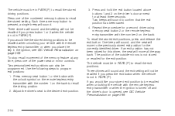
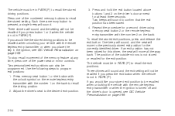
... buttons to recall the stored setting. Repeat the procedure for the currently identified driver. The position of the power seat or mirror controls. Adjust the driver's seat to program exit positions: 1. Two personalized exit positions can also be programmed. Two beeps will move all the way back. To recall the stored exit positions, press...
Owner's Manual - Page 186
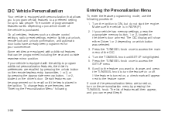
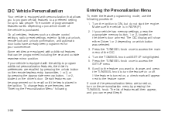
...: 1. Some vehicles are turned on, turn the feature on the driver's door armrest. DIC Vehicle Personalization
Your vehicle is equipped with personalization that can be programmed not to two people. The number of the vehicle is purchased. Certain features can be programmed including the seat and outside rearview mirror position. To change , and press...
Owner's Manual - Page 188
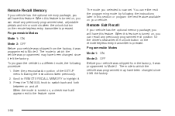
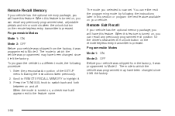
When this feature is turned on, you can recall any previously programmed exit position for the driver's seat when the unlock button on the remote keyless entry transmitter is pressed. To program the vehicle to switch back and forth between on your vehicle was programmed may have been changed since it left the factory. Enter the...
Owner's Manual - Page 190


... the SETUP menu following procedure: 1.
You can recall any previously programmed exit position for the driver's seat when the key is removed from the ignition and the driver's door is opened. The mode to the feature name. Auto Exit Seat
If your vehicle. To program the vehicle to Mode 1. The mode you selected is turned on...
Owner's Manual - Page 218
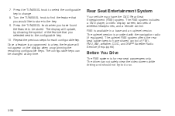
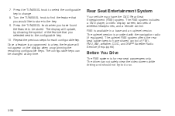
... on the display when programming the remaining configurable keys. Once a feature is for each configurable key. The uplevel version is available in a base and an uplevel version. The driver cannot safely view the video screen while driving and should not try to change. 8. 7. Rear Seat Entertainment System
Your vehicle...
Owner's Manual - Page 420


... available only in the United States and Canada.
7-6 This program can also provide you up to determine your vehicle's eligibility, see your vehicle, such as area driver assessment centers and mobility equipment installers. This service is provided at 1-800-323-9935. Roadside Service
Cadillac's exceptional Roadside Service is no charge for any warranty...
Similar Questions
Why Doesn't The 3 Row Seat Fold Anymore. Cadillac Srx 2005
(Posted by antonJRa 9 years ago)
How Do I Change The Bulb For The Check Engine Light On Cadillac Srx 2005
how do i change the bulb for the check engine light on cadillac srx 2005
how do i change the bulb for the check engine light on cadillac srx 2005
(Posted by mlcox2 9 years ago)

