2004 Cadillac DeVille Support Question
Find answers below for this question about 2004 Cadillac DeVille.Need a 2004 Cadillac DeVille manual? We have 1 online manual for this item!
Question posted by JocJorda on August 8th, 2013
How To Fix Problems With 2004 Cadillac Deville Cd Player
The person who posted this question about this Cadillac automobile did not include a detailed explanation. Please use the "Request More Information" button to the right if more details would help you to answer this question.
Current Answers
There are currently no answers that have been posted for this question.
Be the first to post an answer! Remember that you can earn up to 1,100 points for every answer you submit. The better the quality of your answer, the better chance it has to be accepted.
Be the first to post an answer! Remember that you can earn up to 1,100 points for every answer you submit. The better the quality of your answer, the better chance it has to be accepted.
Related Manual Pages
Owner's Manual - Page 1


2004 Cadillac DeVille Owner Manual
Seats and Restraint Systems ...1-1 Front Seats ...1-2 Rear Seats ...1-7 Safety Belts ...1-7 Child Restraints ...1-28 Air Bag Systems ...1-47 Restraint System Check ...1-57 Features and ...
Owner's Manual - Page 2
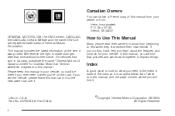
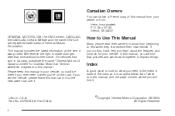
... your dealer or from beginning to make changes after that pictures and words work together to look for Cadillac Motor Car Division whenever it was printed. If you sell the vehicle, please leave this manual, you...Box 07130 Detroit, MI 48207 GENERAL MOTORS, GM, the GM Emblem, CADILLAC, the CADILLAC Crest & Wreath and the name DEVILLE are registered trademarks of General Motors Corporation.
Owner's Manual - Page 56
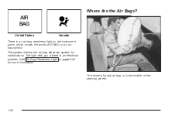
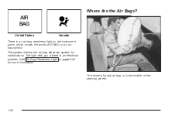
... for malfunctions.
The system checks the air bag electrical system for more information. Where Are the Air Bags? United States
Canada
There is an electrical problem. The driver's frontal air bag is in the middle of the steering wheel.
1-50 See Air Bag Readiness Light on the instrument panel, which shows...
Owner's Manual - Page 61
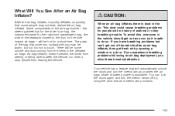
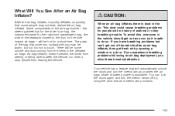
...into contact with a history of the vehicle after an air bag in the air. If you experience breathing problems following an air bag deployment, you have breathing problems but not too hot to steer the vehicle, nor does it stop people from the vents in the ..., it is available). What Will You See After an Air Bag Inflates?
This dust could cause breathing problems for a short time.
Owner's Manual - Page 68
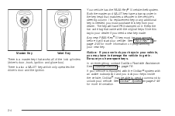
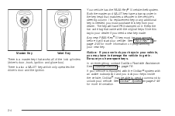
...® may have spare keys. Any new PASS-Key® III key must purchase this tag to unlock your new key. In an emergency, contact Cadillac Roadside Assistance.
Owner's Manual - Page 128
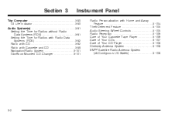
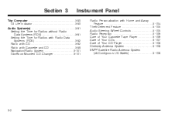
... and Away Feature ...3-104 Theft-Deterrent Feature ...3-105 Audio Steering Wheel Controls ...3-105 Radio Reception ...3-106 Care of Your Cassette Tape Player ...3-106 Care of Your CDs ...3-107 Care of Your CD Player ...3-108 Diversity Antenna System ...3-108 XM™ Satellite Radio Antenna System (48 Contiguous US States) ...3-108
Trip Computer ...3-80 Oil Life...
Owner's Manual - Page 213
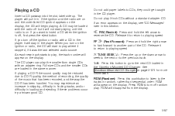
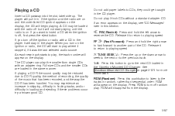
..., first press the eject button.
The CD player can play where it stopped, if it to return to playing speed.
¦TUNE SEEK ¥: Press the up . If playing a CD-R the sound quality may be loaded with an adapter ring. If these problems occur try a known good CD. Do not play .
RDM (Random): Press...
Owner's Manual - Page 214
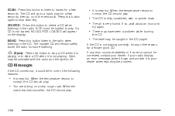
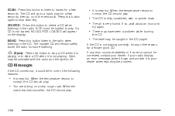
... on to the next track. If your dealer when reporting the problem.
When the temperature returns to
normal, the CD should play.
• The CD is dirty, scratched, wet, or upside down and provide it could be caught in the CD player. If the CD is not playing correctly, for a few seconds, then go on a very...
Owner's Manual - Page 223
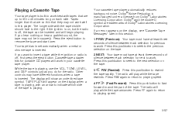
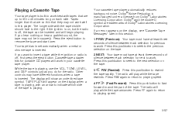
...display when a tape is playing, with an arrow to the right. Playing a Cassette Tape
Your tape player is inserted. Dolby® and the double-D symbol are so thin that they may not work best... tape is playing, use the VOL, TONE, LEVEL, and DSP controls just as you do for portable CD players will show an underlined tape symbol. The radio will appear on the tape. 2 NEXT: Your tape must...
Owner's Manual - Page 224
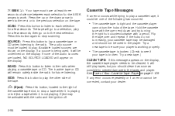
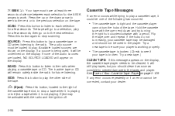
... a source is being used in the player. SIDE: Press this button to play a cassette tape, it is playing or to the radio when playing a cassette tape or CD. It will still play tapes, but ...turn the hubs of silence between each selection for a few seconds. If none of Your Cassette Tape Player on the display. Try a new tape.) CLEAN TAPE: If this button to listen to the previous...
Owner's Manual - Page 225
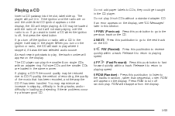
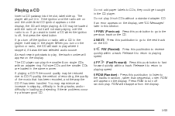
...CDs and the smaller CDs are on and the underlined CD symbol appears on the display, the CD will not start to insert a CD when the ignition is on the display. If these problems occur try a known good CD...the display. RDM will appear on the ignition or radio, the CD will stay in the CD player. Do not add paper labels to CD-R quality, the method of recording, the quality of the music ...
Owner's Manual - Page 226
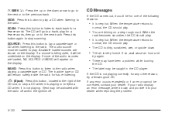
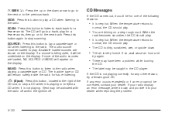
...the radio when playing a cassette tape or CD. If none of the audio sources are loaded, NO SOURCE LOADED will be caught in the CD player.
Press this button to listen to the previous...8226; It is not playing. When the
road becomes smoother, the CD should play . If your dealer when reporting the problem. The CD will remain safely inside the radio for any error occurs repeatedly or ...
Owner's Manual - Page 230


... on, the home presets will be caught in the CD player. This feature allows the driver to return to your dealer. If your away radio presets. You will not need to reprogram your presets every time you will have been a problem while burning
the CD.
• The label may have to reset your radio...
Owner's Manual - Page 233
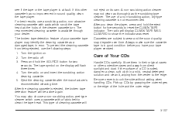
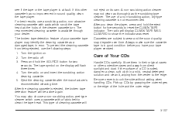
... the cleaning cassette is soiled, dampen a clean, soft cloth in good condition before you clean the player, press and hold the SOURCE button for five seconds to touch the side without writing when handling CDs. Press and hold the eject button for two seconds. Store them in sound quality, clean the...
Owner's Manual - Page 234
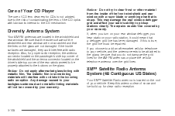
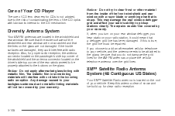
... materials will not be properly attached to the risk of contaminating the lens of the CD optics with or distort the incoming radio reception. Notice: Do not try to pickup stations... metallic tinting materials will interfere with lubricants internal to the CD mechanism. Care of Your CD Player
The use of CD lens cleaners for CDs is sharp.
The metallic film in the windshield and...
Owner's Manual - Page 410


...model year, Vehicle Identification Number (VIN),
mileage and date of a participating Cadillac dealership. Emergency Road Service is no charge for any warranty-covered situation and for ...
Towing Service Battery Jump Starting Lock Out Assistance Fuel Delivery
• A description of the problem • Name, home address, home telephone number • Location of your location within a...
Owner's Manual - Page 411


... Transportation program is offered to retail purchase/lease customers in its offering of course, the problem is , please call your dealer and request an appointment.
This includes a one of ...assist owners who has access to a (TTY) or a conventional teletypewriter can communicate with Cadillac by dialing from the dealership. 7-7 Plan Ahead When Possible
When your vehicle requires warranty ...
Owner's Manual - Page 417


... ...3-30 Assist Handles ...2-54 Audio System(s) ...3-81 Audio Steering Wheel Controls ...3-105 Care of Your Cassette Tape Player ...3-106 Care of Your CD Player ...3-108 Care of Your CDs ...3-107 Diversity Antenna System ...3-108 Glovebox-Mounted CD Changer ...3-101 Navigation/Radio System ...3-101 Radio Personalization with Home and Away Feature ...3-104 Radio with Cassette and...
Owner's Manual - Page 418
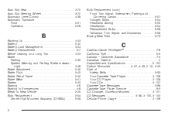
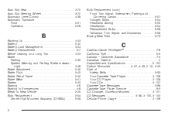
......
5-57 5-54 5-50 5-54 5-58 5-58 5-73
C
Cadillac Owner Privileges™ ...7-6 California Fuel ...5-5 Canada - Customer Assistance ...7-5 Canadian Owners ...ii Capacities and Specifications ...5-107 Carbon Monoxide ...4-27, 4-39, 2-12, 2-40 Care of Safety Belts ...5-93 Your Cassette Tape Player ...3-106 Your CD Player ...3-108 Your CDs ...3-107 Cassette Tape Messages ...3-98 Cassette Tape...
Owner's Manual - Page 427
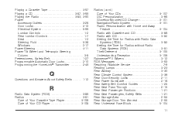
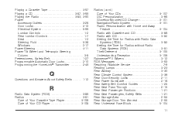
... Answers About Safety Belts ...1-12
R
Radio Data System (RDS) ...3-89 Radios ...3-81 Care of Your Cassette Tape Player ...3-106 Care of Your CD Player ...3-108
Radios (cont.) Care of Your CDs ...3-107 DIC Personalization ...3-69 Glovebox-Mounted CD Changer ...3-101 Navigation/Radio System ...3-101 Radio Personalization with Home and Away Feature ...3-104 Radio with Cassette...
Similar Questions
How To Fix A Cd Player Cadillac Deville Glove Box Mounted
(Posted by EnniLo 9 years ago)
2002 Cadillac Deville Factory Cd Player Reinstalled But Wont Turn On
(Posted by CATCORASe 10 years ago)
2004 Cadillac Deville Radio Cd Player Won't Work
(Posted by waternwrigh 10 years ago)

