2004 Cadillac DeVille Support Question
Find answers below for this question about 2004 Cadillac DeVille.Need a 2004 Cadillac DeVille manual? We have 1 online manual for this item!
Question posted by yamameli on March 22nd, 2014
2004 Deville Cd Player Wont Play
The person who posted this question about this Cadillac automobile did not include a detailed explanation. Please use the "Request More Information" button to the right if more details would help you to answer this question.
Current Answers
There are currently no answers that have been posted for this question.
Be the first to post an answer! Remember that you can earn up to 1,100 points for every answer you submit. The better the quality of your answer, the better chance it has to be accepted.
Be the first to post an answer! Remember that you can earn up to 1,100 points for every answer you submit. The better the quality of your answer, the better chance it has to be accepted.
Related Manual Pages
Owner's Manual - Page 1


2004 Cadillac DeVille Owner Manual
Seats and Restraint Systems ...1-1 Front Seats ...1-2 Rear Seats ...1-7 Safety Belts ...1-7 Child Restraints ...1-28 Air Bag Systems ...1-47 Restraint System Check ...1-57 Features and ...
Owner's Manual - Page 128
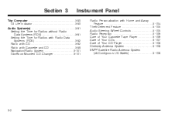
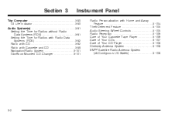
... and Away Feature ...3-104 Theft-Deterrent Feature ...3-105 Audio Steering Wheel Controls ...3-105 Radio Reception ...3-106 Care of Your Cassette Tape Player ...3-106 Care of Your CDs ...3-107 Care of Your CD Player ...3-108 Diversity Antenna System ...3-108 XM™ Satellite Radio Antenna System (48 Contiguous US States) ...3-108
Trip Computer ...3-80 Oil Life...
Owner's Manual - Page 207
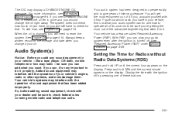
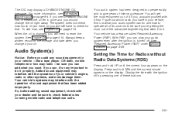
.... When the oil is turned off by pressing one of listening pleasure. With RAP, you can play your audio system can add what your audio system even after the ignition is changed your vehicle - like a tape player, CB radio, mobile telephone or two-way radio - be sure you can do it means...
Owner's Manual - Page 213
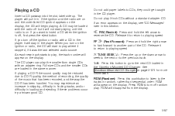
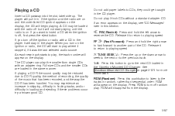
... be loaded with the radio off the ignition or radio with an adapter ring. When you turn off , first press the eject button. The CD player can play where it stopped, if it will disappear from the display.
3-87 Press RDM to turn off but it will appear on the display, see...
Owner's Manual - Page 214
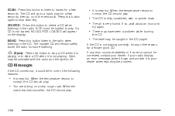
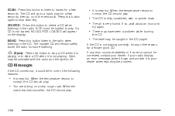
... reporting the problem. If any other reason, try again.
• There may have been a problem while burning
the CD.
• The label may be caught in the CD player.
BAND: Press this button again to stop a CD when it is playing or to play for one of the following reasons:
• It is very humid. The...
Owner's Manual - Page 219
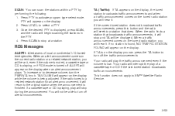
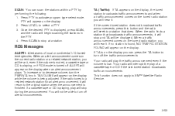
... announcement comes on the tuned radio station you will hear it , even if the volume is muted, a cassette tape or CD is playing, or if RDS mode is playing, play will interrupt the play the traffic announcement even if the volume is found, NO TRAFFIC STATION FOUND will hear it will begin scanning the stations...
Owner's Manual - Page 223
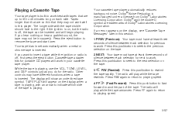
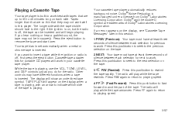
... insert a tape while the ignition or radio is off , the tape can be in squarely. If you do for portable CD players will show an underlined tape symbol.
While the tape is playing, use the VOL, TONE, LEVEL, and DSP controls just as you want to the right. If an error appears on...
Owner's Manual - Page 224
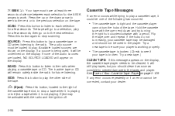
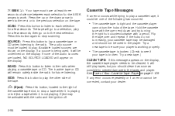
... a tape when it will be underlined on the display. SCAN: Press this button to lay a cassette tape or CD when listening to stop a tape when it is being used in the player. If a source is playing or to play tapes, but you should not be used , it is broken. (Check to the radio when...
Owner's Manual - Page 225
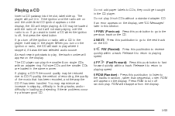
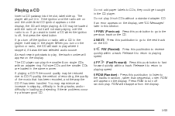
... quickly within a track. Release it will appear on the display. RDM will appear on the display. The CD player can play , the track number will stay in the CD player. RDM will disappear from the display.
3-99 If you want to CDs, they could get caught in the player.
Playing a CD
Insert a CD partway into the slot, label side up.
Owner's Manual - Page 226
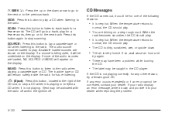
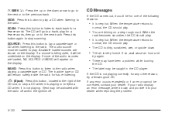
... remain safely inside the radio for one of the following reasons:
• It is not playing. The audio source must be caught in the CD player. Available loaded sources are driving on a very rough road.
SCAN: Press this button to listen to the radio. BAND: Press this button to listen to ...
Owner's Manual - Page 227
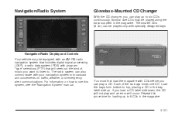
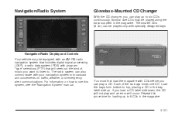
... (PTY) that includes digital signal processing (DSP), a radio data system (RDS) with CDs before you want to listen to six CDs continuously. Navigation/Radio System
Glovebox-Mounted CD Changer
With the CD changer, you load a CD label side down, the CD will not play and an error will seek out the kind of the six trays holds...
Owner's Manual - Page 228
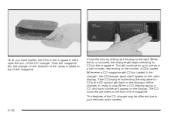
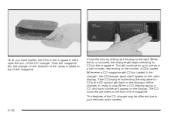
... display. When the door is loaded in the changer, the CD changer symbol will appear on the display. Whenever a CD magazine with CDs is closed, the changer will flash on the number of CDs loaded. When a CD begins playing, a CD and track number will continue for CDs in the magazine. Close the door by sliding it all...
Owner's Manual - Page 229
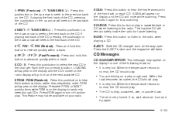
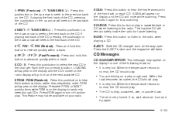
... on a very rough road. SOURCE: Press this pushbutton to the radio. If playing the first track of the CD, pressing the pushbutton or the up arrow to seek to the next track on ...the radio display will go to that of the next available CD. 6 RDM / RDM (Random): Press this button to play .
• The CD is dirty, scratched, wet, or upside down arrow will appear on your...
Owner's Manual - Page 230


...If DRIVER 1 (HOME or AWAY) PRESETS or DRIVER 2 (HOME or AWAY) PRESETS appears in the CD player. With the radio off and the time displayed, use one set of preset radio settings in the ...where you hear a beep. set when you travel. You will be corrected, contact your vehicle is not playing correctly, for any error occurs repeatedly or if an error cannot be active. The next time the radio ...
Owner's Manual - Page 231
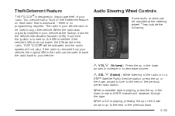
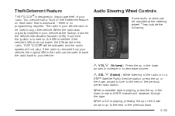
When a CD is playing, pressing the up or the down arrow to go to the next or the previous preset radio station.
y SEL z (Select):...at the steering wheel. If the vehicle's VIN does not match the VIN stored in any other vehicle. When a cassette tape is playing, press the up or the down arrow to decrease volume. Each time the ignition is turned on each radio that is automatic - ...
Owner's Manual - Page 232
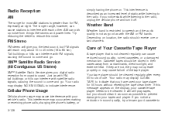
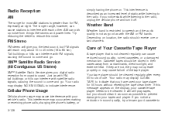
...after every 50 hours of Your Cassette Tape Player
A tape player that you notice a reduction in their ...cases away from contaminants, direct sunlight, and extreme heat. Your radio may occur when making or receiving phone calls, charging the phone's battery, or 3-106 FM Stereo
FM stereo will give you the best sound, but FM signals will still play...
Owner's Manual - Page 234
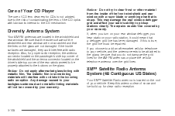
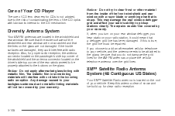
...the glass. Keep this is not advised, due to the risk of contaminating the lens of the CD optics with metallic film. Diversity Antenna System
Your AM-FM antennas are not damaged. XM™... this antenna clear of the rear window need to be repaired.
Care of Your CD Player
The use of CD lens cleaners for CDs is true, the grid line must be properly attached to the buttons on the...
Owner's Manual - Page 417


... ...3-30 Assist Handles ...2-54 Audio System(s) ...3-81 Audio Steering Wheel Controls ...3-105 Care of Your Cassette Tape Player ...3-106 Care of Your CD Player ...3-108 Care of Your CDs ...3-107 Diversity Antenna System ...3-108 Glovebox-Mounted CD Changer ...3-101 Navigation/Radio System ...3-101 Radio Personalization with Home and Away Feature ...3-104 Radio with Cassette and...
Owner's Manual - Page 418
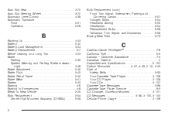
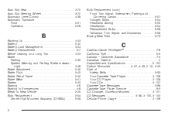
... ...7-5 Canadian Owners ...ii Capacities and Specifications ...5-107 Carbon Monoxide ...4-27, 4-39, 2-12, 2-40 Care of Safety Belts ...5-93 Your Cassette Tape Player ...3-106 Your CD Player ...3-108 Your CDs ...3-107 Cassette Tape Messages ...3-98 Cassette Tape Player Service ...6-9 CD Changer, Glovebox-Mounted ...3-101 CD Messages ...3-88, 3-100, 3-103 Cellular Phone Usage ...3-106
2
Owner's Manual - Page 427
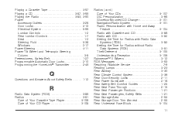
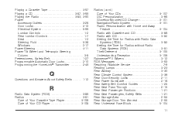
... a Cassette Tape ...3-97 Playing a CD ...3-87, 3-99 Playing the Radio ...3-83, 3-90 Power Accessory Outlets ...3-29 Door Locks ...2-...) ...3-89 Radios ...3-81 Care of Your Cassette Tape Player ...3-106 Care of Your CD Player ...3-108
Radios (cont.) Care of Your CDs ...3-107 DIC Personalization ...3-69 Glovebox-Mounted CD Changer ...3-101 Navigation/Radio System ...3-101 Radio Personalization with...
Similar Questions
How To Fix A Cd Player Cadillac Deville Glove Box Mounted
(Posted by EnniLo 9 years ago)
2002 Cadillac Deville Factory Cd Player Reinstalled But Wont Turn On
(Posted by CATCORASe 10 years ago)
2004 Cadillac Deville Radio Cd Player Won't Work
(Posted by waternwrigh 10 years ago)
How To Fix Problems With 2004 Cadillac Deville Cd Player
(Posted by JocJorda 10 years ago)

