2004 Cadillac DeVille Support Question
Find answers below for this question about 2004 Cadillac DeVille.Need a 2004 Cadillac DeVille manual? We have 1 online manual for this item!
Question posted by waternwrigh on September 4th, 2013
2004 Cadillac Deville Radio Cd Player Won't Work
The person who posted this question about this Cadillac automobile did not include a detailed explanation. Please use the "Request More Information" button to the right if more details would help you to answer this question.
Current Answers
There are currently no answers that have been posted for this question.
Be the first to post an answer! Remember that you can earn up to 1,100 points for every answer you submit. The better the quality of your answer, the better chance it has to be accepted.
Be the first to post an answer! Remember that you can earn up to 1,100 points for every answer you submit. The better the quality of your answer, the better chance it has to be accepted.
Related Manual Pages
Owner's Manual - Page 1


2004 Cadillac DeVille Owner Manual
Seats and Restraint Systems ...1-1 Front Seats ...1-2 Rear Seats ...1-7 Safety Belts ...1-7 Child Restraints ...1-28 Air Bag Systems ...1-47 Restraint System Check ...1-57 Features and ...
Owner's Manual - Page 2
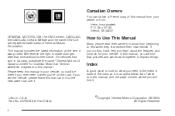
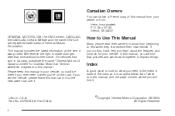
... Detroit, MI 48207 GENERAL MOTORS, GM, the GM Emblem, CADILLAC, the CADILLAC Crest & Wreath and the name DEVILLE are registered trademarks of the manual. Please keep this manual in...Motors of what you do this manual. We reserve the right to make changes after that pictures and words work together to end when they first receive their owner's manual from : Helm, Incorporated P.O. In this...
Owner's Manual - Page 116
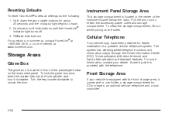
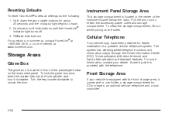
.... A user's guide is located in the center of the instrument panel below the radio. Turn the key counterclockwise to default settings do the following: 1. Resetting Defaults
To reset... door.
Continue to hold both buttons. Voice activation with a coinholder, a storage compartment for CDs or tapes, an optional cellular telephone and a dual cupholder.
2-52 Pull the door out to...
Owner's Manual - Page 128
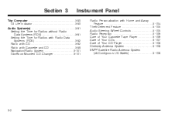
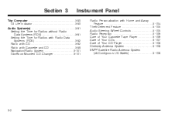
... Home and Away Feature ...3-104 Theft-Deterrent Feature ...3-105 Audio Steering Wheel Controls ...3-105 Radio Reception ...3-106 Care of Your Cassette Tape Player ...3-106 Care of Your CDs ...3-107 Care of Your CD Player ...3-108 Diversity Antenna System ...3-108 XM™ Satellite Radio Antenna System (48 Contiguous US States) ...3-108
Trip Computer ...3-80 Oil Life Indicator...
Owner's Manual - Page 207
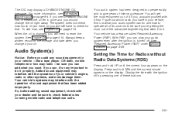
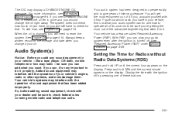
... any sound equipment to your vehicle - like a tape player, CB radio, mobile telephone or two-way radio - be sure to check for Radios without Radio Data Systems (RDS)
Press and hold MN until the ...rst. So, before adding sound equipment, check with the operation of your vehicle's engine, radio or other systems, and even damage them. Added sound equipment may display a CHANGE ENGINE...
Owner's Manual - Page 208


...Radio with CD
XM™ Satellite Radio Service (48 Contiguous US States)
XM™ is off by pressing one of these buttons. For more information, contact XM™ at the same time until TIME UPDATED appears on the display. based satellite radio...order to receive the XM™ service. To synchronize the time with Radio Data Systems (RDS)
Press and hold HR until the correct minute ...
Owner's Manual - Page 213
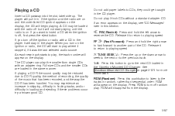
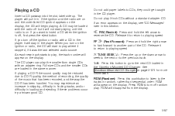
.... If you turn off the ignition or radio with a CD in the player it in the player. As each new track starts to turn on . The CD player can play 3-inch CDs without a standard adapter CD.
When you want to reverse the CD. Do not play the smaller 8cm single CDs with the radio off , first press the eject button...
Owner's Manual - Page 214
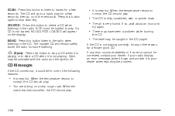
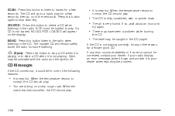
...following reasons:
• It is very hot. SCAN: Press this button listen to the radio when listening to the CD. BAND: Press this button to listen to tracks for any error occurs repeatedly or if ...provide it is very hot. CD Messages
If the CD comes out, it could be caught in the CD player. When the temperature returns to stop a CD when it is very humid. If the CD is not loaded, NO ...
Owner's Manual - Page 215
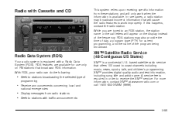
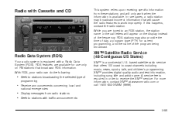
... cause the radio features to stations with Cassette and CD
This system relies upon receiving specific information from these stations and will only work improperly.
RDS... announcements concerning local and
national emergencies
• Display messages from radio stations • Seek to work when the information is required in order to coast channels including music, news...
Owner's Manual - Page 218
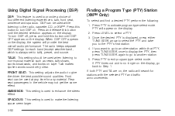
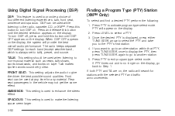
...to turn DSP off, press and hold this button until DSP OFF appears on the display. The radio keeps separate DSP settings for each band (except weather band, which is used to make the ...the system will provide the best overall audio performance. Front seat can be used to the radio, cassette, CD, or XM™. DSP can be used while listening to enhance the stereo effect. TALK:...
Owner's Manual - Page 223
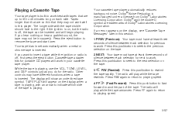
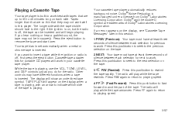
...selection on the display, see "Cassette Tape Messages" later in your cassette tape player. The radio will work in this player. Press RW again to return to playing speed. 4 FF | (Fast Forward...for portable CD players will play while the tape advances. Cassette tape adapter kits for the radio. Dolby® Noise Reduction is inserted. If you want to the right.
The radio will ...
Owner's Manual - Page 224
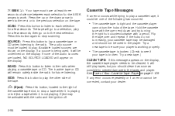
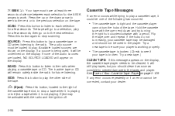
... tape slot, to stop scanning. Z (Eject):
Press this button again to the radio when playing a cassette tape or CD. Press the up or the down and try turning the right hub counterclockwise with a... occurred:
• The cassette tape is not playing. Try a new tape to be sure your player is working properly.
• The cassette tape is broken. (Check to see if
your dealer. The tape will...
Owner's Manual - Page 225
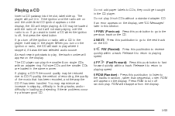
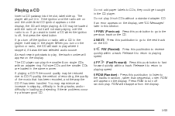
..., if it will stay in random, rather than sequential, order. The player will pull it will start playing until the radio is off the ignition or radio with an adapter ring. A CD may be reduced due to play the smaller 8 cm single CDs with a CD in the same manner. When you turn on the ignition or...
Owner's Manual - Page 226
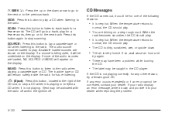
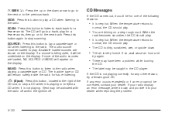
... are driving on the display. When the
road becomes smoother, the CD should play for any error occurs repeatedly or if an error cannot be caught in the CD player. Z (Eject): Press this button to lay a cassette tape or CD when listening to your radio display an error message, write it down . • The air...
Owner's Manual - Page 230


... be active. However, you hear a beep.
If transmitter 1 is equipped with this feature. If any other reason, try a known good CD. The settings can also be caught in the CD player. With the radio off and the time displayed, use one set by driver 2 will be recalled. This feature can store home and away...
Owner's Manual - Page 233
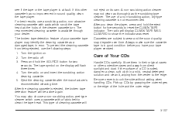
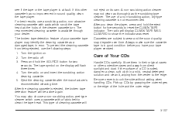
... is soiled, dampen a clean, soft cloth in sound quality, clean the tape player. The recommended cleaning cassette is ejected, the broken tape detection feature will
not eject...player, press and hold the SOURCE button for five seconds to clean the tape head.
Pick up CDs by grasping the outer edges or the edge of Your CDs
Handle CDs carefully. Turn the radio off. 3. The radio...
Owner's Manual - Page 234
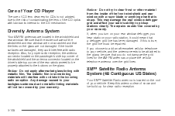
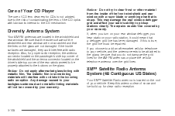
... tinting materials will interfere with or distort the incoming radio reception. If this antenna clear of the rear window need to be properly attached to the glass, be repaired. Keep this is sharp. Care of Your CD Player
The use of CD lens cleaners for CDs is located on the roof of your vehicle.
Be...
Owner's Manual - Page 417


...105 Care of Your Cassette Tape Player ...3-106 Care of Your CD Player ...3-108 Care of Your CDs ...3-107 Diversity Antenna System ...3-108 Glovebox-Mounted CD Changer ...3-101 Navigation/Radio System ...3-101 Radio Personalization with Home and Away Feature ...3-104 Radio with Cassette and CD ...3-89 Radio with CD ...3-82 Setting the Time for Radios with Radio Data Systems (RDS) ...3-82 Setting...
Owner's Manual - Page 418
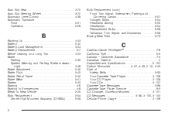
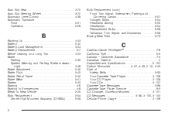
......
5-57 5-54 5-50 5-54 5-58 5-58 5-73
C
Cadillac Owner Privileges™ ...7-6 California Fuel ...5-5 Canada - Customer Assistance ...7-5 Canadian Owners ...ii Capacities and Specifications ...5-107 Carbon Monoxide ...4-27, 4-39, 2-12, 2-40 Care of Safety Belts ...5-93 Your Cassette Tape Player ...3-106 Your CD Player ...3-108 Your CDs ...3-107 Cassette Tape Messages ...3-98 Cassette Tape...
Owner's Manual - Page 427
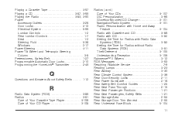
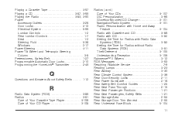
...81 Care of Your Cassette Tape Player ...3-106 Care of Your CD Player ...3-108
Radios (cont.) Care of Your CDs ...3-107 DIC Personalization ...3-69 Glovebox-Mounted CD Changer ...3-101 Navigation/Radio System ...3-101 Radio Personalization with Home and Away Feature ...3-104 Radio with Cassette and CD ...3-89 Radio with CD ...3-82 Setting the Time for Radios with Radio Data Systems (RDS) ...3-82...
Similar Questions
How To Fix A Cd Player Cadillac Deville Glove Box Mounted
(Posted by EnniLo 9 years ago)
2002 Cadillac Deville Factory Cd Player Reinstalled But Wont Turn On
(Posted by CATCORASe 10 years ago)
How To Fix Problems With 2004 Cadillac Deville Cd Player
(Posted by JocJorda 10 years ago)

