2004 Cadillac DeVille Support Question
Find answers below for this question about 2004 Cadillac DeVille.Need a 2004 Cadillac DeVille manual? We have 1 online manual for this item!
Question posted by EnniLo on April 17th, 2014
How To Fix A Cd Player Cadillac Deville Glove Box Mounted
The person who posted this question about this Cadillac automobile did not include a detailed explanation. Please use the "Request More Information" button to the right if more details would help you to answer this question.
Current Answers
There are currently no answers that have been posted for this question.
Be the first to post an answer! Remember that you can earn up to 1,100 points for every answer you submit. The better the quality of your answer, the better chance it has to be accepted.
Be the first to post an answer! Remember that you can earn up to 1,100 points for every answer you submit. The better the quality of your answer, the better chance it has to be accepted.
Related Manual Pages
Owner's Manual - Page 1


2004 Cadillac DeVille Owner Manual
Seats and Restraint Systems ...1-1 Front Seats ...1-2 Rear Seats ...1-7 Safety Belts ...1-7 Child Restraints ...1-28 Air Bag Systems ...1-47 Restraint System Check ...1-57 Features and ...
Owner's Manual - Page 66
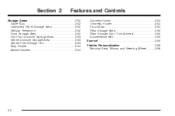
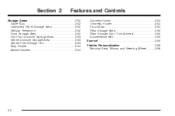
... ...2-55 Rear Storage Door Trim Armrest ...2-55 Convenience Net ...2-55 Sunroof ...2-55 Vehicle Personalization ...2-56 Memory Seat, Mirrors and Steering Wheel ...2-56
Storage Areas ...2-52 Glove Box ...2-52 Instrument Panel Storage Area ...2-52 Cellular Telephone ...2-52 Front Storage Area ...2-52 Full Floor Console Storage Area ...2-53 Center Console Storage Area ...2-53 Center...
Owner's Manual - Page 68
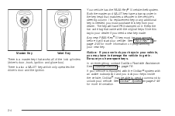
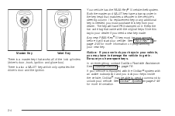
..., you have a transponder in the key head that works all of the lock cylinders (driver's door, trunk, ignition and glove box). Be sure you may be programmed before it . In an emergency, contact Cadillac Roadside Assistance. See PASS-Key® III on page 2-23 for more information on it will have to damage...
Owner's Manual - Page 86
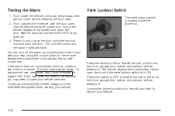
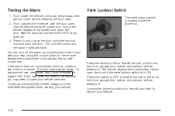
...vehicle, keeping the door open the trunk if the valet lockout switch is located inside the glove box. From outside of theft, always arm the theft-deterrent system when leaving your key will... keyless entry transmitter or by unlocking the driver's door with your vehicle.
Locking the glove box with your vehicle serviced. Testing the Alarm
1. Wait 30 seconds until the SECURITY lamp...
Owner's Manual - Page 110
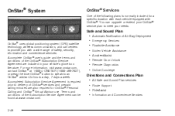
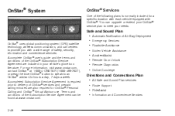
...; at www.onstar.com. Terms and conditions of the Subscription Service Agreement can upgrade or extend your OnStar® service plan to meet your vehicle's glove box literature. Safe and Sound Plan • Automatic Notification of Air Bag Deployment • Emergency Services • Roadside Assistance • Stolen Vehicle Assistance •...
Owner's Manual - Page 111
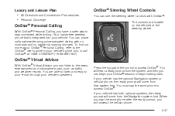
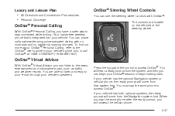
... word phone after the ready prompt, you will come from the system, and then you say the word phone to your e-mail through your vehicle's glove box, or call OnStar® at 1-888-4-ONSTAR (1-888-466-7827). When you can listen to access OnStar®. If your vehicle has both optional systems...
Owner's Manual - Page 116
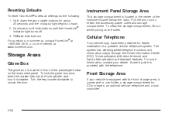
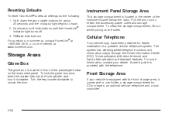
...key counterclockwise to reveal the accessory power outlet and storage compartment. Storage Areas
Glove Box
The glove box is provided with the telephone. Release both buttons until the indicator light begins ... with a coinholder, a storage compartment for CDs or tapes, an optional cellular telephone and a dual cupholder.
2-52 To lock the glove box door, insert the master key into the ...
Owner's Manual - Page 128
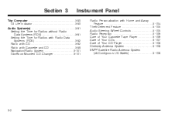
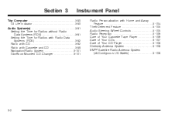
... Steering Wheel Controls ...3-105 Radio Reception ...3-106 Care of Your Cassette Tape Player ...3-106 Care of Your CDs ...3-107 Care of Your CD Player ...3-108 Diversity Antenna System ...3-108 XM™ Satellite Radio Antenna System (...Radio Data Systems (RDS) ...3-82 Radio with CD ...3-82 Radio with Cassette and CD ...3-89 Navigation/Radio System ...3-101 Glovebox-Mounted CD Changer ...3-101
3-2
Owner's Manual - Page 131
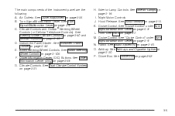
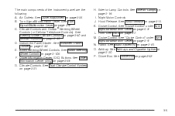
... and OnStar® Steering Wheel Controls (or Cellular Telephone Controls). Audio Steering Wheel Controls. Horn. See Audio System(s) on page 2-52.
3-5 Glove Box. E. Driver Information Center (DIC) Buttons. K. See Glove Box on page 3-81. Cruise Control. C. The main components of the instrument panel are the following: A. H. Exterior Lamp Controls. I. Ashtray.
Night Vision...
Owner's Manual - Page 150
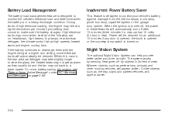
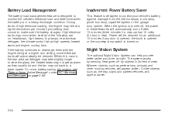
... of view. Battery Load Management
The battery load management feature is designed to protect your vehicle's battery against drainage from the interior lamps, trunk lamp, glove box lamp, cigarette lighters or the garage door opener. High electrical loads may idle at high speeds, heated seats and engine cooling fans.
Warmer objects, such...
Owner's Manual - Page 213
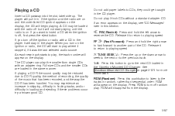
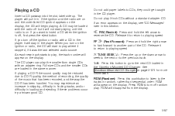
FF | (Fast Forward): Press and hold the left arrow to reverse the CD. RDM (Random): Press this button to go to the next CD loaded in the Glovebox-Mounted CD Changer. The CD player can play 3-inch CDs without a standard adapter CD. You may experience an increase in skipping, difficulty in finding tracks, and/or difficulty in .
Release...
Owner's Manual - Page 214
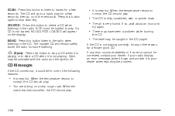
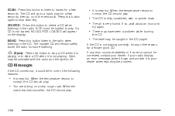
... rough road. If any other reason, try again.
• There may have been a problem while burning
the CD.
• The label may be caught in the CD player. When the temperature returns to
normal, the CD should play.
• You are driving on the display. If so, wait about an hour and
try a known...
Owner's Manual - Page 223
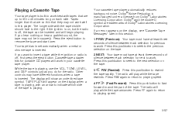
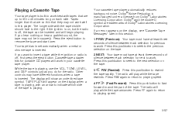
If you do for portable CD players will play while the tape advances. If you want to insert a tape while the ignition or ...3 { RW (Rewind): Press this pushbutton to seek to indicate which side of the tape is inserted. Your cassette tape player automatically reduces background noise. If an error appears on each selection for next to another part of Dolby® Laboratories Licensing ...
Owner's Manual - Page 225
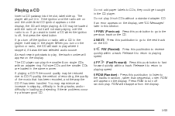
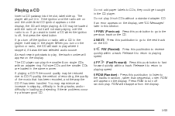
...and/or difficulty in random, rather than sequential, order. The CD player can play where it stopped, if it will not start to insert a CD when the ignition is on the display. Do not play ,... due to fast forward quickly within a track. Release it in the CD player. If an error appears on the ignition or radio, the CD will pull it to return to playing speed. 6 RDM (Random): ...
Owner's Manual - Page 226
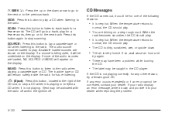
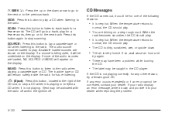
... radio for any error occurs repeatedly or if an error cannot be caught in the CD player.
Eject may be corrected, contact your dealer. SOURCE: Press this button again to the...button to listen to the next track. When the
road becomes smoother, the CD should play a CD when listening to eject a CD when it is not playing correctly, for future listening. If any other reason,...
Owner's Manual - Page 230


...fast forward and reverse to enter the vehicle, the last used audio source: radio, cassette, or CD, using the remote keyless entry transmitter. The next time the radio comes on , the away ... DRIVER 1 (HOME or AWAY) PRESETS or DRIVER 2 (HOME or AWAY) PRESETS appears in the CD player. The number on the back of town. When battery power is used to reset your presets every time you hear...
Owner's Manual - Page 234
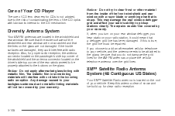
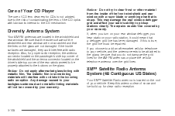
...and rear window.
Care of Your CD Player
The use of CD lens cleaners for CDs is not advised, due to the risk of contaminating the lens of the CD optics with lubricants internal to metallic ...interfere with metallic film. Any damage caused to your backglass antenna due to the CD mechanism. The repairs wouldn't be covered by your warranty. Also, for clear radio reception...
Owner's Manual - Page 417


... Ashtrays ...3-30 Assist Handles ...2-54 Audio System(s) ...3-81 Audio Steering Wheel Controls ...3-105 Care of Your Cassette Tape Player ...3-106 Care of Your CD Player ...3-108 Care of Your CDs ...3-107 Diversity Antenna System ...3-108 Glovebox-Mounted CD Changer ...3-101 Navigation/Radio System ...3-101 Radio Personalization with Home and Away Feature ...3-104 Radio with Cassette and...
Owner's Manual - Page 418
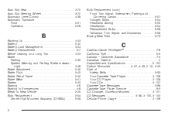
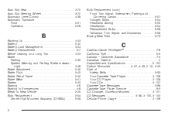
... ...7-5 Canadian Owners ...ii Capacities and Specifications ...5-107 Carbon Monoxide ...4-27, 4-39, 2-12, 2-40 Care of Safety Belts ...5-93 Your Cassette Tape Player ...3-106 Your CD Player ...3-108 Your CDs ...3-107 Cassette Tape Messages ...3-98 Cassette Tape Player Service ...6-9 CD Changer, Glovebox-Mounted ...3-101 CD Messages ...3-88, 3-100, 3-103 Cellular Phone Usage ...3-106
2
Owner's Manual - Page 427
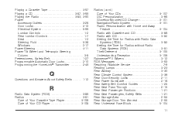
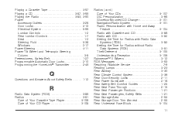
... Answers About Safety Belts ...1-12
R
Radio Data System (RDS) ...3-89 Radios ...3-81 Care of Your Cassette Tape Player ...3-106 Care of Your CD Player ...3-108
Radios (cont.) Care of Your CDs ...3-107 DIC Personalization ...3-69 Glovebox-Mounted CD Changer ...3-101 Navigation/Radio System ...3-101 Radio Personalization with Home and Away Feature ...3-104 Radio with Cassette and...
Similar Questions
How To Install Glove Box On 2004 Cadillac Deville
(Posted by myjanv 10 years ago)
How To Fix Problems With 2004 Cadillac Deville Cd Player
(Posted by JocJorda 10 years ago)

