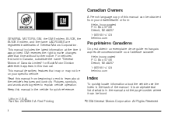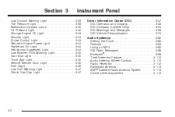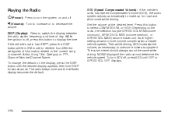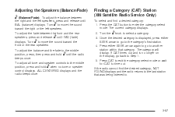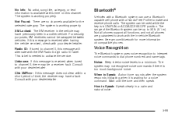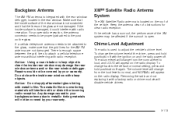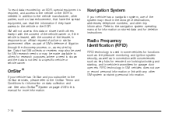2009 Buick LaCrosse Support Question
Find answers below for this question about 2009 Buick LaCrosse.Need a 2009 Buick LaCrosse manual? We have 1 online manual for this item!
Question posted by kermiyar on June 8th, 2014
Why Does My Gm Xm Radio Only O To 220
The person who posted this question about this Buick automobile did not include a detailed explanation. Please use the "Request More Information" button to the right if more details would help you to answer this question.
Current Answers
Related Manual Pages
Similar Questions
Radio Display
So I got a USB FM transmitter I insert and I got to pressing some of the 1 to 6 buttons and the DSP ...
So I got a USB FM transmitter I insert and I got to pressing some of the 1 to 6 buttons and the DSP ...
(Posted by adrianHill81 1 year ago)
No Sound From The Radio/nav/bluetooth Etc
I have a 2010 buick lacrosse cxs and suddendly the radio sound/nav/bluetooth/on-star etc anything wi...
I have a 2010 buick lacrosse cxs and suddendly the radio sound/nav/bluetooth/on-star etc anything wi...
(Posted by wprjs2002 11 years ago)
2009 Buick Lacross Xm Radio
I was not able to get any station that carriedthe Redskins game on my Buick Lacross XM radio. My cha...
I was not able to get any station that carriedthe Redskins game on my Buick Lacross XM radio. My cha...
(Posted by jamesflo121 11 years ago)
My Radio Stopped Overnight! What Would Cause This And How Do I Fix It? I Tried
what would cause this and how do i fix it? i tried changing the fuse but this did not fix the issue!...
what would cause this and how do i fix it? i tried changing the fuse but this did not fix the issue!...
(Posted by wats25 12 years ago)